
SAP BUSINESS ONE USABILITY SERIES – REFRESHING YOUR SYSTEM

NEW FEATURES OF SAP Business One 10.0
Welcome to the SAP Business One Usability series on refreshing your system. There are a number of ways in SAP Business One to allow you to refresh your system or change your database selection. You can simply choose SAP Business One system and start it again by selecting far exit or by selecting the X icon in the top right-hand corner. You can also navigate to administration. Choose a company and then by clicking on another system database and then back to your system database and entering your password. The system will also refresh itself. Lastly, you have the option to change your database by clicking on the database name in the cockpit headline which will launch the choose company window. Again these are just several simple ways in SAP Business One to allow you to refresh your system or change your database selection.
Get started today.
Visit: https://emerging-alliance.com/


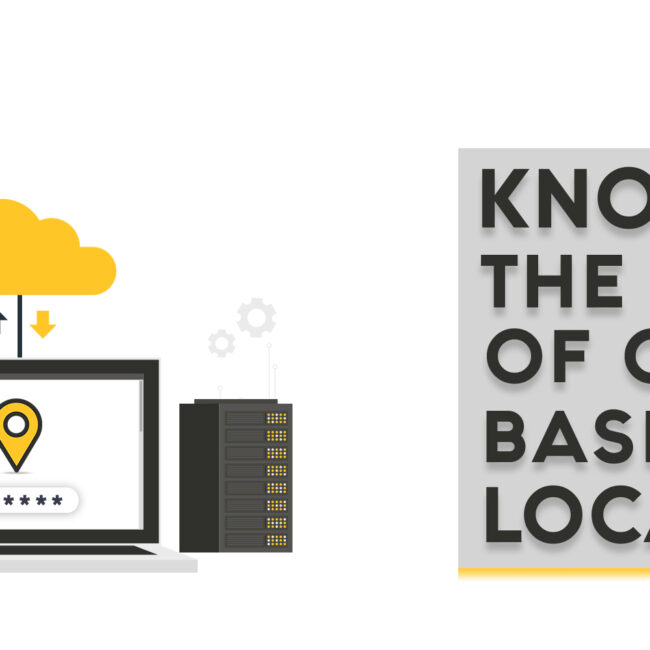


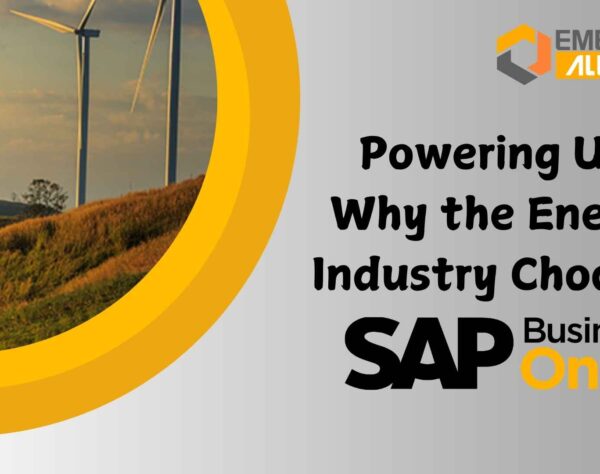


Pingback: Generate Standard Reports In Sap Business One | Blog