
HOW RECURRING POSTING IS EASY WITH SAP BUSINESS ONE

Financial module runs with SAP B1 Apps:
Certain payments are repetitive every week, month, or year. We can never skip or postpone these payments especially when it comes in business.
SAP Business One takes care of those reminders and important payments. Under the Financial module, a recurring posting window is provided. The account details, amount to be paid if tax is to be included or excluded, frequency of payment, time for payment, and any other transaction details are all set initially. For confirmation of the payments done, enable the “Display Recurring Postings on execution” option in the Services tab of General Settings. Whenever you log on in SAP Business One, a confirmation list of transaction details done to date will be displayed in a window.
Business runs perfectly with SAP Business One.
EXPERIENCE THE EXPERTISE



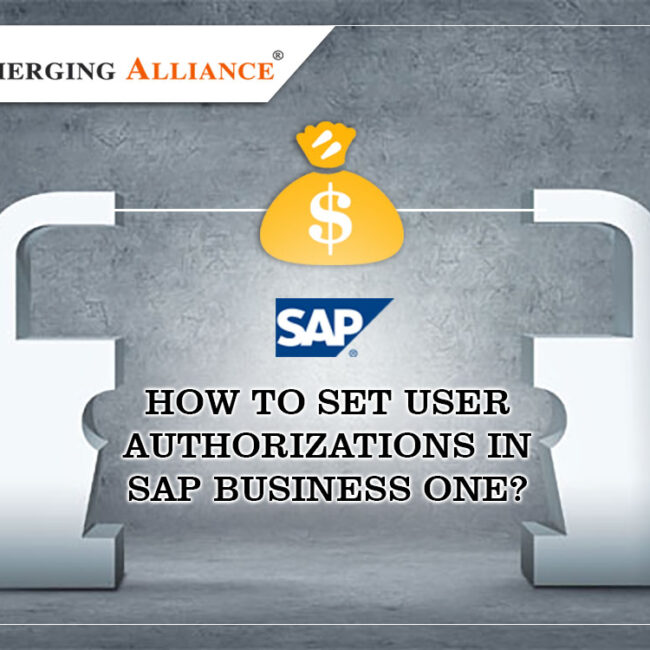




Pingback: What Is Noteworthy About Emerging Alliance? | SAP B1