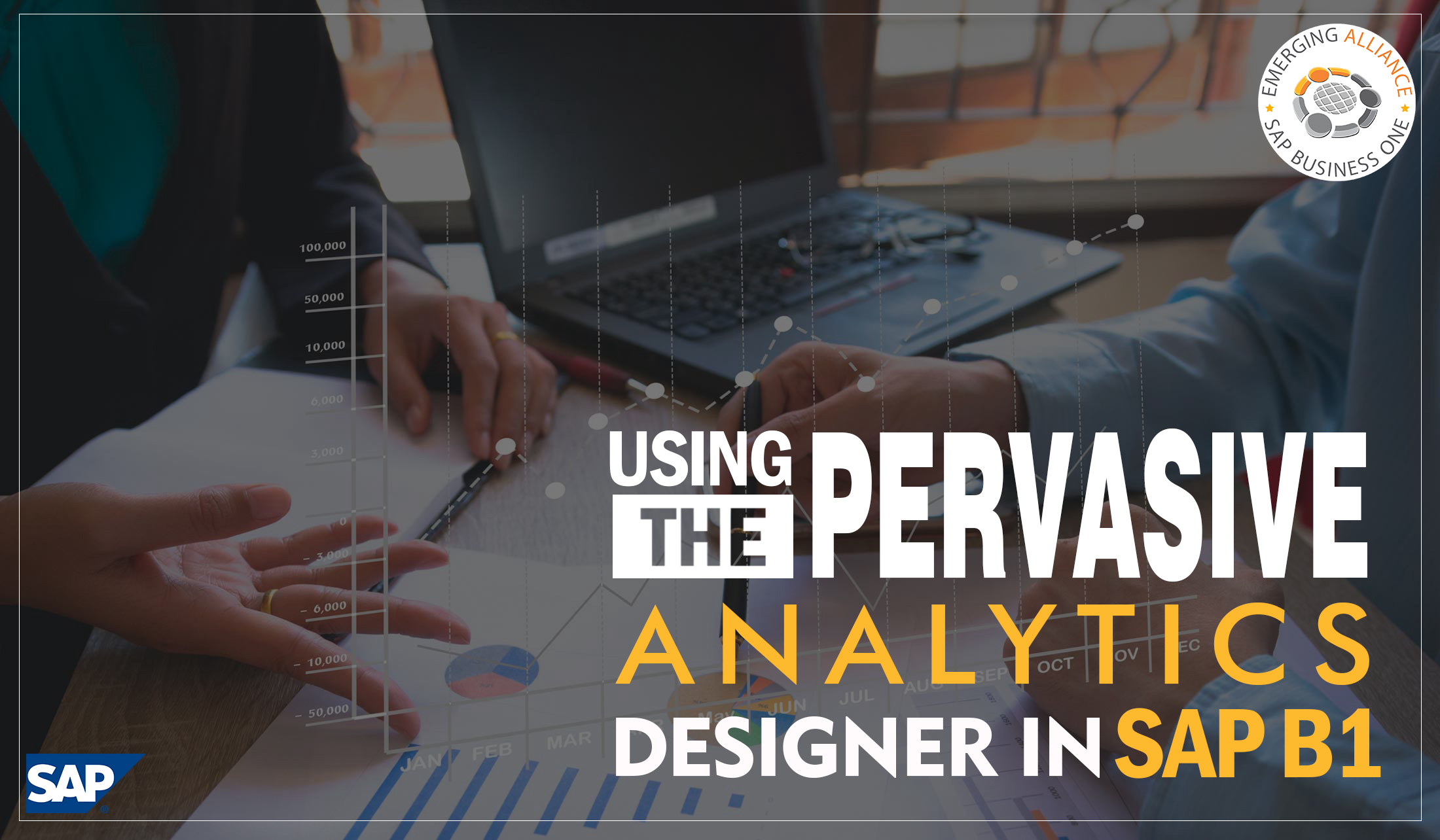
USING THE PERVASIVE ANALYTICS DESIGNER IN SAP B1
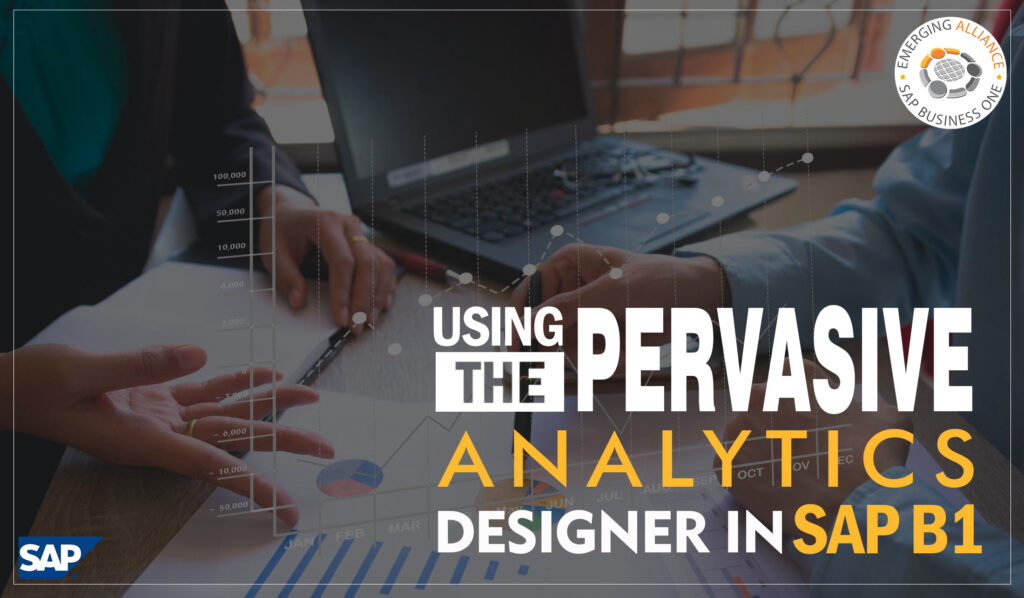
Pervasive analytics designer in sap b1 Dashboards:
One of the most powerful analytic tools is one of the easiest to use. The ‘Pervasive Analytics Designer’ is where you can create and edit key performance indicators and two types of dashboards for your cockpits.
To open the ‘Pervasive Analytics Designer’, click on the icon on the toolbar. Once you open the designer, you will see the buttons to create new KPIs or dashboards on the left. To the right of the buttons are three columns, which display existing KPIs, pervasive dashboards and advanced dashboards. You can open any of the existing objects to view its definition or to make changes to it by clicking on the object’s name. If you modify SAP Business One delivered content, you must save it under a new name. You also have the option in this window to delete any object in a list.
Get started today.
Visit: www.emerging-alliance.com






