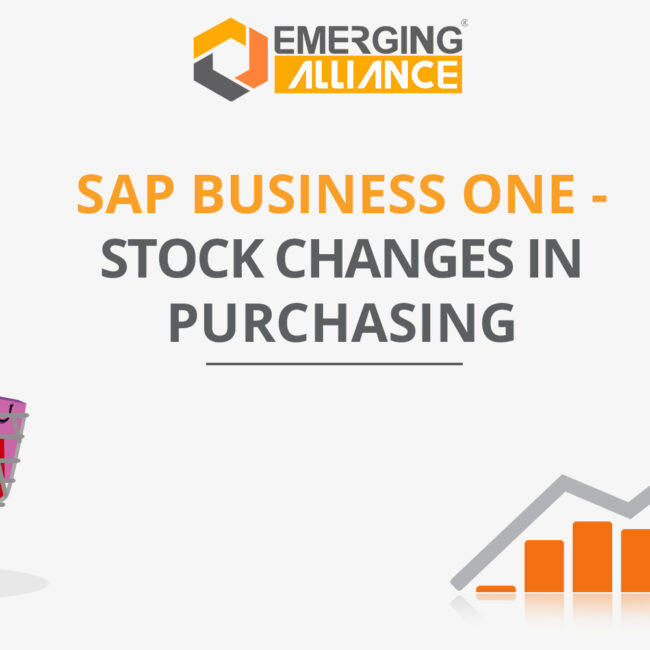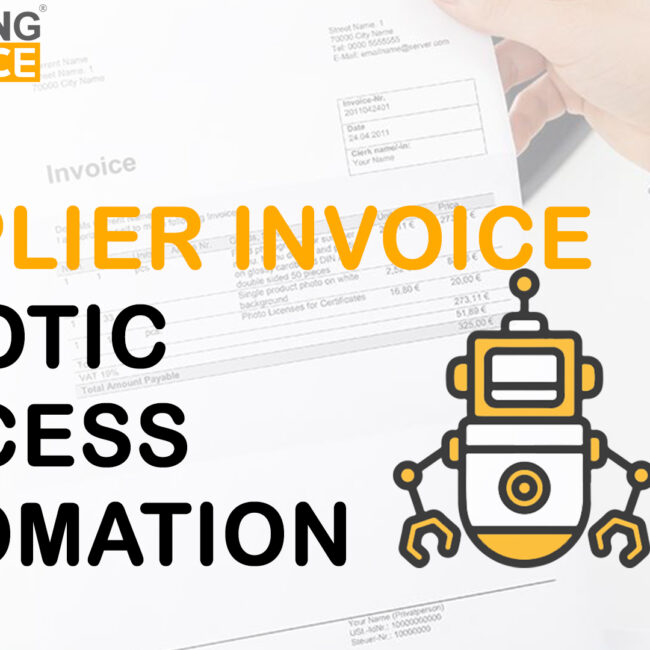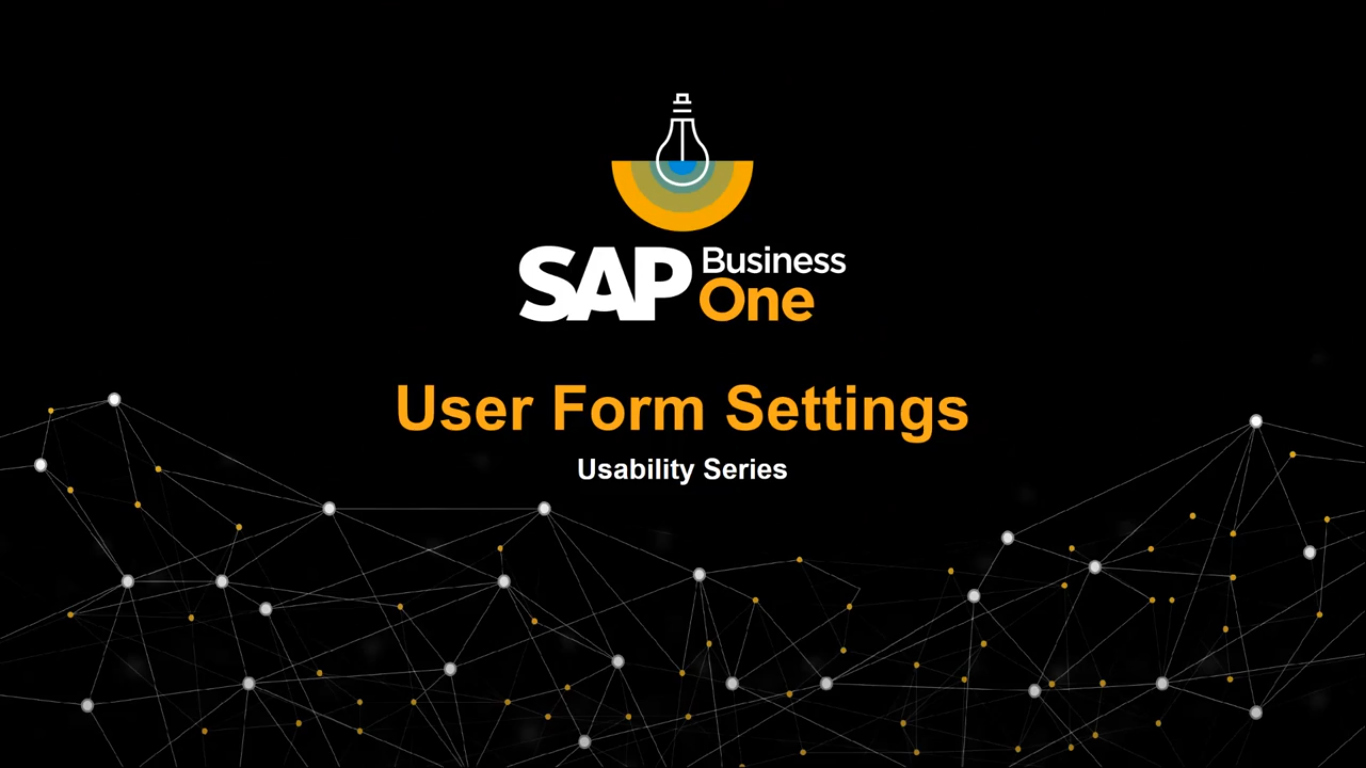
USABILITY SERIES – USER FORM SETTINGS IN SAP BUSINESS ONE
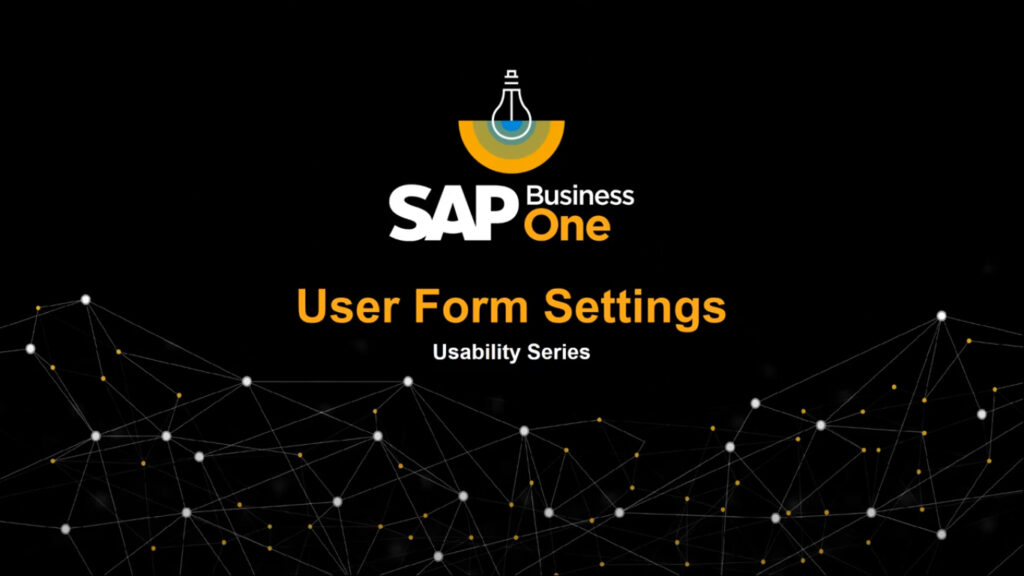
USER FORM SETTING IN SAP BUSINESS ONE REQUIRE FIELD:
To increase efficiency and obtain access to important details promptly, the users of SAP Business One require flexibility to modify the fields. The regularly used fields are by default visible in SAP Business One. Form settings helps to edit the fields clearly and swiftly according to our requirements.
Create a new customer and a new item to the sales order. Now when it is necessary to know the warehouse details of the item picked up, navigate to the form settings icon, table format and select the required fields to be displayed and active in the document. After the inclusion, modifying warehouses will be possible. On unchecking the active checkbox against warehouse in the table format of form settings icon, the warehouse column will be no longer visible.
Another item is added to the sales order. A list of items are available to choose. Also the view of any report or list in SAP Business One could be modified here. In the list of items window, let us make the pricing unit field displayed. Navigate to the form settings, and pricing unit field is selected. Then a display name could be added for the field. The list of items will now contain pricing unit also. Any field could be added or removed by adjusting in the table format of open items list report.
In business partner master data menu, the contact persons tab is selected. The fields could be modified in the form settings. Here, fields such as country of birth, date of birth and city of birth are selected. These fields are also available for entry now. Thus, based on the requirements customizing window in SAP Business One is easy.
Get started today.
Visit: www.emerging-alliance.com