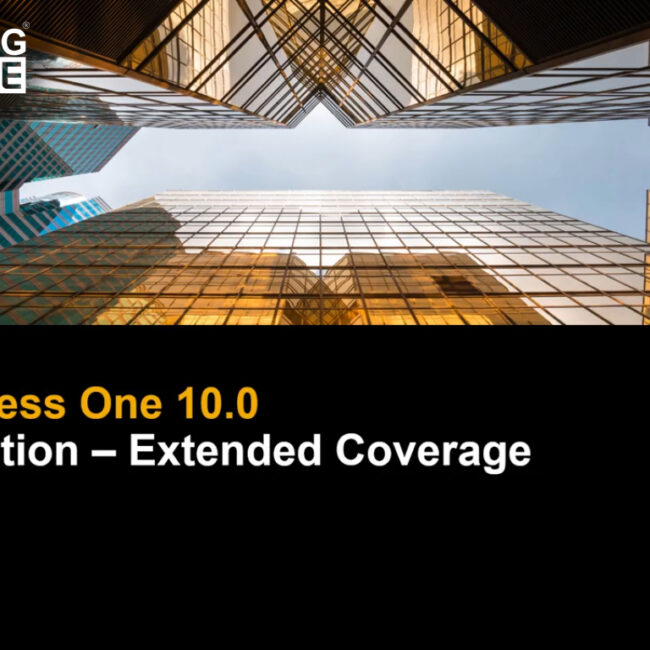USABILITY SERIES – RESIZING WINDOWS IN SAP BUSINESS ONE

Resizing windows in SAP B1 After Purchase
Working adaptability is the key aspect of SAP Business One. While working in windows, there are numerous practices to resize and optimize the window view.
A purchasing document is accessed. There is a maximize icon available to maximize the window. In the document, the column width may vary. When there is a necessity to increase or decrease the column width for clear viewing, it can be done manually by dragging the columns up to the required size. The column width could be restored by navigating to view. Any manual changes to column widths in the table is canceled by the system. The default table settings could be restored by selecting the view fit column width.
The columns could be expanded to the size of the window. The table could also be expanded within the window incase of viewing many line items.
These are the many examples of resizing and optimizing window view in SAP Business One.
Get started today.
Visit: www.emerging-alliance.com