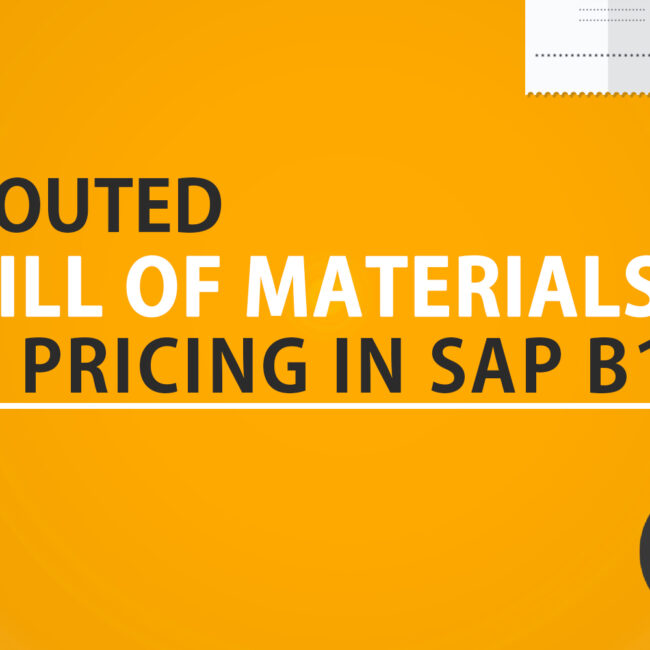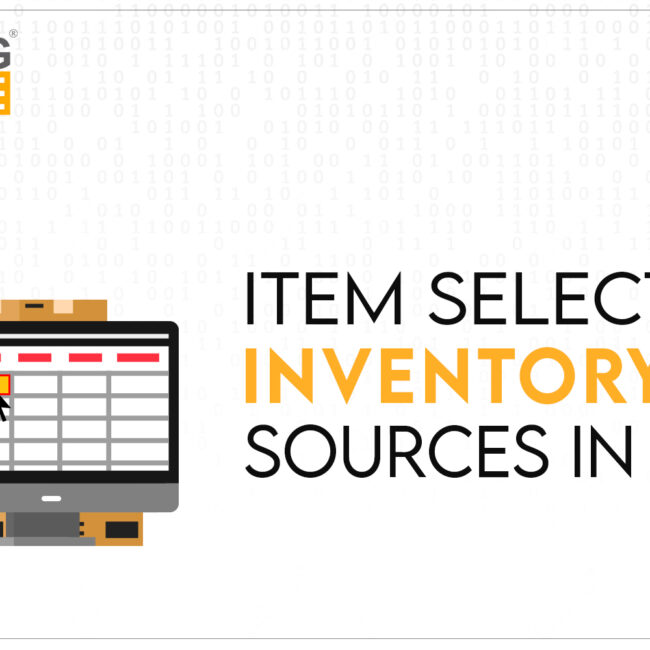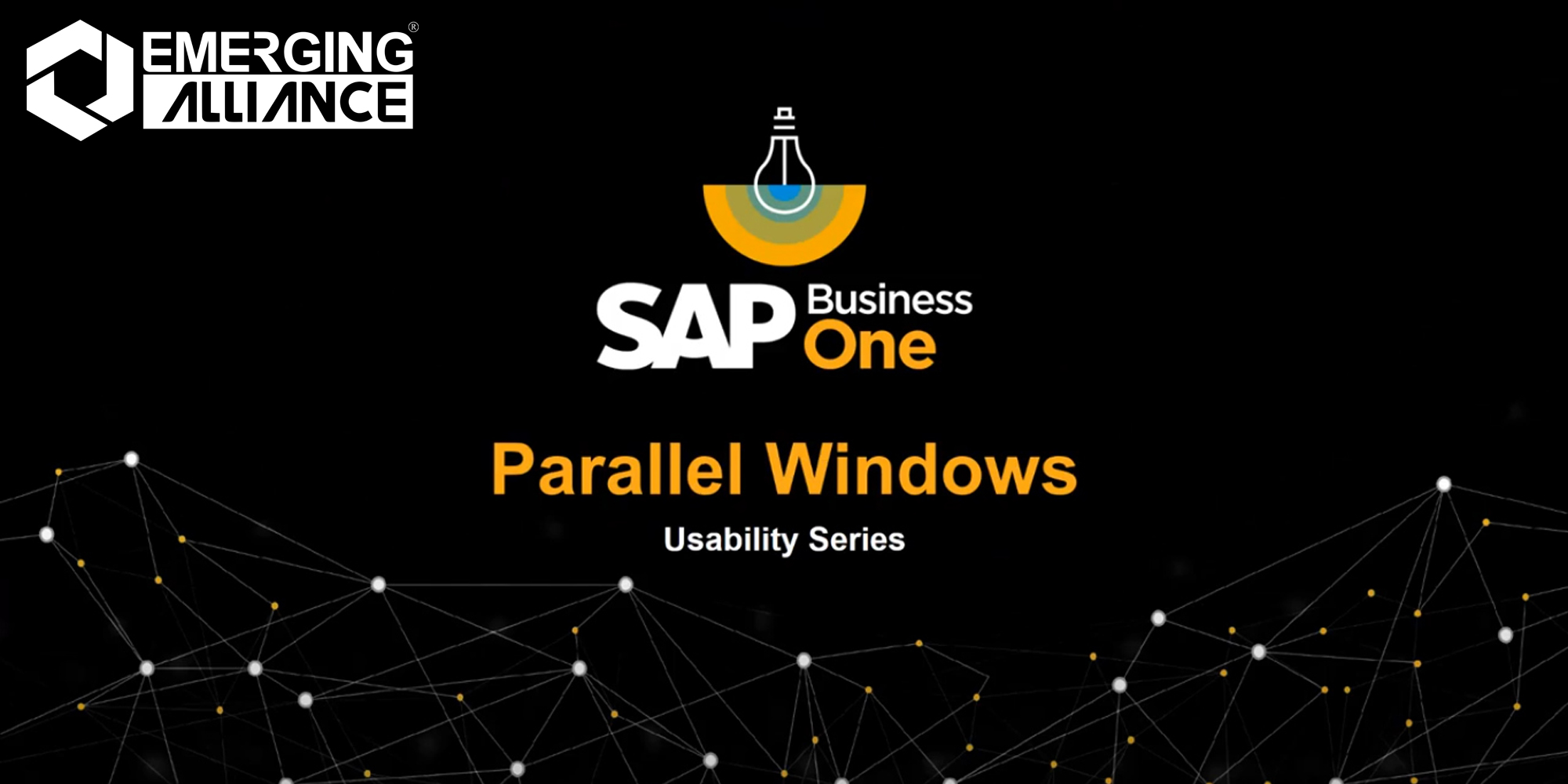
USABILITY SERIES – PARALLEL WINDOWS IN SAP BUSINESS ONE
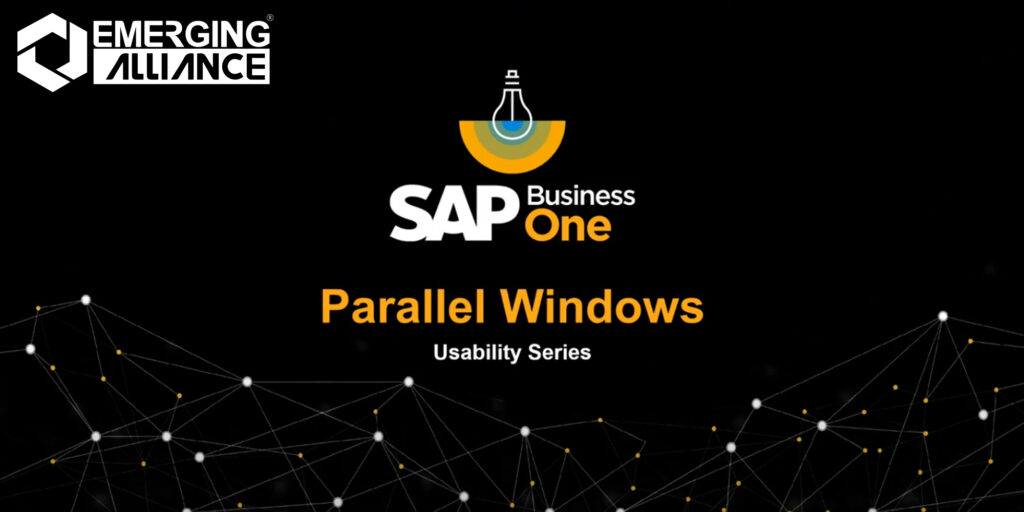
Parallel windows in SAP B1 App:
When working in windows, it would be advantageous to work with multiple windows for cross-checking purposes and having access to key information.
A Sales Order is created for customer Parameter Technology. When the sales order is ready for submission, further drilling down to understand their account balance or current sales opportunities is required. Sales opportunities report is analyzed. Further current business partner master data is drilled down.
Now there are two windows open. This enables us to view different information. For instance, when the contact person tab is clicked to open, two different tabs with the contact is kept open for review.
Thus SAP Business One provides ease of working with multiple windows in parallel and also the same window with the same content open multiple times when seeking different views or tabs for information.
Get started today.
Visit: www.emerging-alliance.com