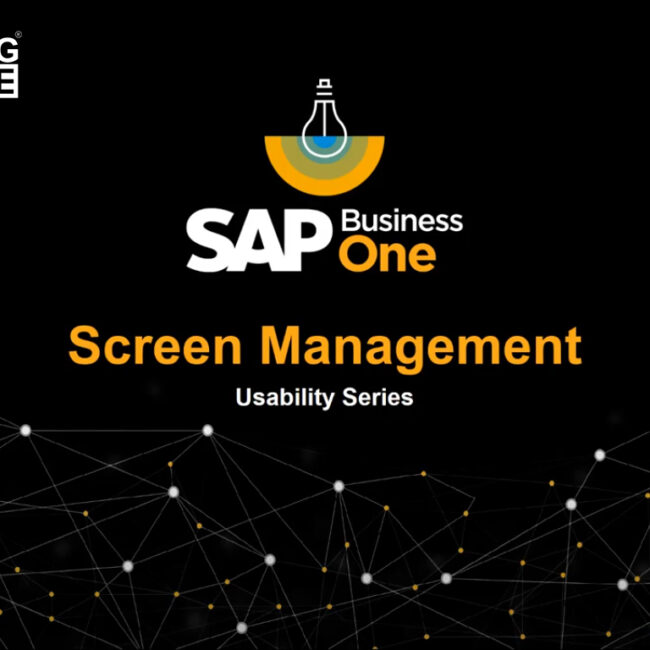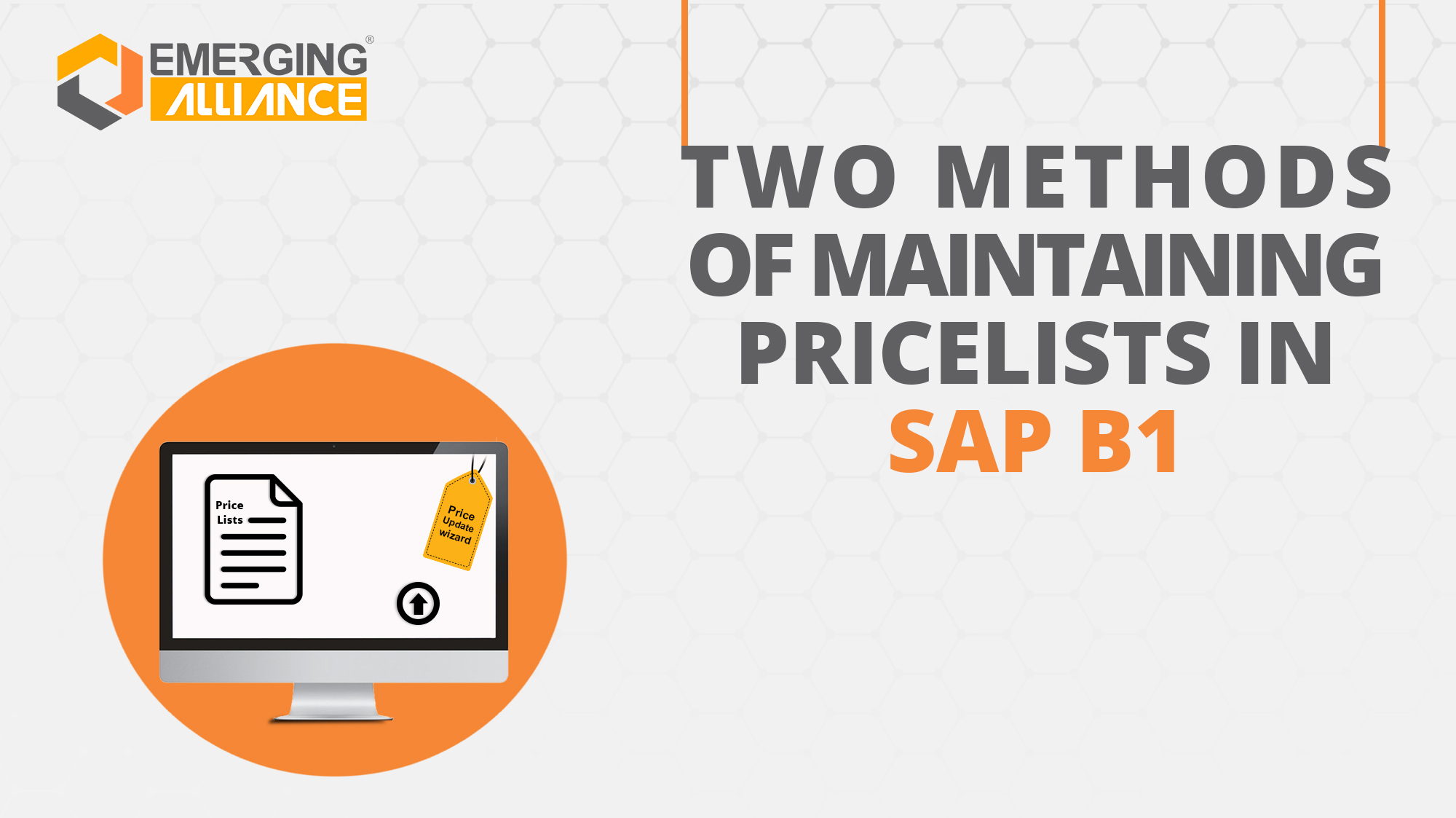
TWO METHODS OF MAINTAINING PRICE LISTS IN SAP BUSINESS ONE

CREATE A PRICE LIST IN SAP B1:
The first method is to maintain prices directly in the price list window.
you can use factors for automatic price updates. You also have the option to make manual changes to individual prices within the price lists. You can open the entire price list to update items or change prices for multiple items within one price list by using the Update by Selection option.
The second method is to use the prices update wizard. The prices update wizard
provides multiple methods to make systematic changes to prices in one or more price lists or to mass convert prices into different currencies. The wizard guides you through the process and allows you to preview changes in simulation mode before making irreversible changes.
Get started today.
Visit: www.emerging-alliance.com