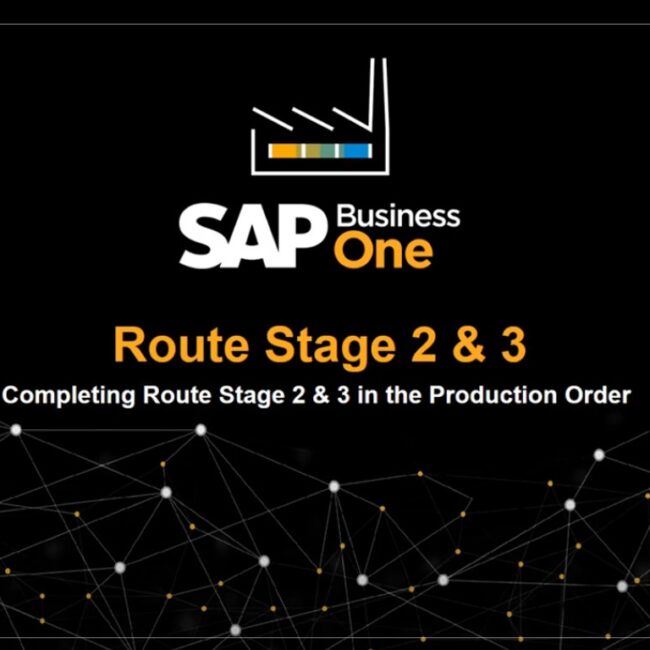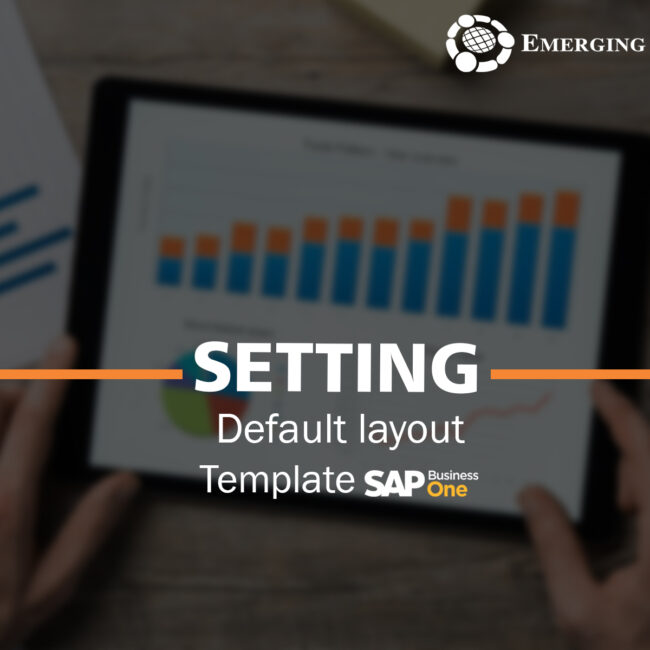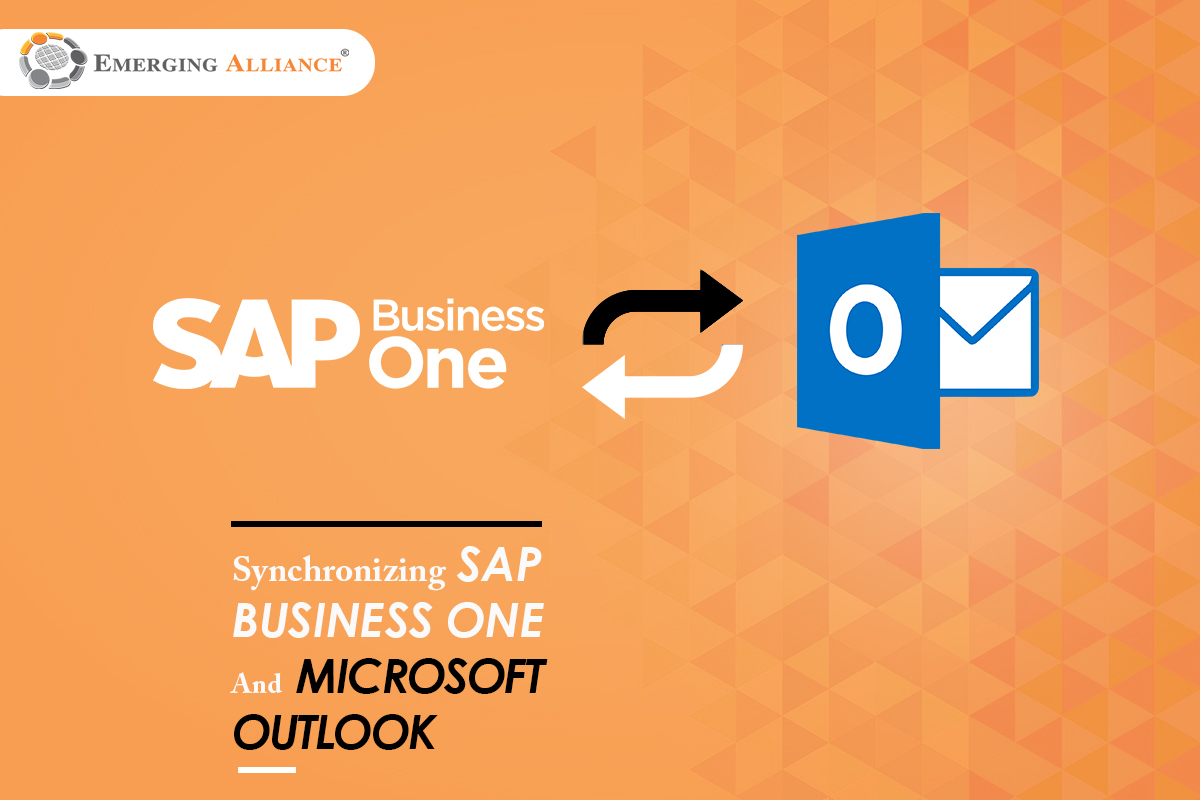
SYNCHRONIZING SAP BUSINESS ONE AND MICROSOFT OUTLOOK
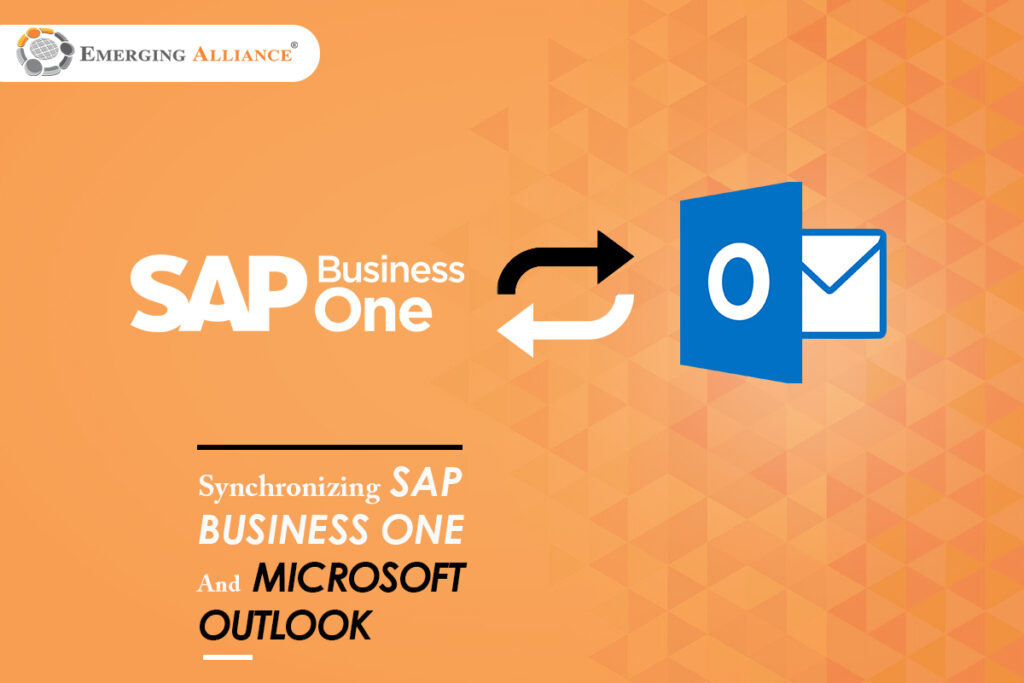
SAP Business One has contact persons, activities, and documents. Microsoft Outlook has calendar appointments, contacts, and tasks. Since this information is stored in separate databases, it is important to synchronize it. And to synchronize this information, we need a common link between Microsoft Outlook and SAP Business One. Business partner information serves as that common link between the two applications. To synchronize with SAP Business One, therefore, each calendar appointment, contact, or task in Microsoft Outlook must be associated with a business partner. To associate a contact with a business partner, display the contact in Microsoft Outlook and select SAP Business One → Associate with to display an Associate with.
Synchronizing SAP B1 and Microsoft outlook account :
Click the lookup button to the right of the Business Partner Code field to display a list of business partners, or click Recommend to display a Select Contact from Recommendation window. This window lists business partners who share the same e-mail domain name with the Microsoft Outlook contact. Select the appropriate business partner and click OK. After the contact is associated, click the Associated Contact to view the database name, business partner and contact name that this contact is associated with. If the contact names in Microsoft Outlook and SAP Business One are different, the Create as New Contact Person button is activated automatically. If the names are the same, the Use Existing Contact button is activated. Click Synchronize This and then OK to dismiss the message that pops up, then click Save and Close. At this point, you can go into SAP Business One and see that the Microsoft Outlook contact is included on the business partner record. Your associate tasks and calendar appointments with SAP Business One business partners in a similarly intuitive fashion. When you add an appointment to your calendar in Microsoft Outlook and synchronize, it updates your calendar in SAP Business One. Similarly, tasks are added as activities in SAP Business One.
When deleting a calendar appointment, task, or contact in Microsoft Outlook, check whether it should be deleted in SAP Business One as well. Deletions are not automatic since they are irreversible.
Get started today.
Visit: www.emerging-alliance.com