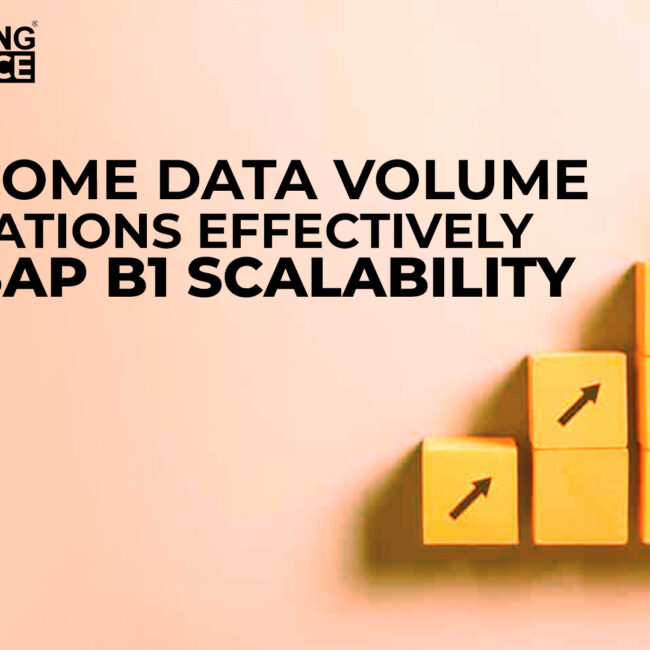Step-by-Step Guide to Address SAP Business One Scalability Challenges

Unlocking Scalability in SAP Business One: A Comprehensive Guide
In today’s digital age, businesses need robust and scalable solutions to manage their operations efficiently. SAP Business One, powered by the revolutionary SAP HANA database, offers comprehensive enterprise resource planning (ERP) capabilities for small and medium-sized businesses. However, as your business grows, you might encounter scalability challenges that can hinder your operations. In this step-by-step guide, we will explore how to address SAP Business One scalability challenges and ensure your system can handle increased data volumes seamlessly.
Understanding SAP Business One Scalability:
Before diving into the solutions, let’s first grasp the concept of scalability in the context of SAP Business One HANA. Scalability refers to the system’s ability to handle a growing amount of data and increasing user load without compromising performance. As your business expands, you might experience slower response times, delayed reports, or even system crashes due to the sheer volume of information being processed.
Analyzing Performance Metrics:
The initial step towards addressing scalability challenges is to identify the bottlenecks in your system. Conduct a comprehensive analysis of performance metrics such as response times, query durations, and transaction processing speeds. This assessment will help you pinpoint the areas that require optimization.
Database Optimization Techniques for SAP Business One:
One of the key areas affecting scalability is the database. Implementing effective database optimization techniques can significantly enhance system performance. Consider the following steps:
a. Partitioning:
Splitting your database into smaller, more manageable sections can accelerate data retrieval and processing times.
b. Indexing:
Properly indexing your database tables and fields can speed up query execution and enhance overall system performance.
c. Archiving:
Archiving old or unused data can reduce the database size, leading to faster data retrieval and improved system responsiveness.
Memory and Hardware Considerations:
SAP Business One HANA heavily relies on memory for its in-memory processing capabilities. Upgrading your hardware resources, particularly RAM, can significantly enhance system performance and handle larger data volumes. Consult with your IT team or system administrators to ensure your infrastructure meets the recommended specifications for SAP Business One HANA.
Query Optimization for SAP Business One Scalability:
Improving the efficiency of your queries can have a substantial impact on system scalability. Analyze slow-performing queries and optimize them by re-writing or restructuring them to reduce execution times. Utilize HANA-specific optimizations such as the use of calculation views and stored procedures to boost performance.
Regular System Maintenance in SAP Business One:
To ensure optimal performance and scalability, perform regular system maintenance activities such as database reorganization, index rebuilds, and system backups. This proactive approach will help mitigate performance degradation over time and maintain a healthy system.
Scaling Out vs. Scaling Up:
As your business expands, you might consider scaling your SAP Business One HANA system. Scaling out involves adding additional servers to distribute the workload, while scaling up refers to upgrading the existing hardware resources. Evaluate your specific requirements and consult with SAP experts to determine the most suitable scaling strategy for your business needs.
Addressing scalability challenges is crucial to ensure your SAP Business One HANA system can efficiently handle increasing data volumes and user loads. By following this step-by-step guide, you can optimize your system, enhance performance, and scale your SAP Business One solution effectively. Remember, regular monitoring, analysis, and optimization are vital to maintain a high-performing and scalable SAP Business One HANA environment.
To know more about SAP Business One and our services, visit us at: https://www.emerging-alliance.com/sap-business-one/