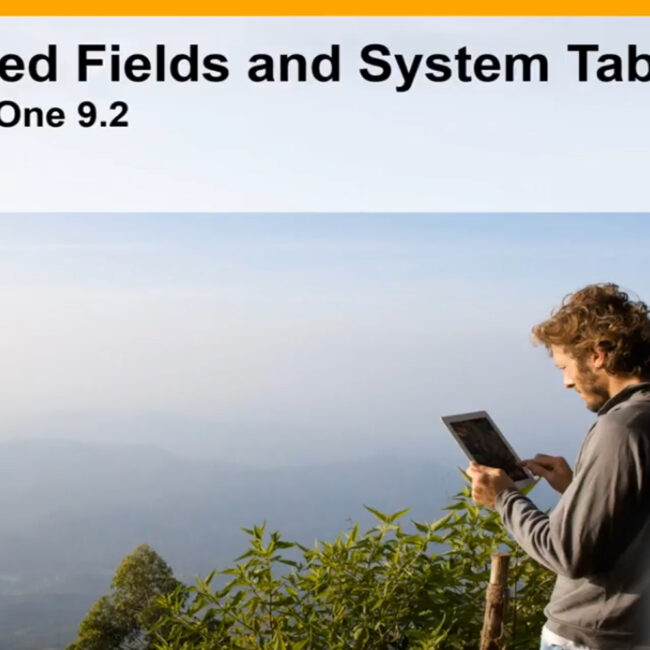4 STANDARD WORKBENCH WIDGETS IN SAP BUSINESS ONE

How many modules does SAP Business One have?
SAP delivers four standard workbench widgets for business process roles namely inventory management, purchasing, financials and sales. Each widget has a visual outline of the majority of transactions needed for a user in that business process role. For example, the financial workbench focuses on the transactions. A financial user needs like payment processing, journal entries, accessing accounts, internal and external reconciliation, posting period’s process and financial reports.
In addition to the business process transactions, each workbench also enables a user to take actions right away without having to switch among functions or modules. Context menu options are available for each visual transaction with a blue dot. For example, from the sales quotation in the Sales Process workbench, you can view the open items list, view price reports or inventory status, open a list of draft documents. The workbenches are also customizable to meet the needs of your business.
Get started today.
Visit: www.emerging-alliance.com