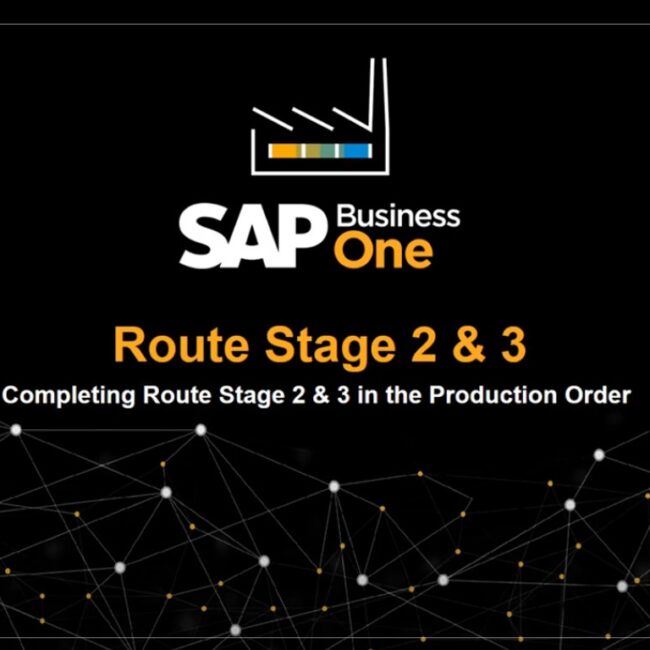STANDARD AVAILABILITY CHECK IN SAP BUSINESS ONE

Standard Availability Check Configuration in SAP B1:
SAP Business One has two options exist for item availability checking. You can choose either the standard availability check for SAP Business One or an advanced availability to promise check.
Let’s look at the first option: the standard SAP Business One availability check. Whenever you create a sales order and enter a quantity for an item that is greater than the available quantity, For example, The sales person has created sales order for the scanner item with a quantity of 7, but only 5 are available.
The Item Availability Check window pops up automatically.
Several actions are offered in this window.
- The first option is to continue. This allows you to accept the information and proceed without changing the sales order. In that case, the item will be back-ordered.
- The second option is to change the quantity in the sales order line item to match the Available Quantity. This reduces the order quantity to the available quantity.
- If you need more information before deciding on a resolution, you can choose the option to display the Available-to-Promise Report. This provides you with an “at-a-glance” report on stock inflow and outflow including projections. This report is also available directly from the context menu.
- You could also check quantities in other warehouses. From this report, you can check and possibly select the quantities from another warehouse.
- Sometimes an item has been set up with alternate items. When you choose this option, you can check for any alternates and if one is available, you can select the quantities from an alternative item.
- If the item is not available and no other options remain for on-time delivery, a customer may decide to not order that item. One of the actions available is to delete the item’s row from the sales order.
- Sometimes, you may see an additional option, Change to Earliest Availability. This option only appears when the availability date can be calculated. It copies the earliest availability date to the row’s delivery date.
Get started today.
Visit: www.emerging-alliance.com