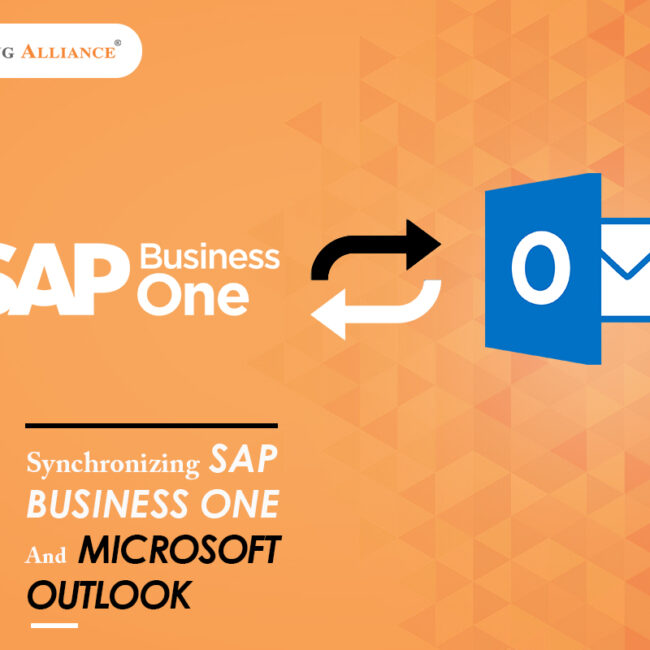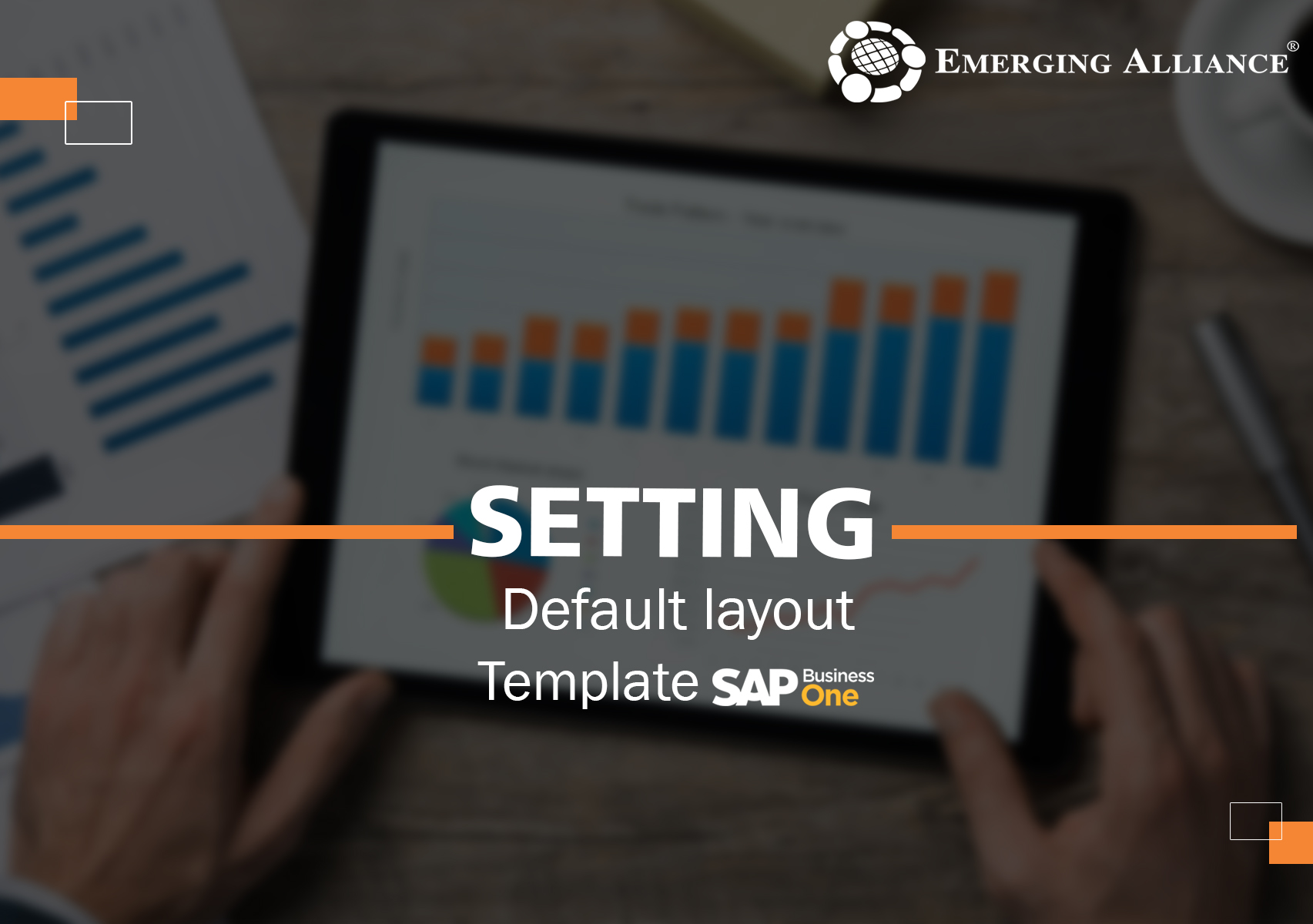
SETTING DEFAULT LAYOUT TEMPLATES IN SAP B1
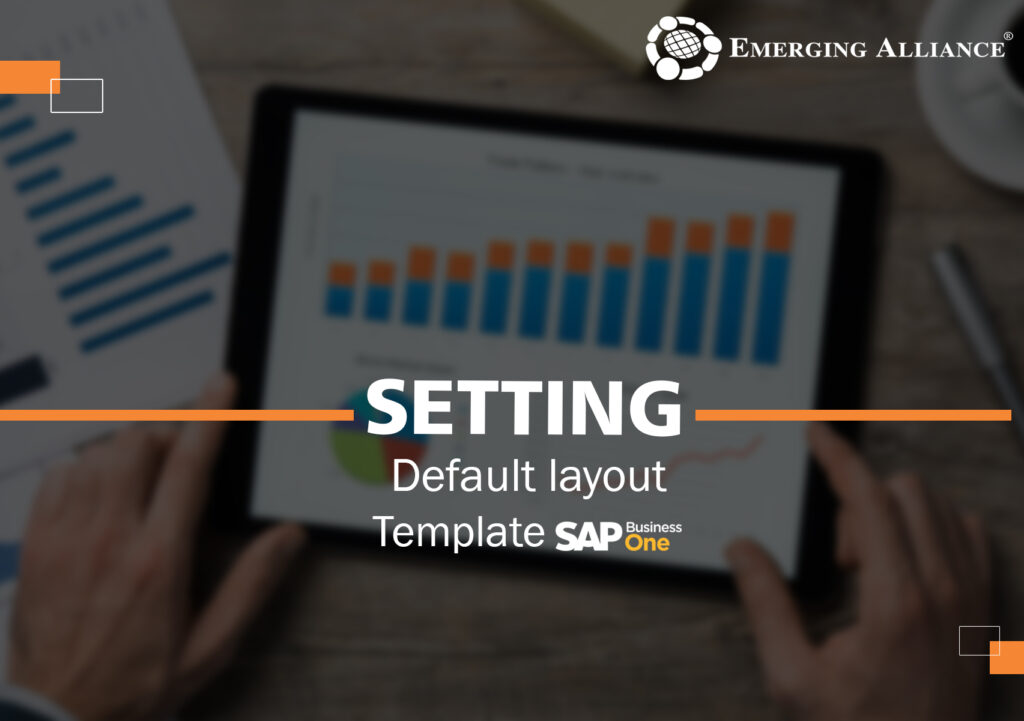
You can maintain multiple layout templates for each document and report. You can have an invoice layout for each of your customer’s languages, or set a different invoice layout for certain types of customers or users.
Setting Default layout templates in sap b1 CRM:
SAP Business One allows you to choose different templates as default for different business partners and for users. So you can assign your large account invoice form to your customers that are assigned to the large accounts group. Or use different purchase order templates for users in the different departments of your company and even Set the default templates for business partners and users.
Non super users can only set a default template for themselves and specified business partners. You can further control a user’s accessibility by choosing if the user can change the default template using the ‘General Authorizations’.
If you have selected the option of specified users or business partners, click the browse icon to make your selection.
Get started today.
Visit: www.emerging-alliance.com