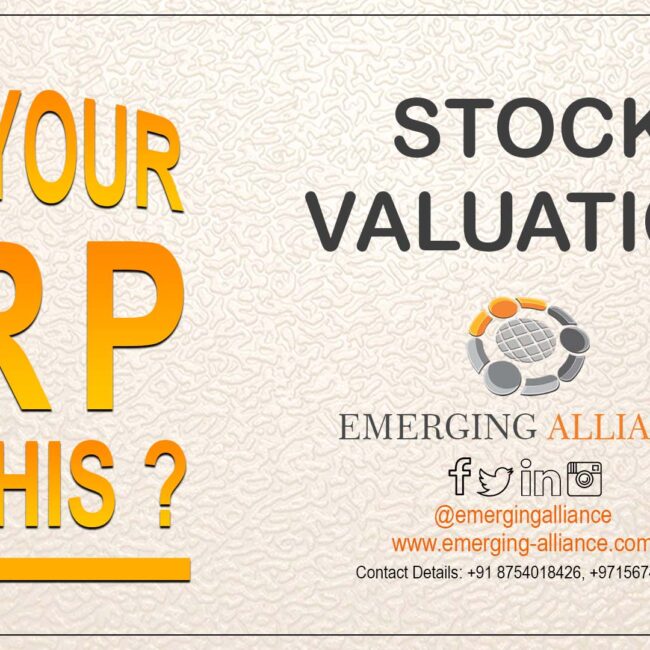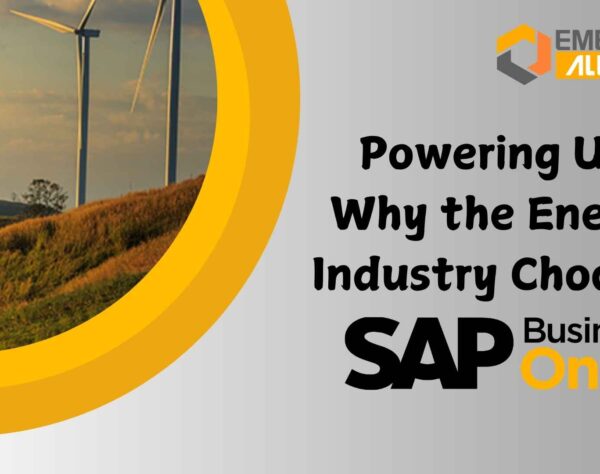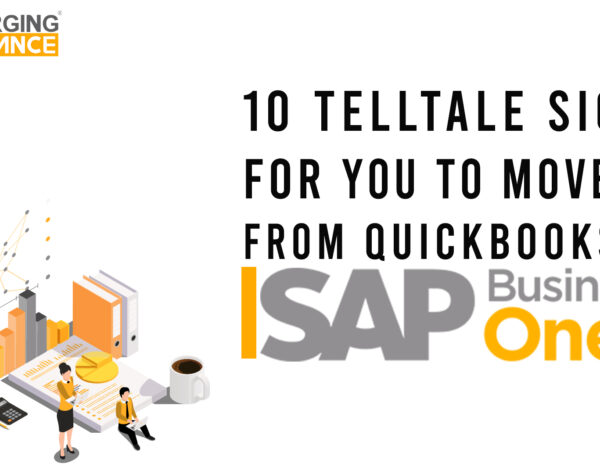SERVICE CONTRACTS IN SAP B1

Service Contract Templates in SAP B1:
The SAP B1 system has three default service contract templates: Bronze, Silver, and Gold. You can add additional ones to define different coverage, expected response times, and expiration dates. The gold service contract type provides full coverage including parts and labor, as well as service on holidays.
Customers that are entitled to receive service from your company should be assigned a contract. You can use one of the templates as a basis or create it from scratch. To assign service contracts to your customers go to Service and then go to Service Contracts. Visit www pick a loan co UK for more details.
As mentioned earlier, in SAP Business One you have three types of service, and this is determined in the service contract. An existing service contract for a customer, and the different types of service. Contract entitlement can be limited to specified serial numbers or item groups, or if the contract type is Customer, no restrictions apply.
If the contract type is Serial numbers, on the items tab, select specific serial numbers to be covered by the contract. You can specify individual validity dates for each serial.
If it type is an Item Group, on the items tab, select from a drill-down list the groups that are covered by the contract
If the contract type is Business partner, items tab is disabled.
Although you define a default contract type, at any point in time, it is possible to update this field. If you change the contract type from a Serial Number to Item Groups for example, the serial numbers will be deleted, and you will have to select item groups. An alert will be displayed before the change is applied.
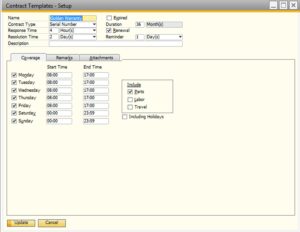
Get started today.
Visit: www.emerging-alliance.com