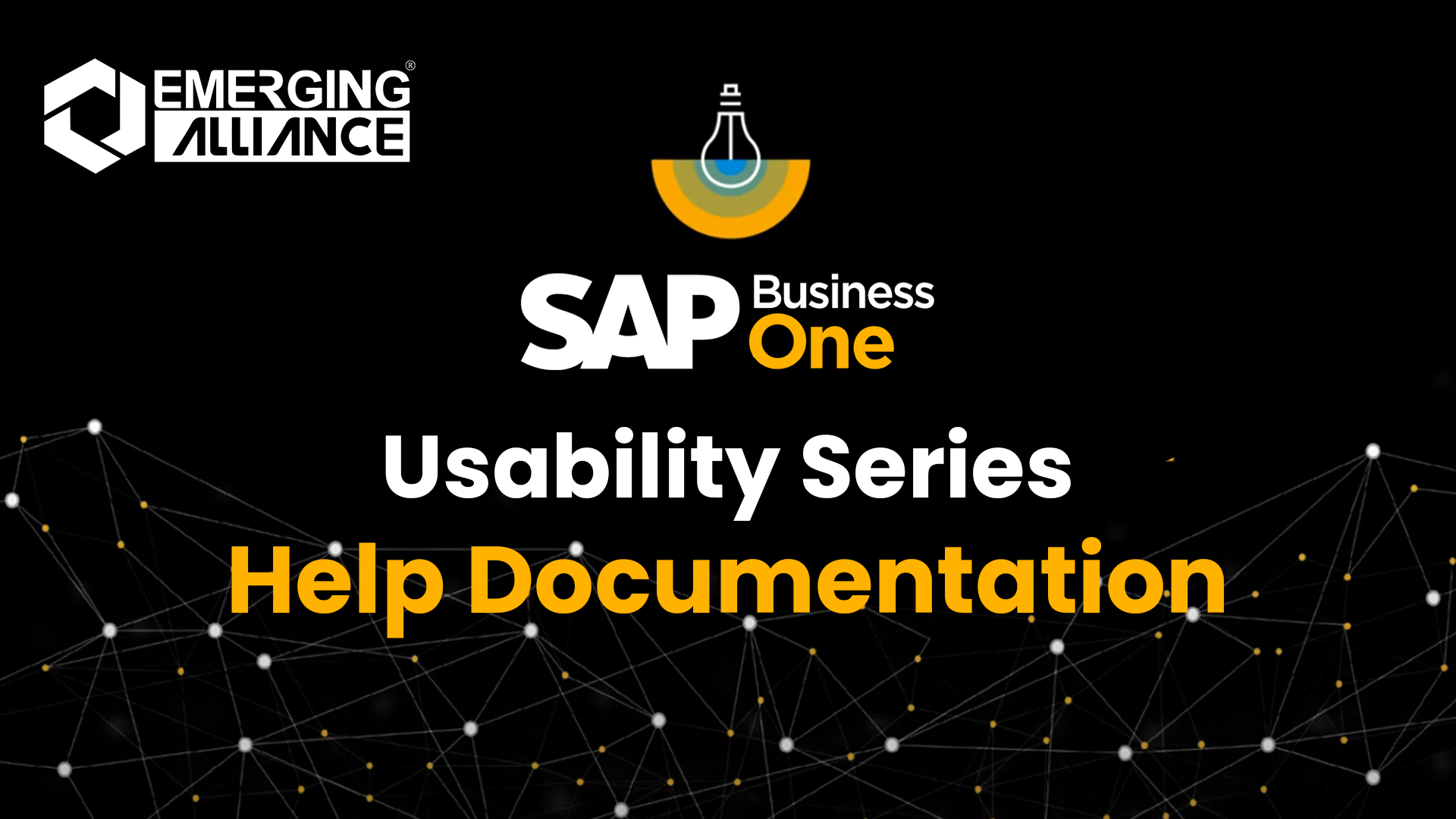
SAP BUSINESS ONE USABILITY SERIES – HELP DOCUMENTATION
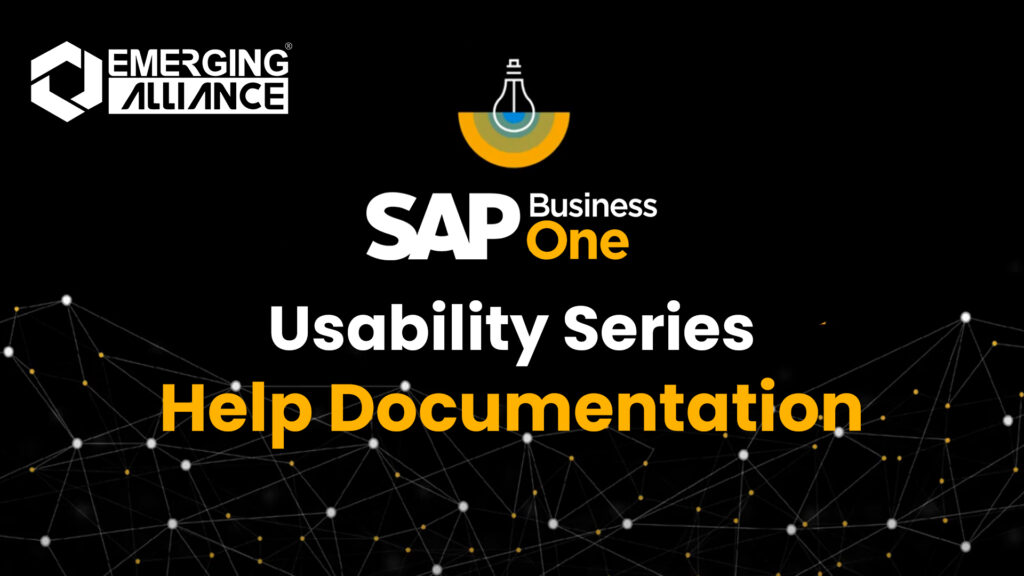
Online help documentation examples in SAP B1:
Welcome to the SAP Business One Usability series on using the help documentation. The help menu in SAP Business One guides you to important information and assistance if required by navigating to help and then documentation. You will be able to navigate to the online help files for your version of SAP Business One. You are then able to search for specific features or functions that you need existence with. For example prices. If I happen to be working on a document such as the sales blanket agreement which I will open up under sales, sales blanket agreement and there is a particular field that I am unsure as to what the description means. I am able to simply select F1 or shift F1 or right-click and select what’s this which will actually then provide some contextual help around that particular field so now I have a description of what that field means. I am also able to change the language of the online help and to do this I select help, documentation and help settings, and from here I can change the language of my help settings. For example to German and by selecting ok, the system will then download the appropriate online help file within that particular language for me to consume accordingly.
Get started today.








Pingback: Goods Receipt Purchase Order In Sap Business One | Emerging Alliance
Pingback: How Does Sap Business One Handle Sales Effectively ?