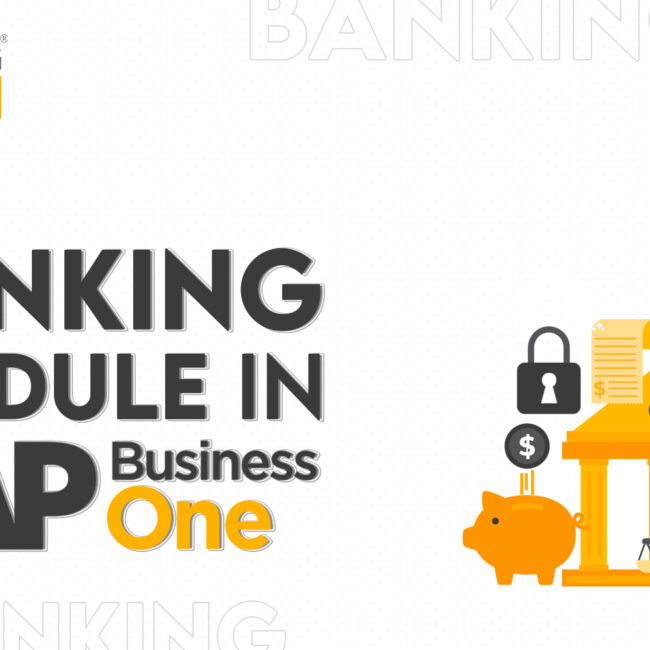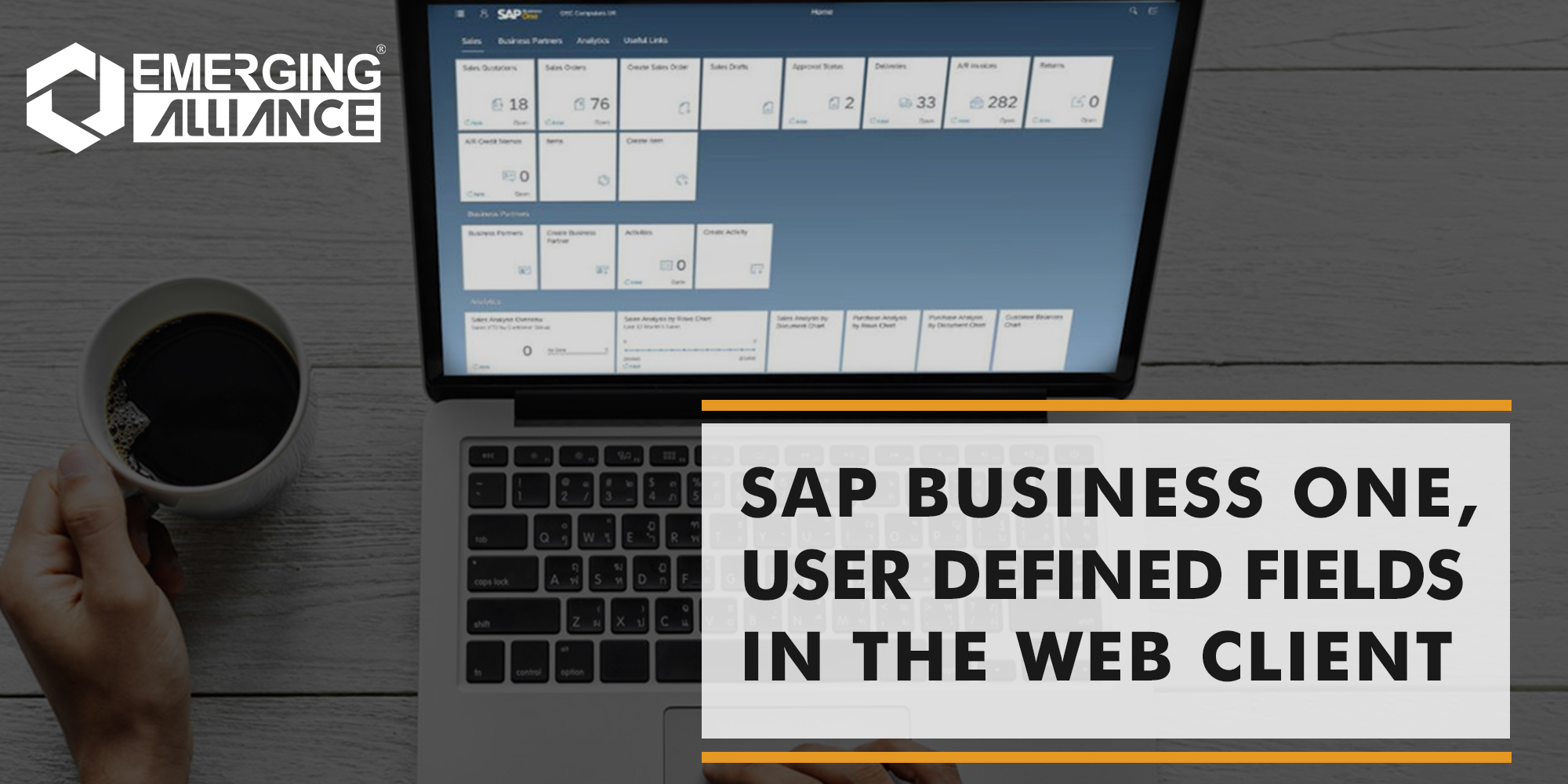
SAP BUSINESS ONE USER DEFINED FIELDS IN THE WEB CLIENT

User-defined fields management of Marketing Document:
The User Defined Fields (UDF) are listed in the title level and rows level of marketing document, in the user defined fields management.
Web client can be accessed now. Navigate to sales order using web client. The list view is seen here, where any field could be added or hidden by accessing the view settings. For example, two fields are hidden and two new user defined fields are added.
In the current view, the two user defined fields we have added are seen. The preview of one field provides a preview, with the options of sorting and grouping of each column.
A specific record is chosen here. There are two categories in the user defined fields tab of the chosen record. When the first one is selected, all user defined fields are visible. Each UDF is different. For instance, the first UDF is linked to UDT, and second to the invoice. The other two are linked to UDO master data and UDO document. The final UDF is a simple numeric field.
Now the first one is edited. The record is updated with change as A1. In the content tab, all UDFs in all level are visible and they can be hidden using view settings.
Get started today.