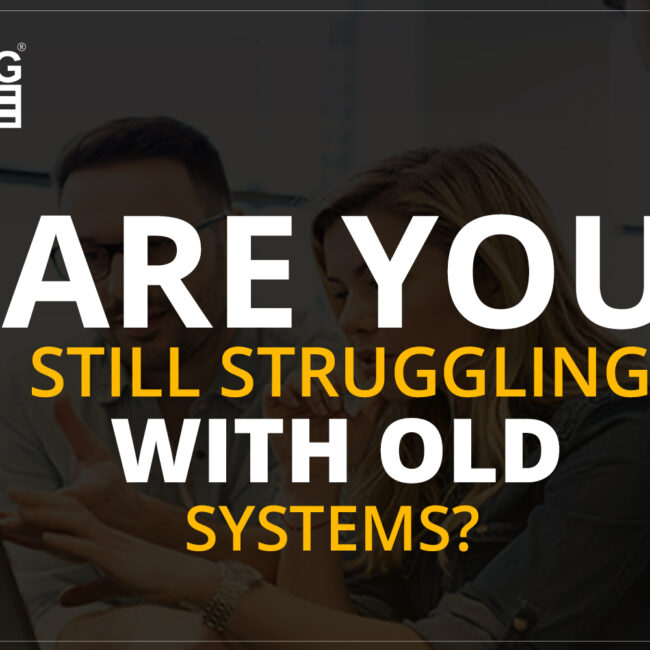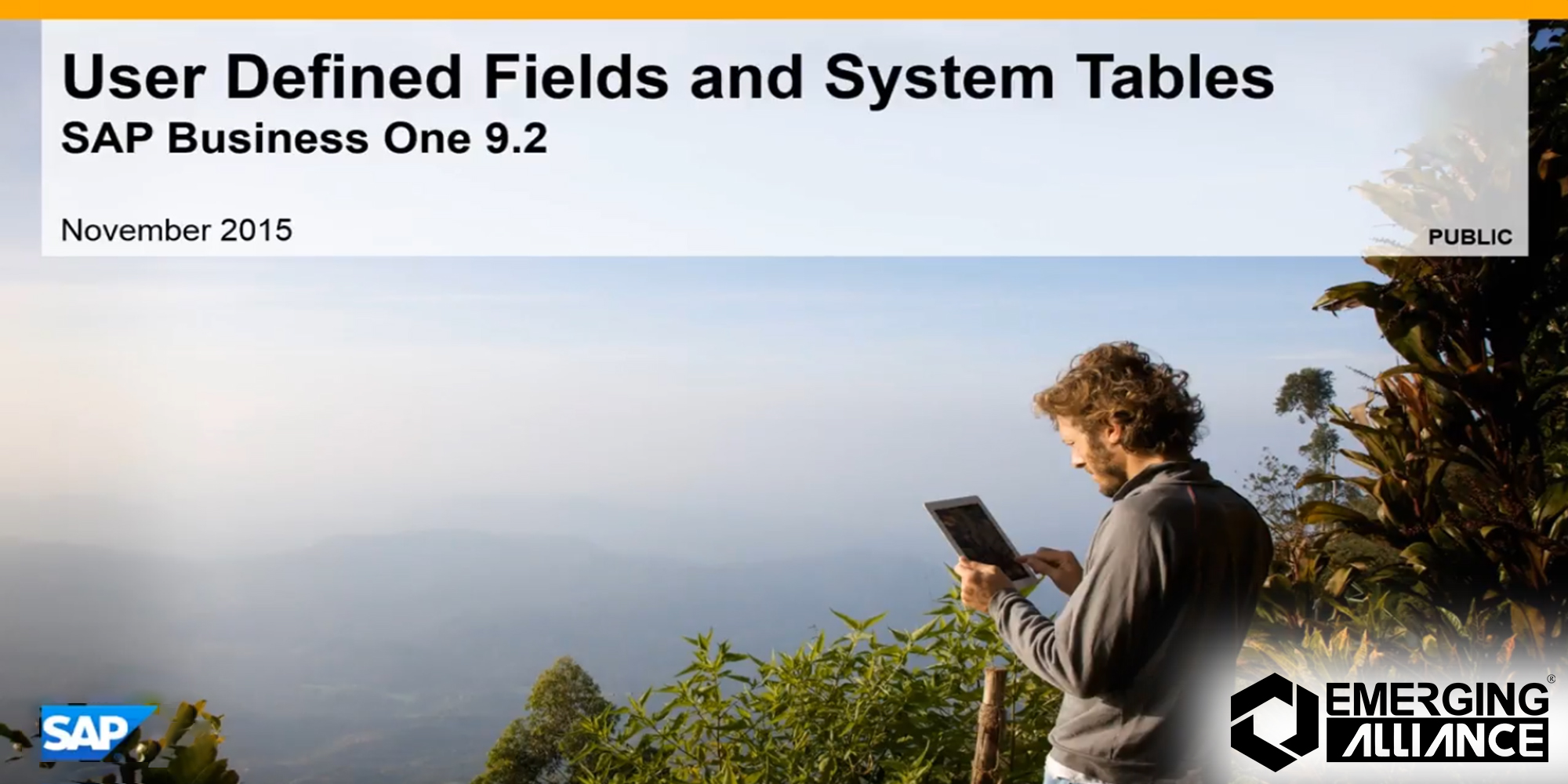
SAP BUSINESS ONE 9.2 – USER DEFINED FIELDS AND SYSTEM TABLES
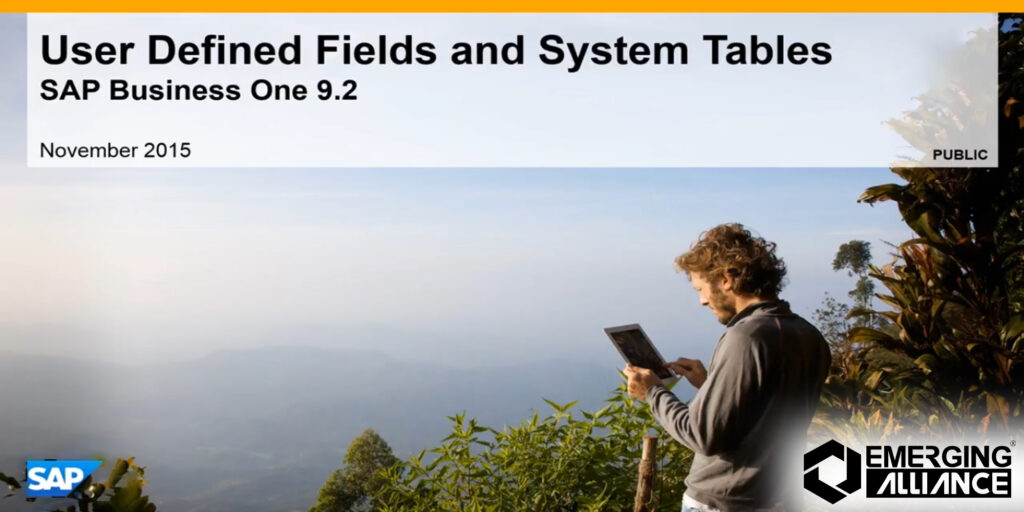
Obtaining a list of the SAP B1 Tables and Fields:
The enhancement made to user defined field in SAP Business One is that it can be linked to a system table making new and flexible settings. You don’t need to actually fill the user defined field manually or retrieve it from existing master data and maintaining it in sync. It is available in direct access to the system object. Since only one single source for user defined field is existing, it is consistent and the reliability is preserved.
A simple example is, Jason Butler from OSE Computers requires a telephonic conversation activity with his vendor for discussing on a new purchase quotation and quality problems of the last order. Goods receipt and a goods return document are linked to the call for his reference.
Now we are logged into SAP Business One release 9.2. Click on navigator tools, customization tools and user-defined fields management. This user defined fields management window will lead to selection of master data where we can attach the user defined fields. This is the activities window for the on-going example where we are able to link a user defined field to a system table. Title and description could be included. Select a validation linked to entities. We could link to system object, set linked table or link to user-defined objects. Now we could link to assistant object and select system object as goods receipt. Goods return document is also linked to activities window. Suitable validation and correct system object are selected. Now for the activity of telephonic conversation with his vendor, its enough that Jason selects business partner, activity. We are able to view the user defined fields linked to goods receipt and goods return document in the activity window.
On selecting the business partner code, and the vendor, here it is Far East imports, the respective goods receipt and goods return document for discussion could be opened. Now Jason on adding the activity to the calendar, and phone call takes place, the goods receipt and goods return information could be accessed at once during the call for reference. This is how a user-defined field could be linked to a table for new and flexible business practices.
Get started today.
Visit: www.emerging-alliance.com