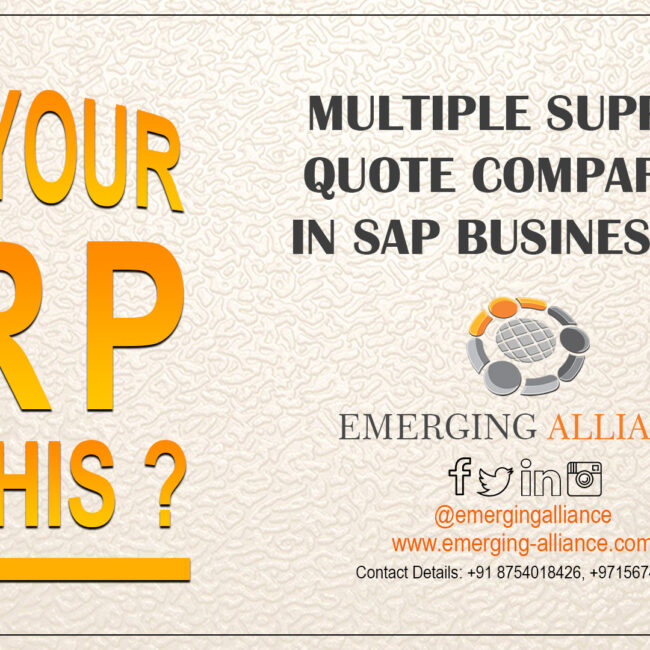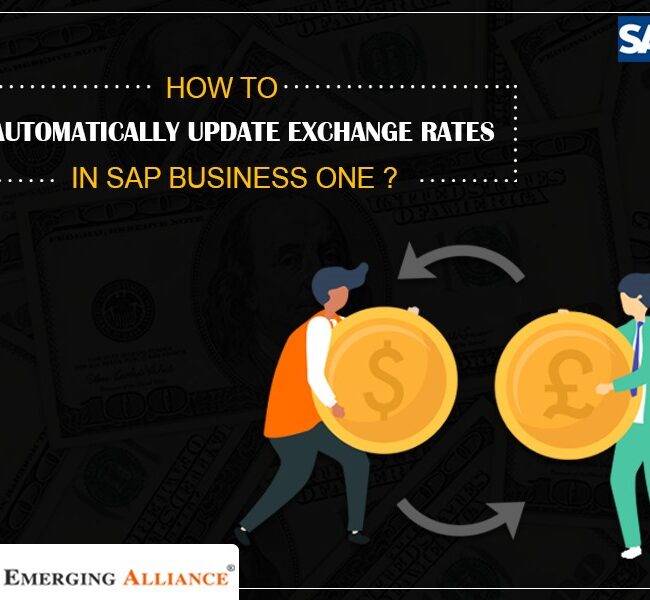SAP BUSINESS ONE RENAMING FIELDS
SAP Business One webinar tricks in master data
Renaming fields within SAP Business One is simple. To change the field, named as webinar tricks in Item master Data screen, hold down the control key and double click on that field to be changed. The changing description window pops up, enter name you wish to be displayed in the new description field and click ok. Option to select Description Font style such as Bold and Italic can also be chosen. If you want to display the description as bold, repeat the steps again. Hold down the control key, double click filed to be altered and click the checkbox next to bold in changing description window and update. Now, the description becomes bold.


Get started today.
Visit: www.emerging-alliance.com