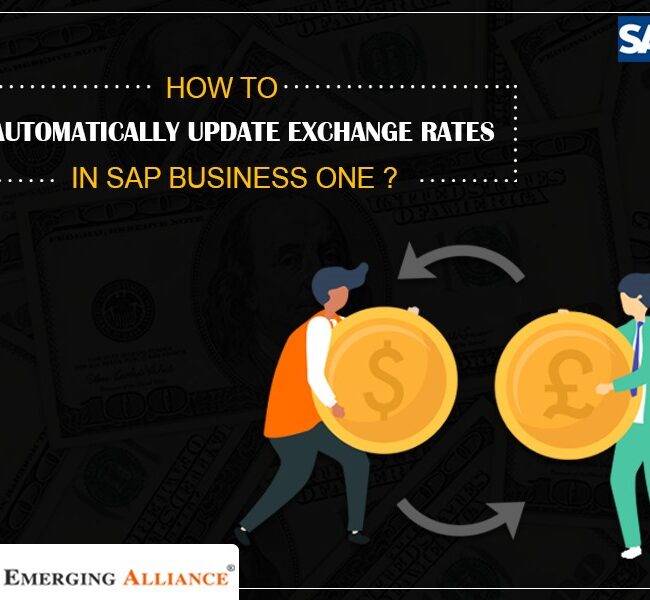SAP BUSINESS ONE – PRODUCTION ROUTING

SAP B1 – PRODUCTION ROUTING ORDER PROCESSING
In SAP Business One 9.3 version, the production model has been enhanced to support routing. Going through the last production order, immediately it can be seen that how the production is divided by the routing stage. The stages are customized, each customer can create their own stages. Under each stage, there are items, resources or any text rows that belong to the stage. Looking at the bill of material, there is same kind of structure that is copied to the production order. The route sequence identifies the order of the stages within a specific bill of material, or a production order and we can also move the whole stage to be in a different sequence if needed, we can do the same in the production order itself.
To support routing, when we issue components for production, we also have the ability to identify route sequence and stages if needed. Based on our selection criteria, only the appropriate items can be issued, which will show up in the issue for production. A new field for priority is added also to production order, to support the pick and pack manager, called pick pack and production manager. Now, we can use the pick pack and production manager, to really manage our production orders with priority as part of the filtering in addition to any other of those additional fields.
We can also generate a pick and pack directly from the production order. In this case, it’s going to generate a pick and pack or a pick list for all the items and resources including the production order. Now we can go ahead and pick all and update the screen. Review the pick list directly from the order and create additional documents as needed.
Get started today.
Visit: www.emerging-alliance.com