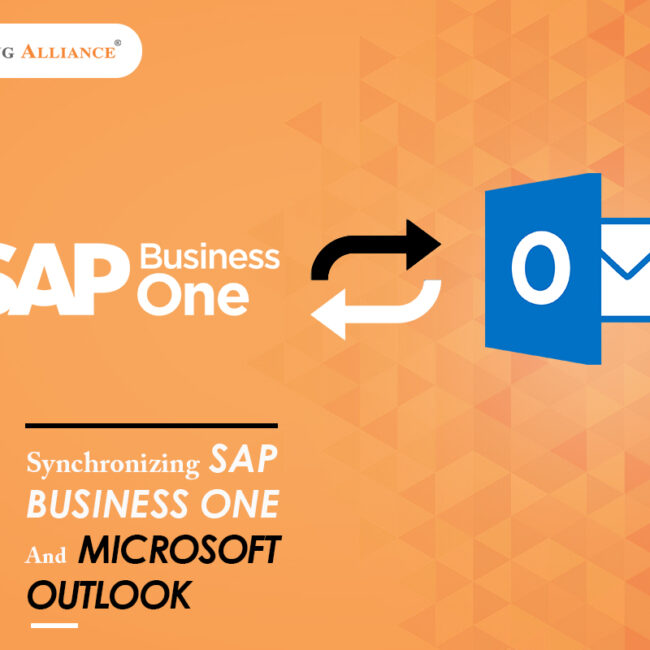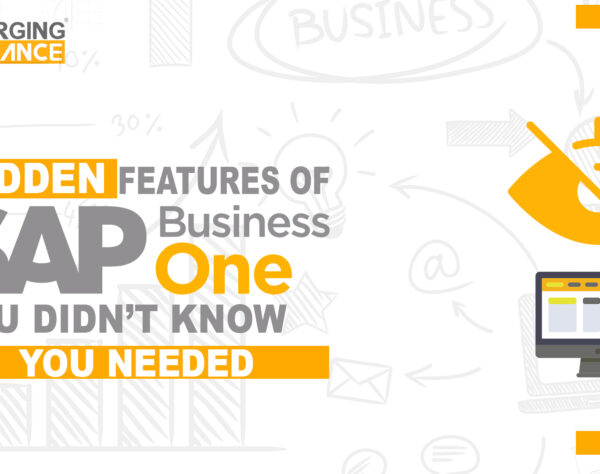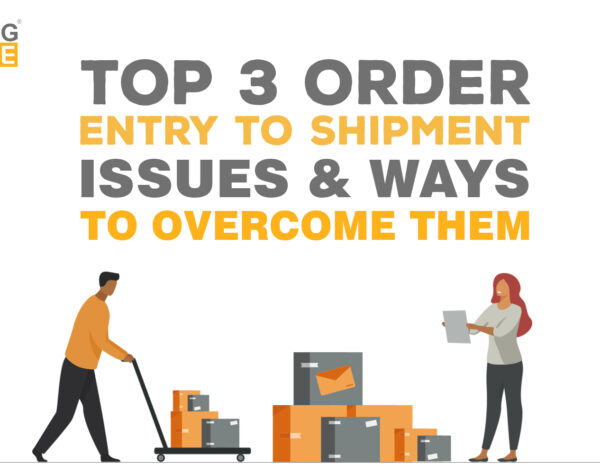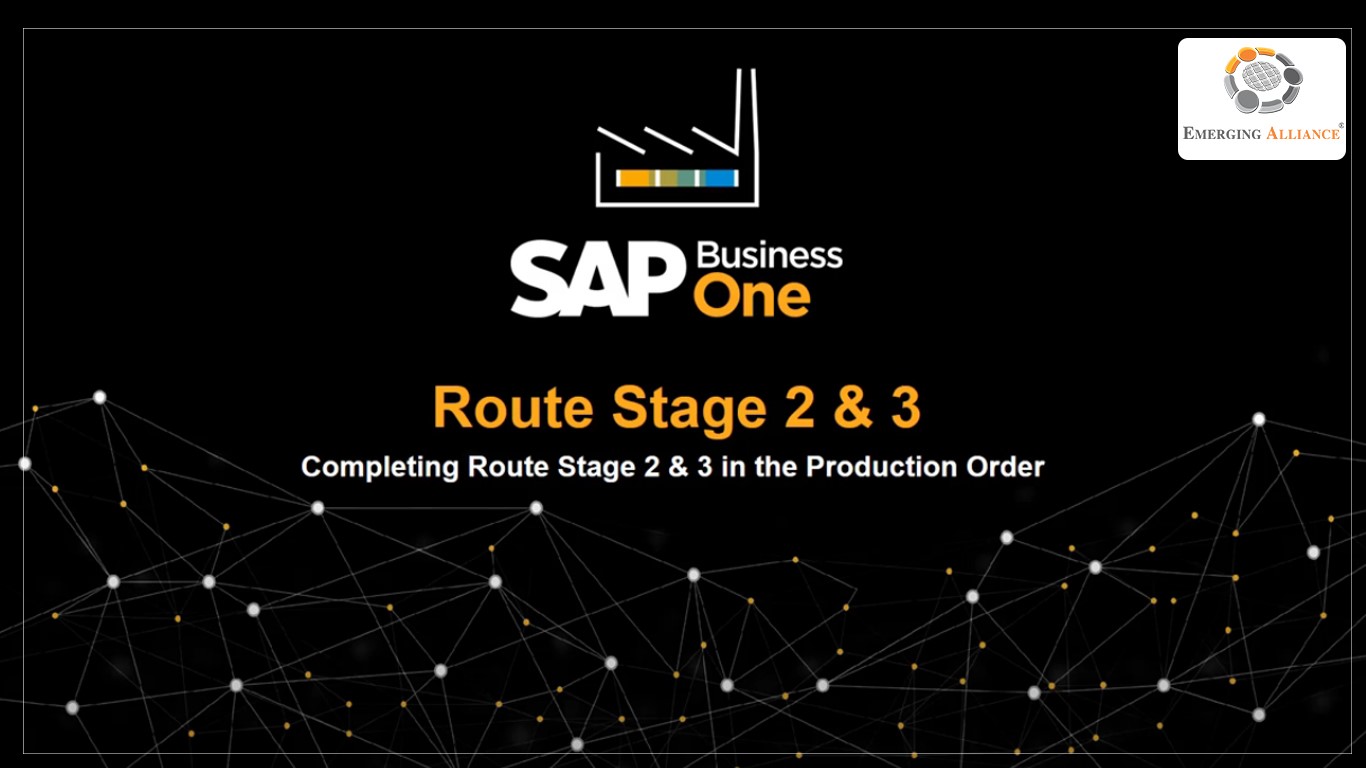
SAP BUSINESS ONE – COMPLETING ROUTE STAGE 2 & 3 (Printing & Dying)
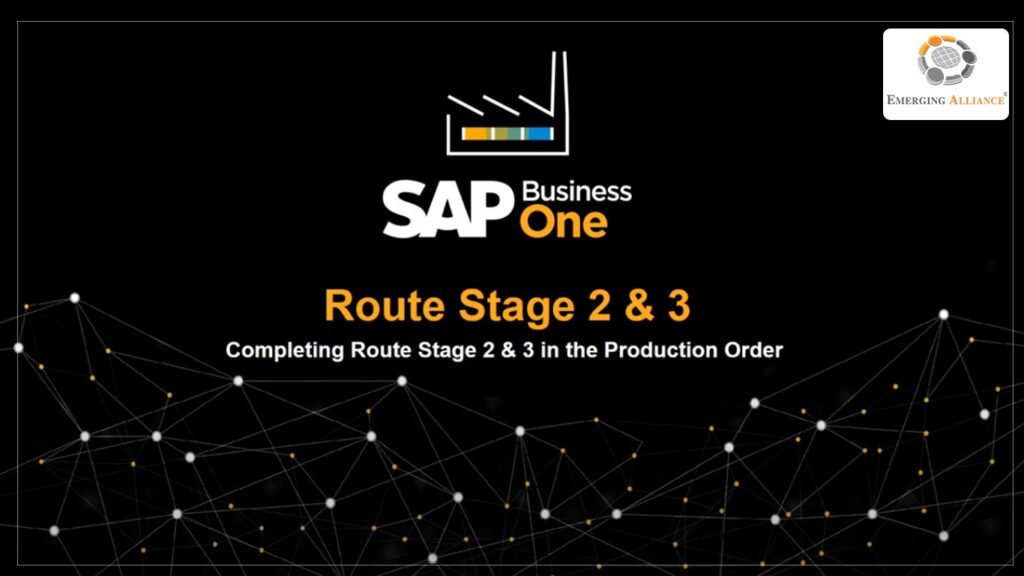
Completing route stage 2 & 3 (printing & dying) analysis:
This stage is about processing the stage 2 and 3 in SAP Business One Production Order, which is the printing and drying stages in the production order after the stage 1 (issuing of components). If we move on to the routing stage to the printing stage, we can change the status from ‘planned’ to ‘in-progress’ in the ‘production order screen’. The assembled components are ready for printing, we can start the printing process. This routing stage only has two resource components. And their issue method for our back flush, as such there is no need to issue any components.
The process of completing the production order will trigger the consumption of these resources. Now that the printing stage is complete, we can change the status of this stage from ‘in-progress’ to ‘complete’. We can now move on to the route stage 3. This stage has no components, but it takes a little time for the printed on laptops to dry out. In this case, following the waiting time specified, we are going to move directly from ‘planned’ to the status ‘complete’. We can now update the production order by clicking ‘yes’ on the pop up window, by doing this we have successfully completed the routing stages 2 and 3 of the production order.
Get started today.
Visit: www.emerging-alliance.com