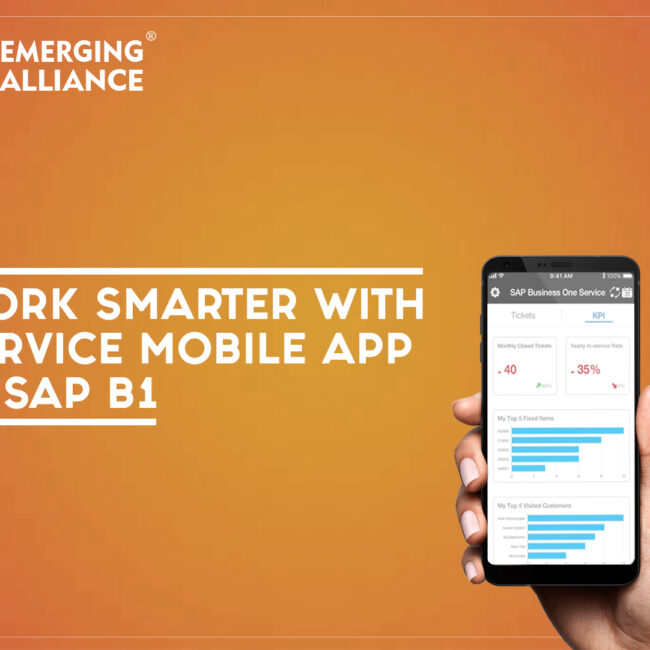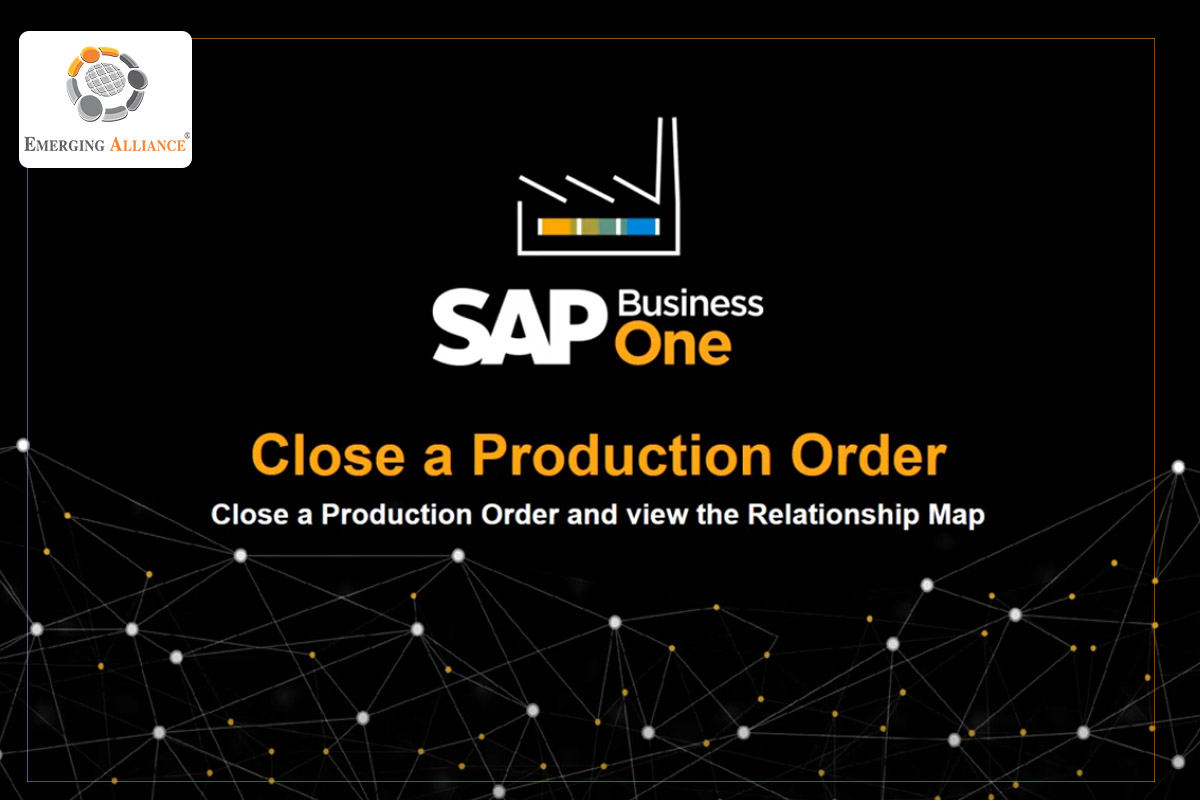
SAP BUSINESS ONE – CLOSING THE PRODUCTION ORDER & RELATIONSHIP MAP
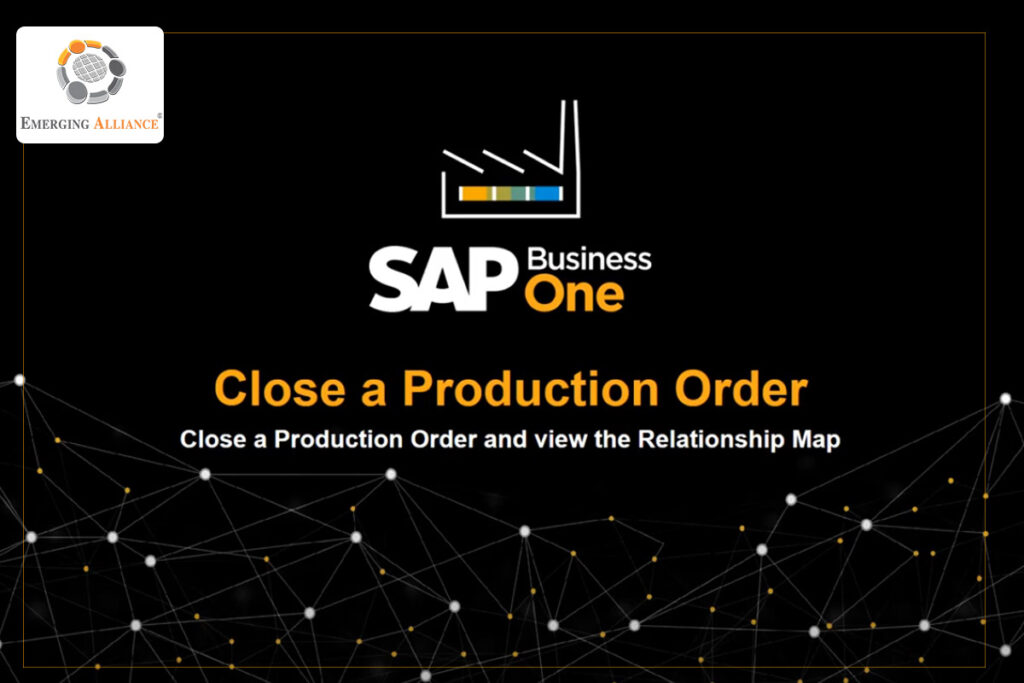
Closing production order and Relationship Map Report:
All stages of the production order are complete now. The status of the production order can be changed to ‘close’ in order to indicate that, this production order is complete. You can view the relationship map by simply right-clicking on the production order and selecting the “relationship map”. By double-clicking on the issue for production in the relationship Map screen, it allows for reviewing all of the individual issues for production documents that were created throughout the process. From the production order, the issue for production documents can be seen.
There is also one receipt for the production document. This reflects the final product and by-products. The dotted line from the receipt from production to one of these issues for productions represents all of the components and resources that had an issue method as backflush. From this point, the production order can be easily drilled down. The sales order can also be seen which was linked to the production order from a relationship map screen. The view can also be changed to show the related components for this production order.
To do this, scroll down to the end of the relation map screen and change from production tree to related components. The item components and resources are all bunched up against this production order. Double click on the item components and resources which allows to break them apart to show the various inputs to this production order. Anyone of these item components can be easily drilled down directly from the relationship map screen.
Get started today.
Visit: www.emerging-alliance.com