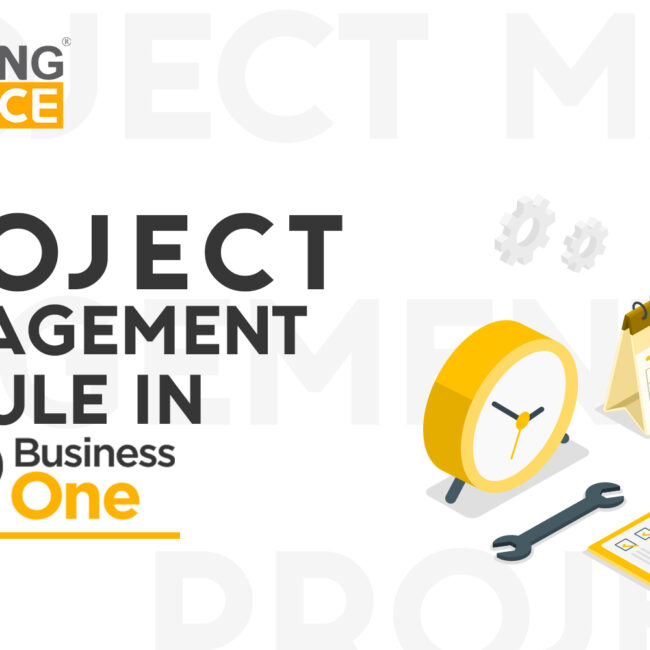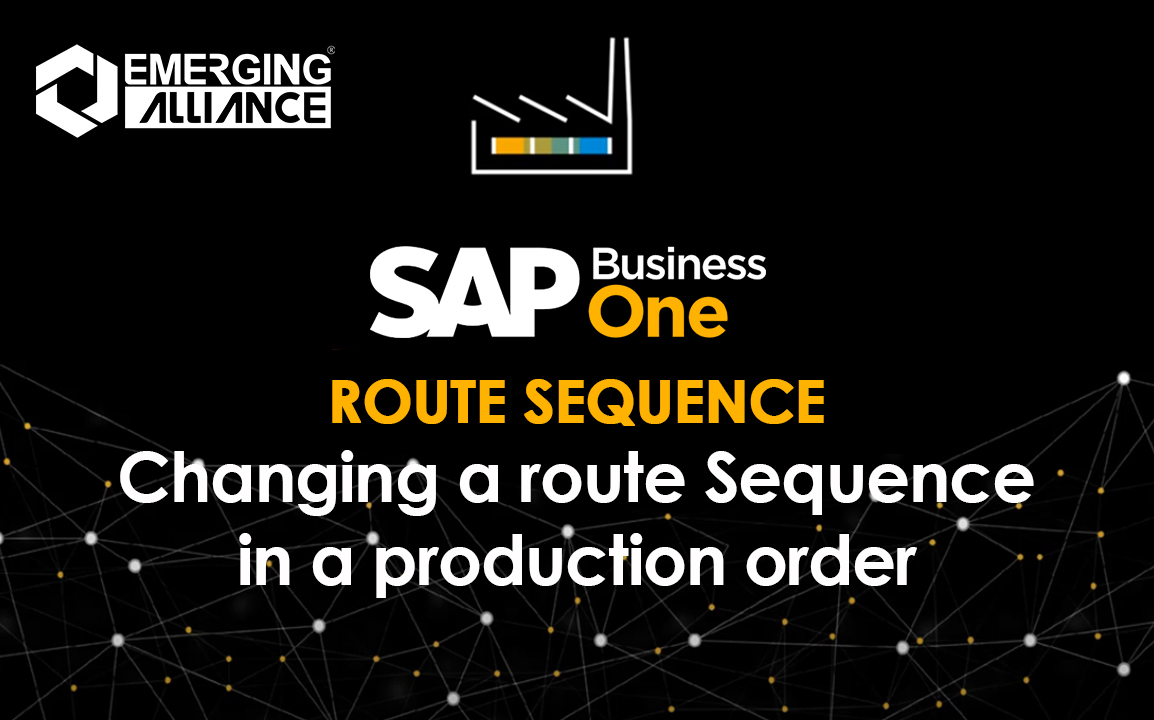
SAP BUSINESS ONE – CHANGING A ROUTE SEQUENCE IN A PRODUCTION ORDER

|
|
Changing a route sequence in a production order rule:
In this clip, we will show you how to change the route sequence in a production order. We have automatically created a production order by creating a sales order for a production item. We would now like to make some changes to the production order route sequence. We would like to move the route stage dry to come directly after the route stage print. We need drying time after the printing stage. You can do this by using the arrows that we demonstrated before or we can change the route sequence. We are going to change the route sequence 5 to route sequence 3. Now you can see that the drying run stage comes directly after the printing stage. We can now update the production order. We have now demonstrated how you can easily change the route sequence from within a production order.
Get started today.