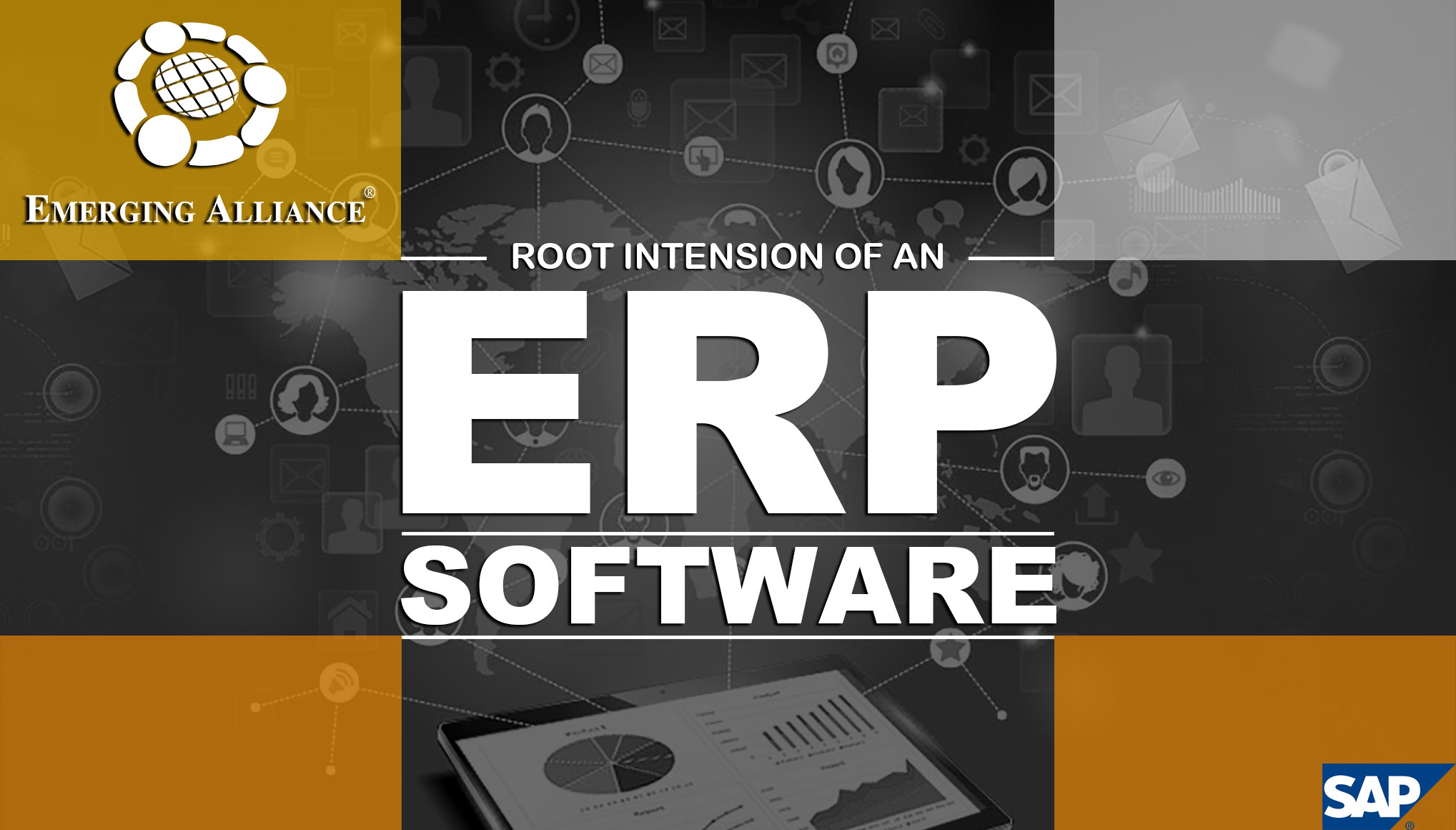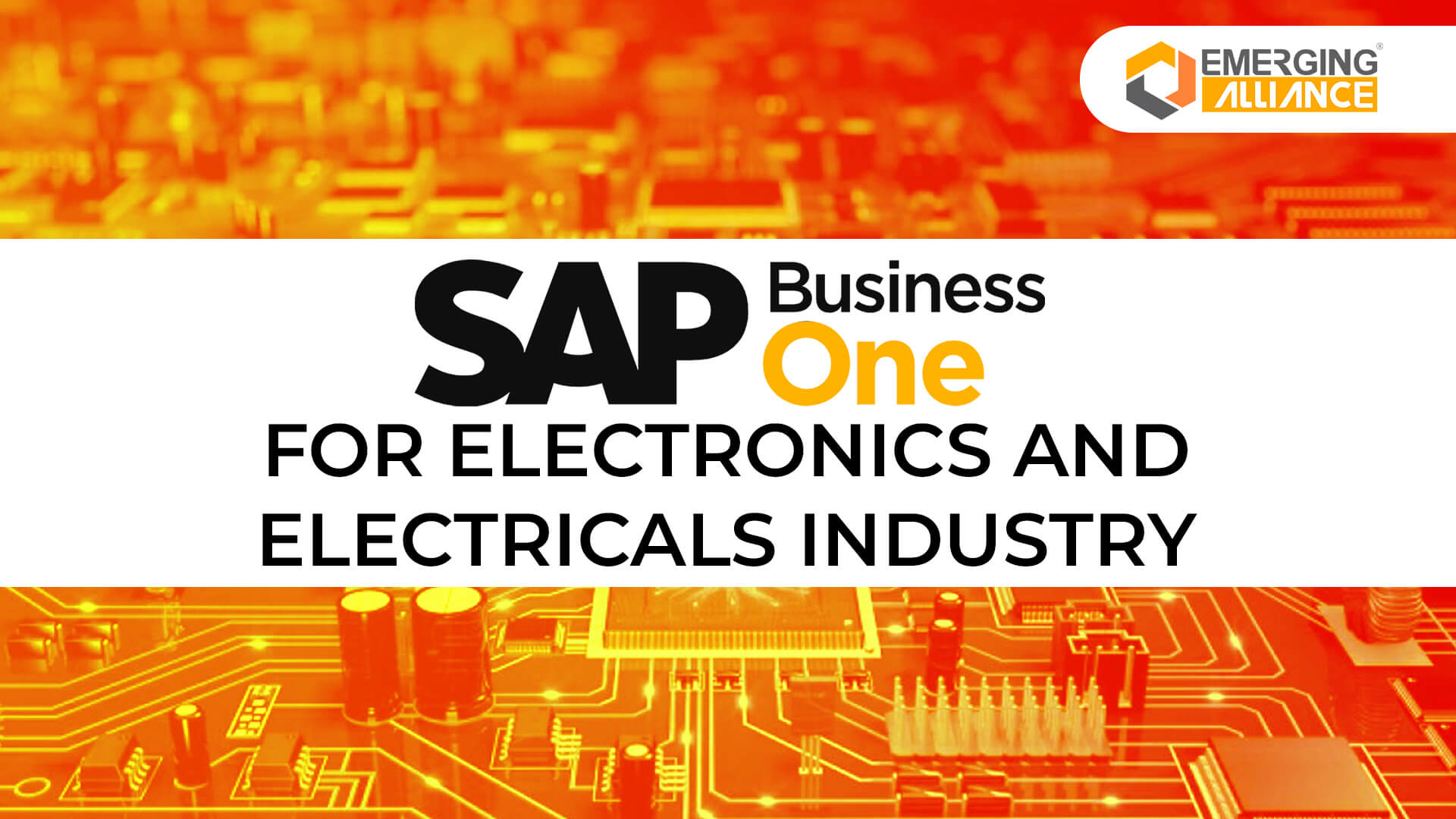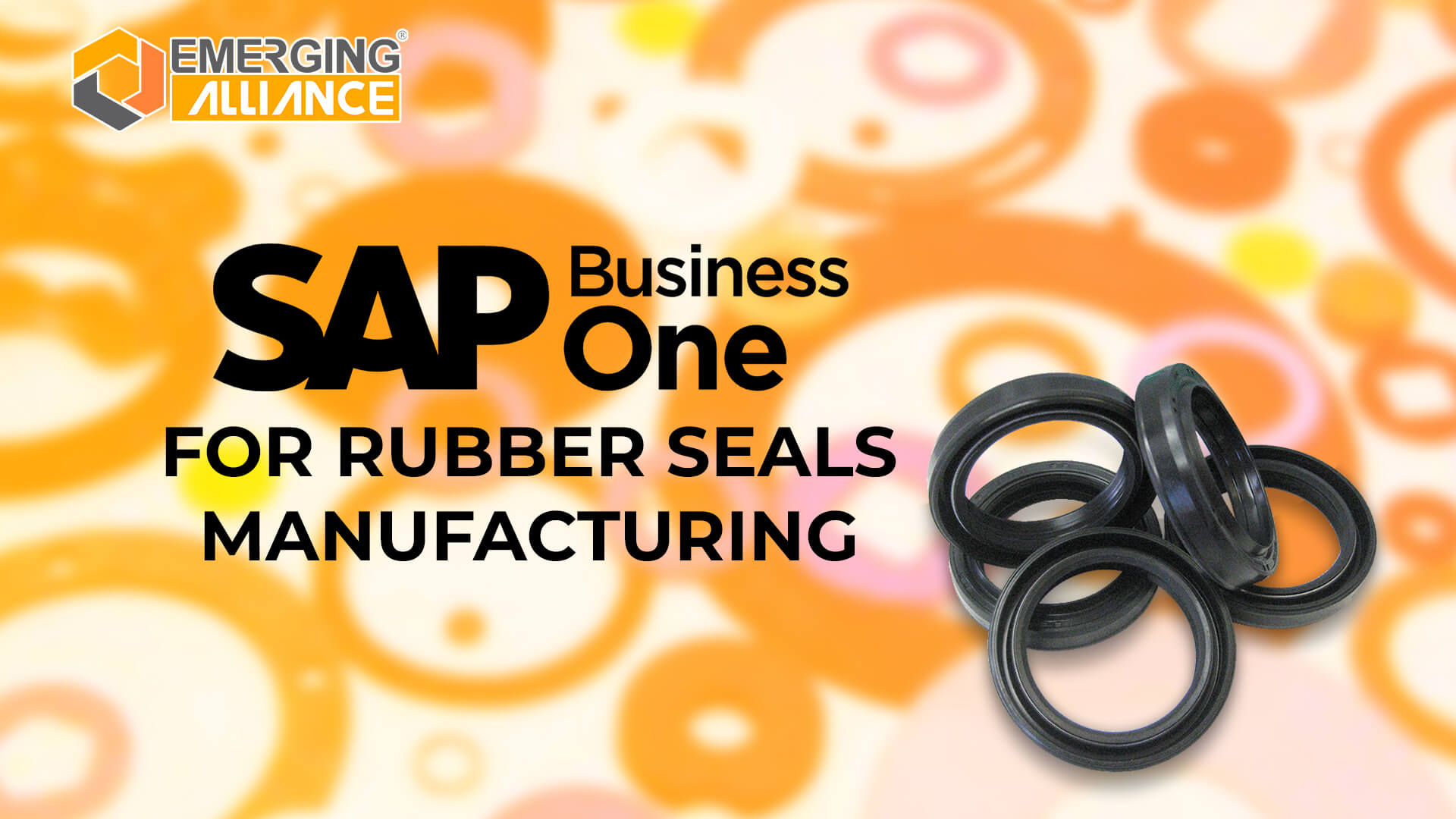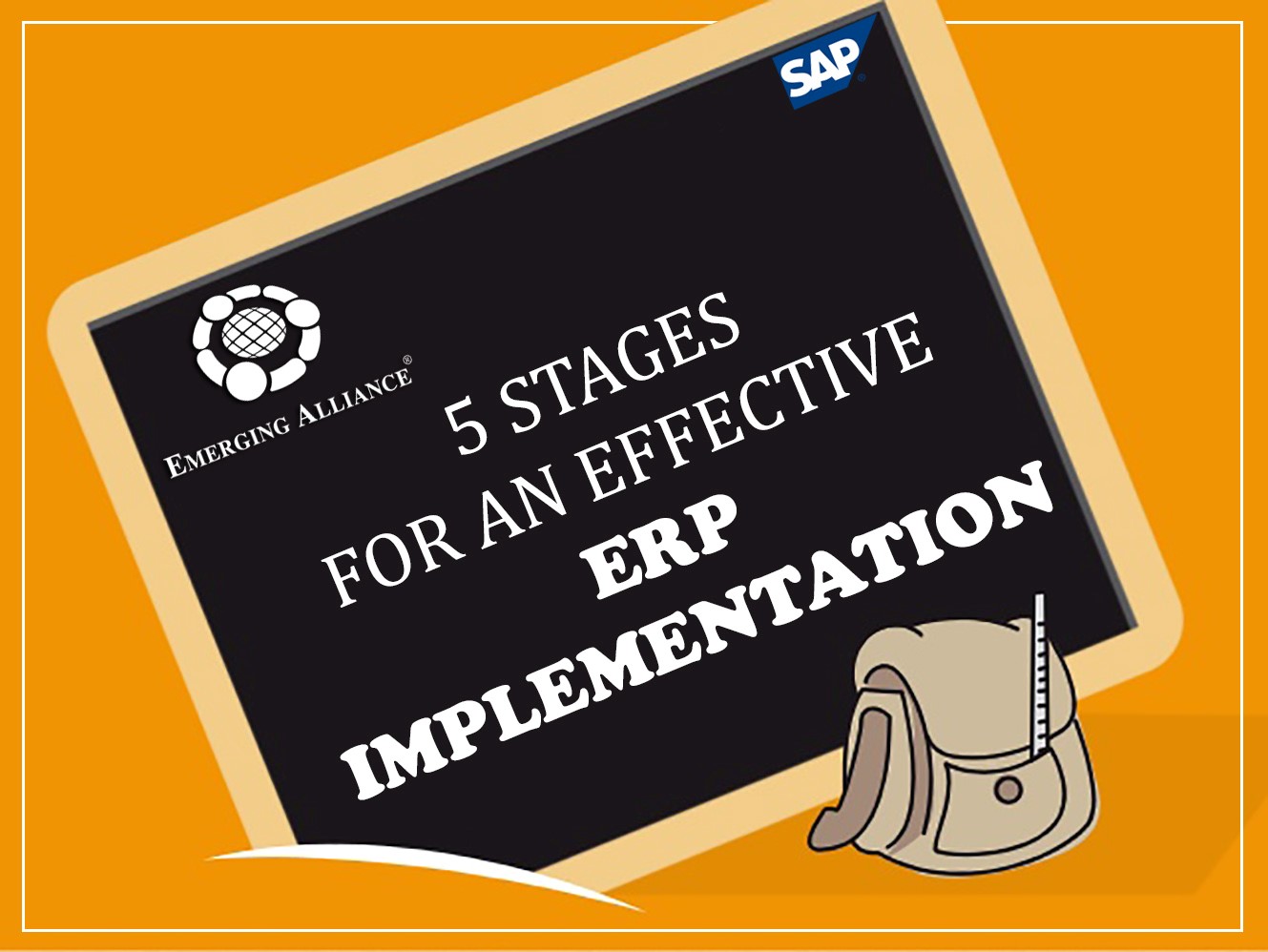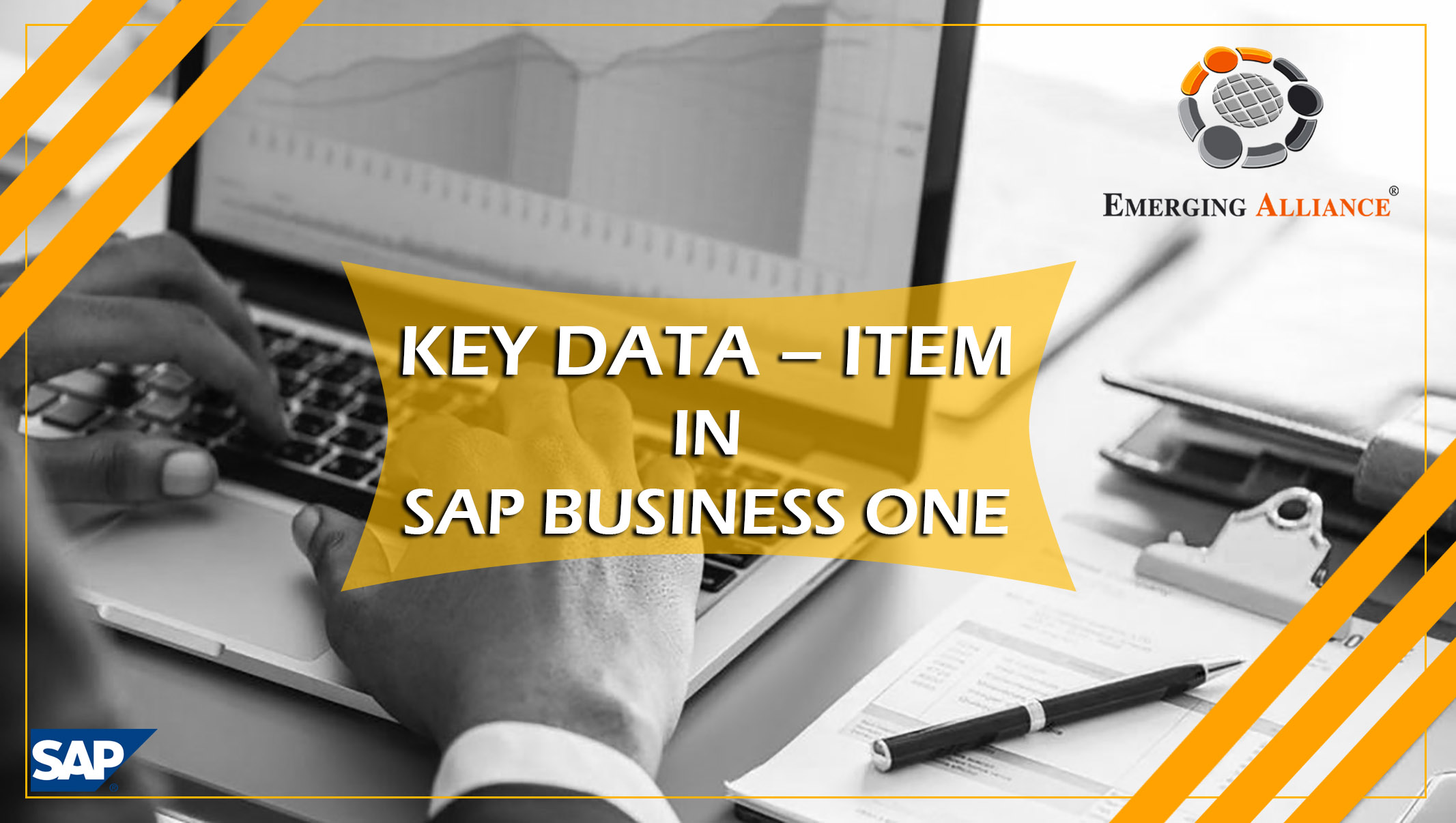SAP Business One / SAP B1 ERP for Forest Operations
Enhancing Forest Operations with SAP B1 ERP Software The Forest Operations Industry is one of the most versatile sectors around the world which undergoes continual development. With new players in this competitive industry, Forest Operations Industry requires innovative software solutions to
ROOT INTENSION OF AN ERP SOFTWARE
ROOT INTENSION OF AN ERP SOFTWARE ANALYSIS: STREAMLINING THE INFORMATION ERP consists of modules that assist in streamlining the flow of information between various functional departments. RETURN ON INVESTMENT OR ROI ERP consists of modules that assist in streamlining the flow of information between
KEY DATA – VENDOR IN SAP B1
When a Customer is Also a Vendor in SAP B1? Vendor data identifies who is supplying the goods and services. Before purchasing documents can be created, the vendor must be entered in the SAP Business One list of business partners. To locate
SAP Business One / SAP B1 ERP for Electronics and Electricals Industry
Innovations in the Electrical & Electronics Industry with SAP Business One Electronics and Electricals Industries are engaged in the manufacturing and production of various machinery and components, and creating sales quotes and related items is one of its key responsibilities. In
SAP Business One / SAP B1 ERP for Rubber Seals Manufacturing
Merits of ERP Implementation in Rubber Manufacturing The Rubber Seals Manufacturing Industry is one of the most versatile sectors around the world which undergoes continual development. With new players in this competitive industry, Rubber Seals Manufacturing Industry requires innovative software solutions
PROVISIONING A NEW USER WITH THE SAP BUSINESS ONE
Provisioning a new user with the SAP B1 Application The first step in to create domain for new user. To do that go to administrative tools and select active directory users and computers. Or else select users object, right-click and choose
5 STAGES FOR AN EFFECTIVE ERP IMPLEMENTATION
Effective ERP implementation case study: IDENTIFICATION Business objectives Stakeholders Project scope & finalize with stakeholders Complete project plan Identify all resources over time to create budget PLANNING & CONFIGURATION Identify customization needs Design documentation System consultation configuration Develop test cases for business stakeholders Identify what data must be migrated Write migration script Complete a
SIX VITAL BENEFITS OF USING MOBILE CRM
SIX VITAL BENEFITS OF USING MOBILE CRM Apps: INCREASE SALES VALUES Give sales people immediate access to account history, product information, price lists and promotions to offer customers more options and build sales. 26.4% increase in sales productivity by adding social and mobile
USABILITY FEATURES IN SAP BUSINESS ONE
Usability features in SAP Business One Overview Small and mid-sized companies spend a significant amount of time every week managing productivity issues. In the majority of cases, low levels of productivity are caused by tools that are not fit for purpose,
TOP ERP TRENDS TO WATCH OUT FOR IN 2018
TOP 10 ERP Trends to Consider in 2018 THE TILT TOWARDS SaaS Software as a service or SaaS has strongly caught up as trend in the ERP realm. Thanks to the fact that it is comparatively easy to scale and update, SaaS
KEY DATA – ITEM IN SAP B1
Item data identifies what is being purchased. To locate the List of Items (goods and materials), press the Tab key or the Choose From List icon from the Item No. field in the document’s Contents tab. From the resulting pop-up window, you can select from the list or
SAP B1 – EXPERIENCE THE POWER OF ONE WEBINAR
Webinar in SAP Business One and its following features: In this demonstration you will experience the power of one Webinar in SAP Business One and its following features as follows: SAP was founded in 1972, today there are more than 64000 employees