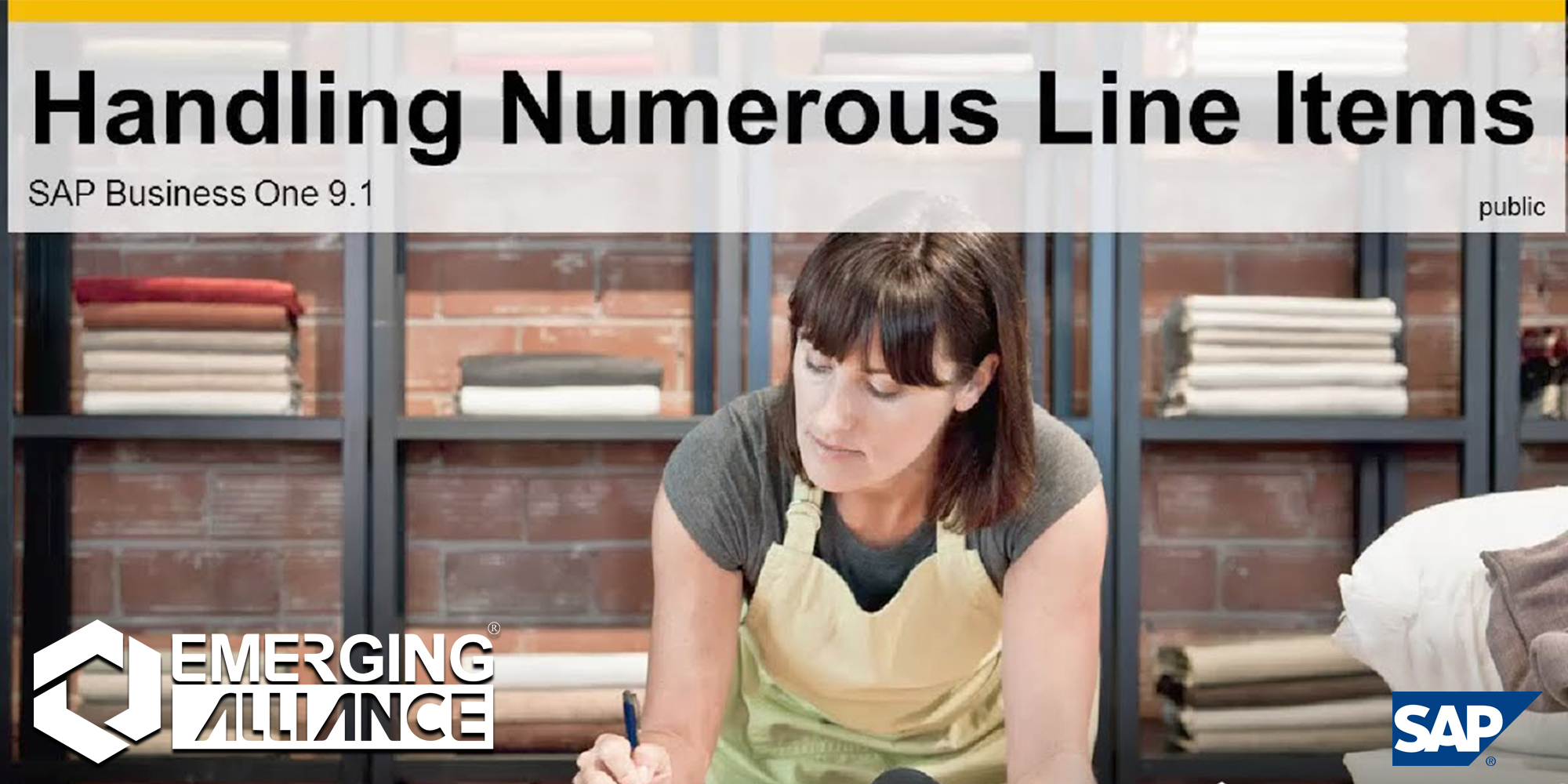
SAP BUSINESS ONE 9.1 – HANDLING NUMEROUS LINE ITEMS
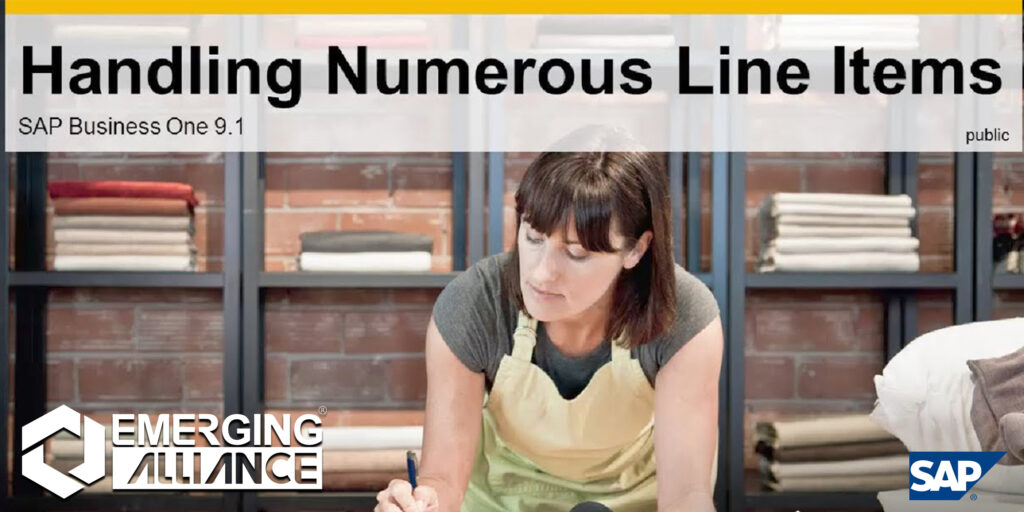
SAP B1-Handling numerous line items in excel:
Handling many item lines in a transaction can be painful. You have to scroll a lot inorder to find a specific item. Maximizing the grid by right mouse click and context menu can help you to get a better overview of your item lines. Moreover you can also copy the whole visible table and paste it into Excel. By doing so, you can utilize the full functional spectrum of Excel. For example, you can find a specific item, you can edit the item quantity or you can add additional lines. If you have finalized your changes in excel you can copy them and paste them back to SAP Business One. This copy and paste back function allows you to easily manage documents with many items. Last but not least you can also copy and paste with other spreadsheets other than Excel.
Get started today.







