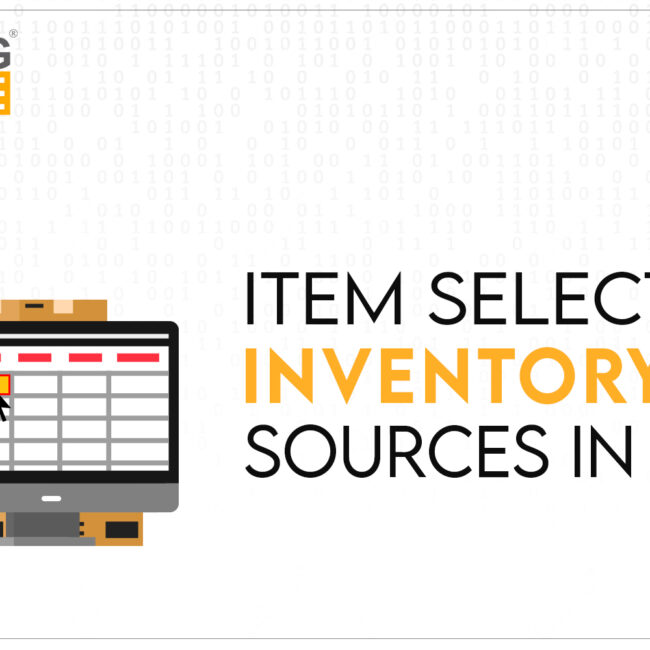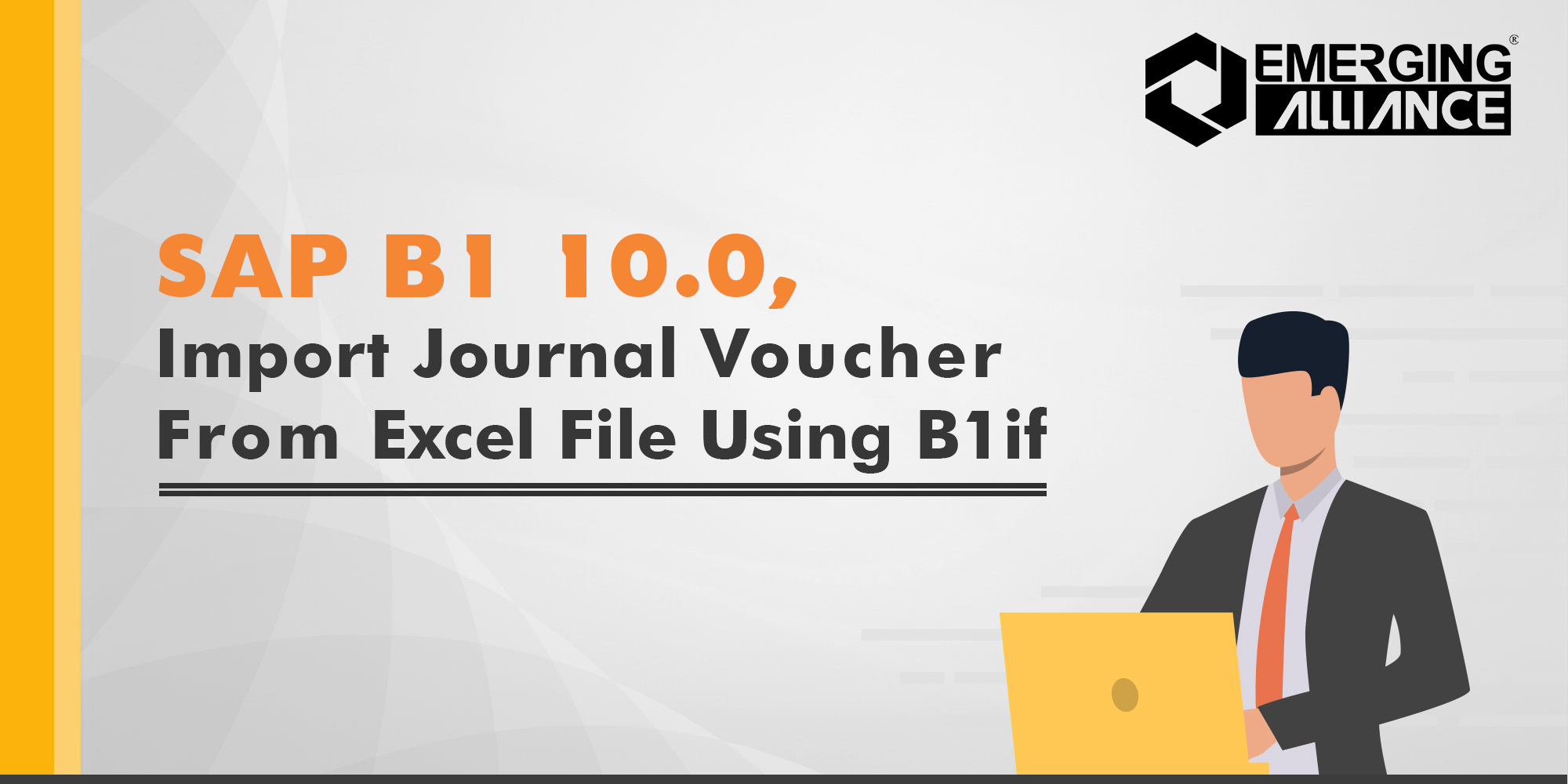
SAP BUSINESS ONE 10.0, IMPORT JOURNAL VOUCHER FROM EXCEL FILE USING B1IF
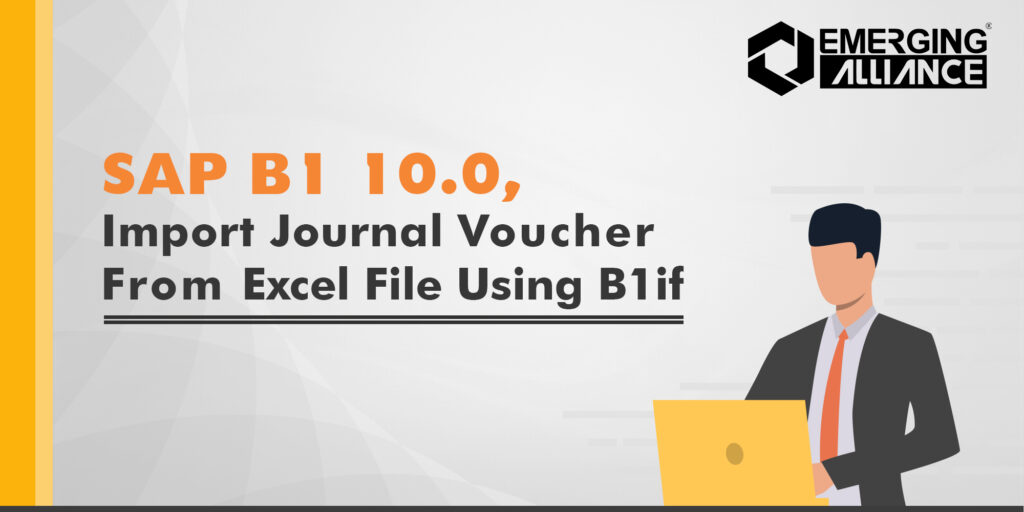
B1IF exchange rate import instructions – SAP B1
Installation, configuration of B1iF package in SAP Business One is well demonstrated here for easy import of a journal voucher from excel file into SAP B1.
Specify the package during the installation of the integration component of SAP Business One. In the advanced details forms in the installation wizard, select and specify the advanced payroll support. Although it is specified as German Only, it can be used without connection to the German Payroll system. The input directory for the excel file must also be specified. The other components to be included in the installation could be also specified.
The installation is now complete for the package to be used. The package is deployed and active. Navigate to the scenarios, and under the control menu, SAP.DATEV-HR package is checked active. In the document button, additional information for documentation is available.
An example Import file is available here and that excel file opened in XML extension. The file has the specification of the company database name, the rows specifying debit/credit, GL Account Code, amount & currency to be imported into the journal voucher.
The file could be copied with a right click and pasted in the input directory. The input directory was specified at the time of installation itself. It is seen as C:\temp in directory. The file is grabbed by the B1iF disappearing in the input directory. Hence it is always recommended to copy and paste the file rather than moving into the directory. The source file would be lost incase if it is moved.
Within SAP Business One an alert would be visible linked to a journal voucher. The journal voucher will have all the rows that was specified within the imported excel file.
Get started today.
Visit: www.emerging-alliance.com