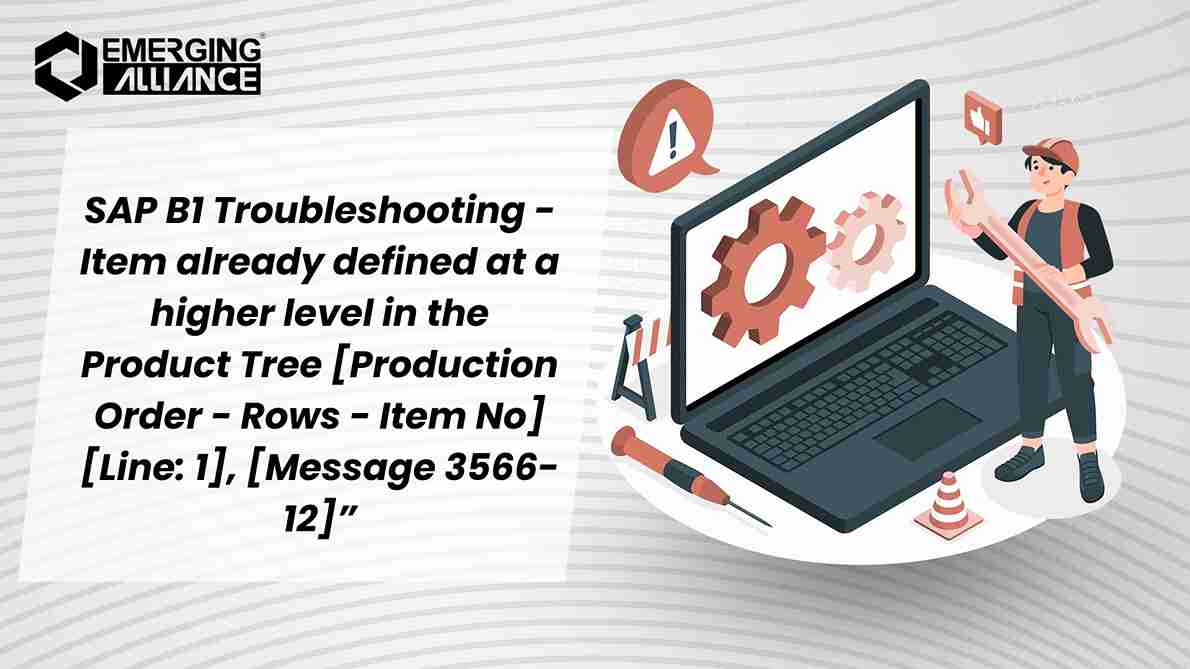
SAP B1 Troubleshooting – Item defined at higher level in Product Tree [Message 3566-12]
![SAP B1 - Item already defined at a higher level in the Product Tree [Production Order - Rows - Item No] [Line: 1], [Message 3566-12]."](https://www.emerging-alliance.com/wp-content/uploads/2025/01/SAP-B1-Troubleshooting-Solving-Stock-Challenges-Guide-to-Inventory-Errors_11zon-1024x576.jpg)
Resolving the “Item Already Defined at a Higher Level in the Product Tree” Error in SAP Business One
Error Description:
While creating a special production order, users often encounter the following error:
“Item already defined at a higher level in the Product Tree [Production Order – Rows – Item No] [line: 1], ‘Row no. 1]’, [Message 3566 -12].”
Symptom:
When attempting to post a special production order for an item, the following error message is displayed:
“Item already defined at a higher level in the Product Tree [Production Order – Rows – Item No] [line: 1], ‘Row no. 1]’, [Message 3566 -12].”
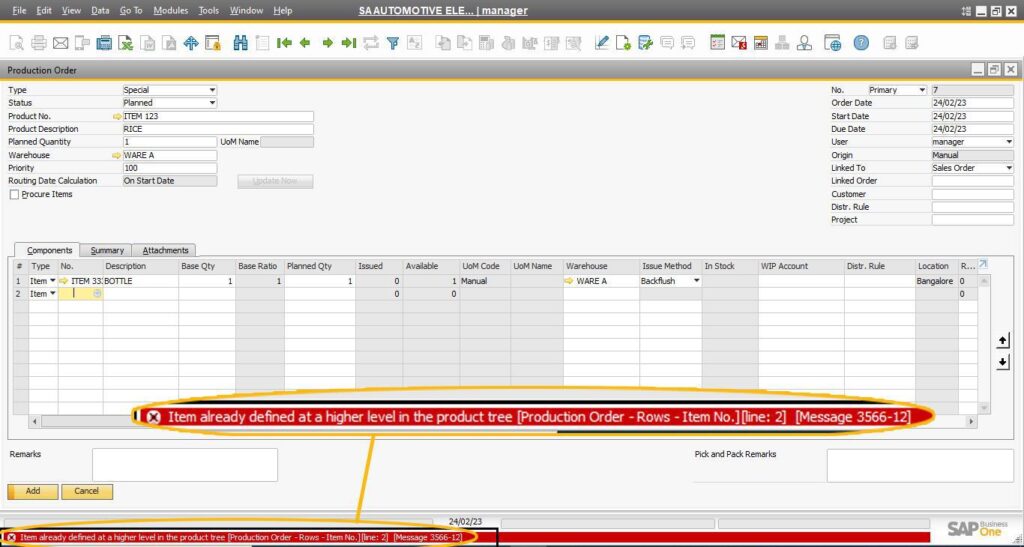
Root Cause:
This error occurs because a component (in this case, Rice) in the current production order has already been defined at the header level of another production order that is still open and not closed. SAP Business One restricts such overlapping component definitions across open production orders to maintain data consistency.
Solution:
To resolve this issue, follow these steps:
1. Identify Open Production Orders for the Component:
Use the following SQL query to identify all open production orders that include the problematic component. Replace ITEM 3333 with the Item Code for your component in the query.
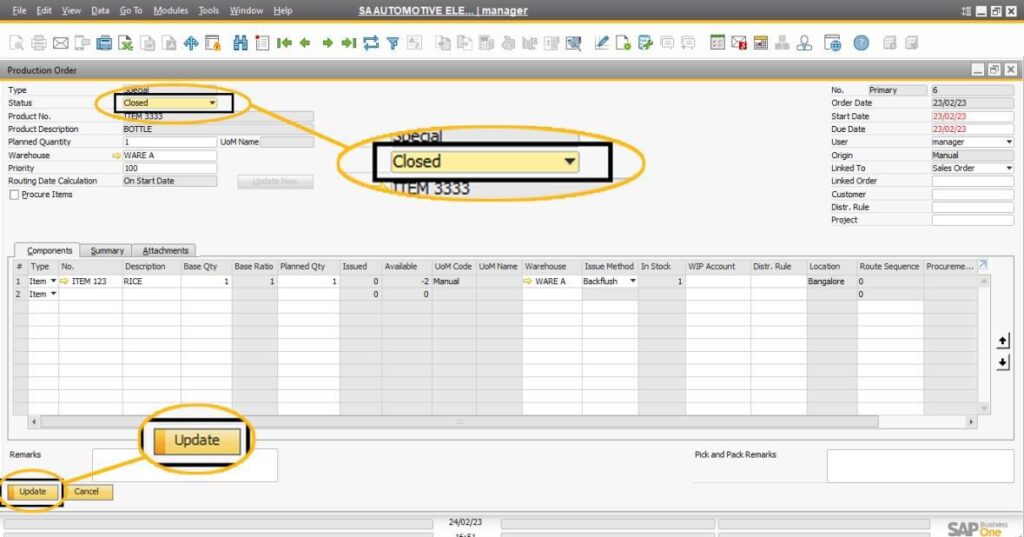
2. Close the Identified Open Production Orders:
Once you have identified the relevant production orders, close them. You can do this by navigating to the Production Order Module and manually closing each open order related to the component.
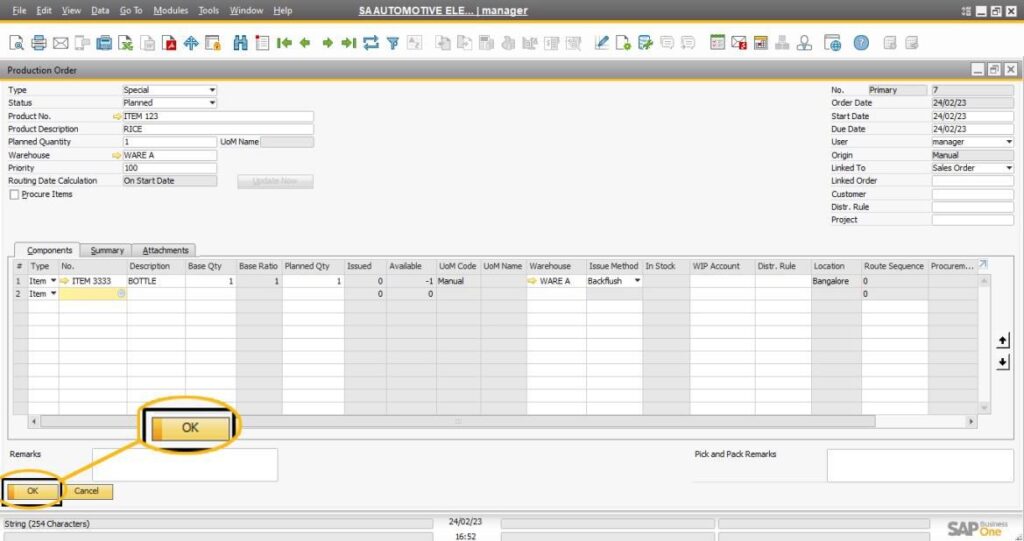
3. Retry Posting the Production Orders:
After closing the open production orders, try posting your special production order again. The error should no longer appear, and the process will be completed successfully.
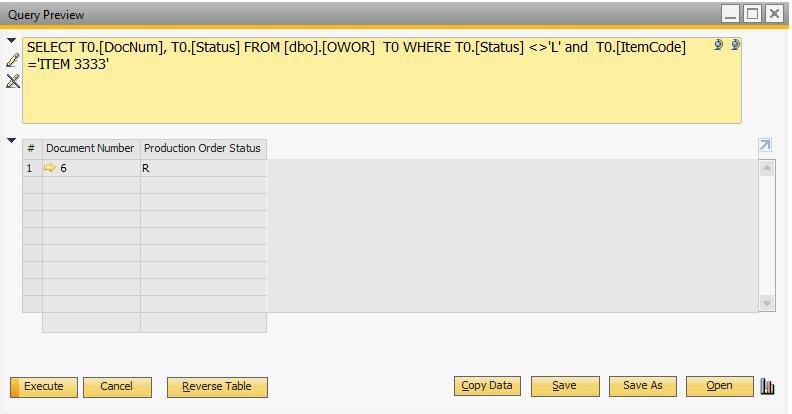
Additional Tips:
- Ensure you replace the Item Code in the query with the actual code of the problematic component in your production order.
- Regularly monitor open production orders to avoid similar errors in the future.
By following this method, you can resolve the “Item Already Defined at a Higher Level in the Product Tree” error effectively and streamline your production processes in SAP Business One.
This step-by-step guide is tailored for SAP Business One users to address a common issue and provides actionable insights to enhance system efficiency.
FAQs for Solving SAP B1 Production Issues
1. What does this error message mean?
This error occurs when a component (e.g., Rice) in the current production order is already defined at a higher level in the Product Tree or exists in the header level of another open production order. SAP Business One prevents the overlapping use of components to maintain production hierarchy and consistency.
2. When does this error typically occur?
The error is triggered during the posting of a special production order where one or more components in the order are already part of another open production order that hasn’t been closed yet.
3. Why is SAP B1 restricting me from posting the production order?
SAP B1 enforces this restriction to ensure that no component is simultaneously used in multiple open production orders. This prevents errors in production planning and maintains accurate inventory and production data.
4. Is there a way to automatically close open production orders in SAP B1?
SAP Business One does not have a built-in feature to automatically close open production orders. However, you can set up custom workflows or reports to alert you when open orders exist for specific components, helping you manage them proactively.
5. What should I do after identifying the open production orders?
Close the open production orders related to the conflicting component. To do this:
- Navigate to the Production Order Module in SAP B1.
- Locate the relevant open production orders identified using the query.
- Manually close these orders.
Once this is done, retry posting your production order.
6. Can I prevent this error in the future?
Yes, you can minimize this error by:
- Regularly monitoring open production orders.
- Closing production orders promptly when they are completed.
- Ensuring proper planning of components before creating new production orders.
7. Is there a way to automate identifying conflicting production orders?
While SAP B1 doesn’t provide a built-in automation tool for this, you can create custom queries or set up alerts to notify you of open production orders with conflicting components. Your SAP B1 consultant or partner can assist with setting this up.
8. What if the error persists even after closing the open production orders?
If the issue continues:
- Double-check that all relevant production orders have been closed.
- Confirm that the component isn’t part of another production tree at a higher level.
- Restart SAP B1 to ensure the changes are applied.
- Contact your SAP B1 support team or consultant for additional assistance.
9. Does closing open production orders affect other workflows in SAP B1?
Closing a production order marks it as completed and prevents further changes. It does not affect inventory, but any incomplete work associated with the order will remain unprocessed. Ensure all necessary actions are complete before closing.
10. Where can I learn more about SAP B1 error troubleshooting?
For more insights, tips, and solutions on SAP B1 troubleshooting, stay tuned to this blog series. Let’s make SAP B1 operations smoother and more efficient together!
For more SAP Business One tips and solutions, stay connected to my blog series. Let’s resolve your SAP B1 challenges and optimize your production processes together!


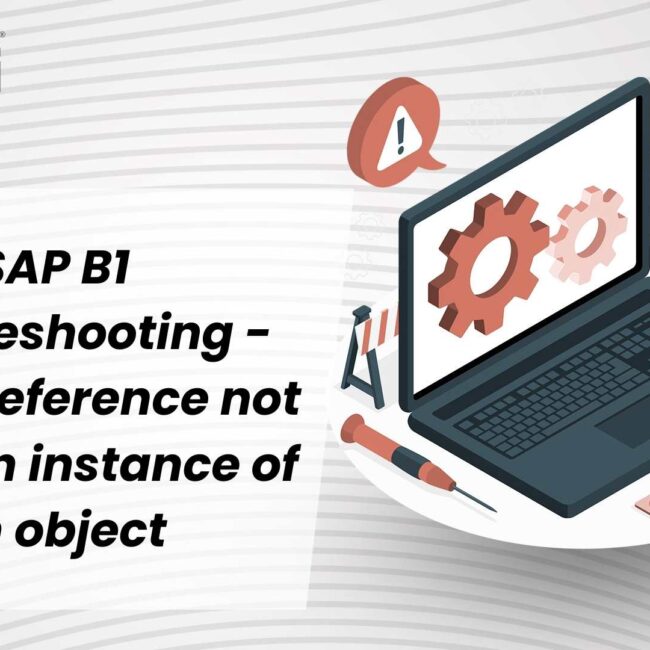

![SAP B1 Troubleshooting – Posting period locked; specify an alternative date [Msg 131 107]](https://www.emerging-alliance.com/wp-content/uploads/2025/01/SAP-B1-Troubleshooting-Solving-Stock-Challenges-Guide-to-Inventory-Errors-7_11zon-600x474.png)
![SAP B1 Troubleshooting - Only a production or template BOM can be defined as a purchase item, 'ITEM A00006' [Msg 3566-4]](https://www.emerging-alliance.com/wp-content/uploads/2025/01/SAP-B1-Troubleshooting-Solving-Stock-Challenges-Guide-to-Inventory-Errors-6_11zon-600x474.png)
![SAP B1 Troubleshooting – Inactive sales employee; specify active sales employee [Sales Order Sales Employee] [Msg 173207]](https://www.emerging-alliance.com/wp-content/uploads/2025/01/SAP-B1-Troubleshooting-Solving-Stock-Challenges-Guide-to-Inventory-Errors-5_11zon-600x474.png)
![SAP B1 Troubleshooting - Generate this document, first define numbering series in Administration module. [message 131-3]](https://www.emerging-alliance.com/wp-content/uploads/2025/01/SAP-B1-Troubleshooting-Generate-this-document-first-define-numbering-series-in-Administration-module.-message-131-3-600x474.jpg)