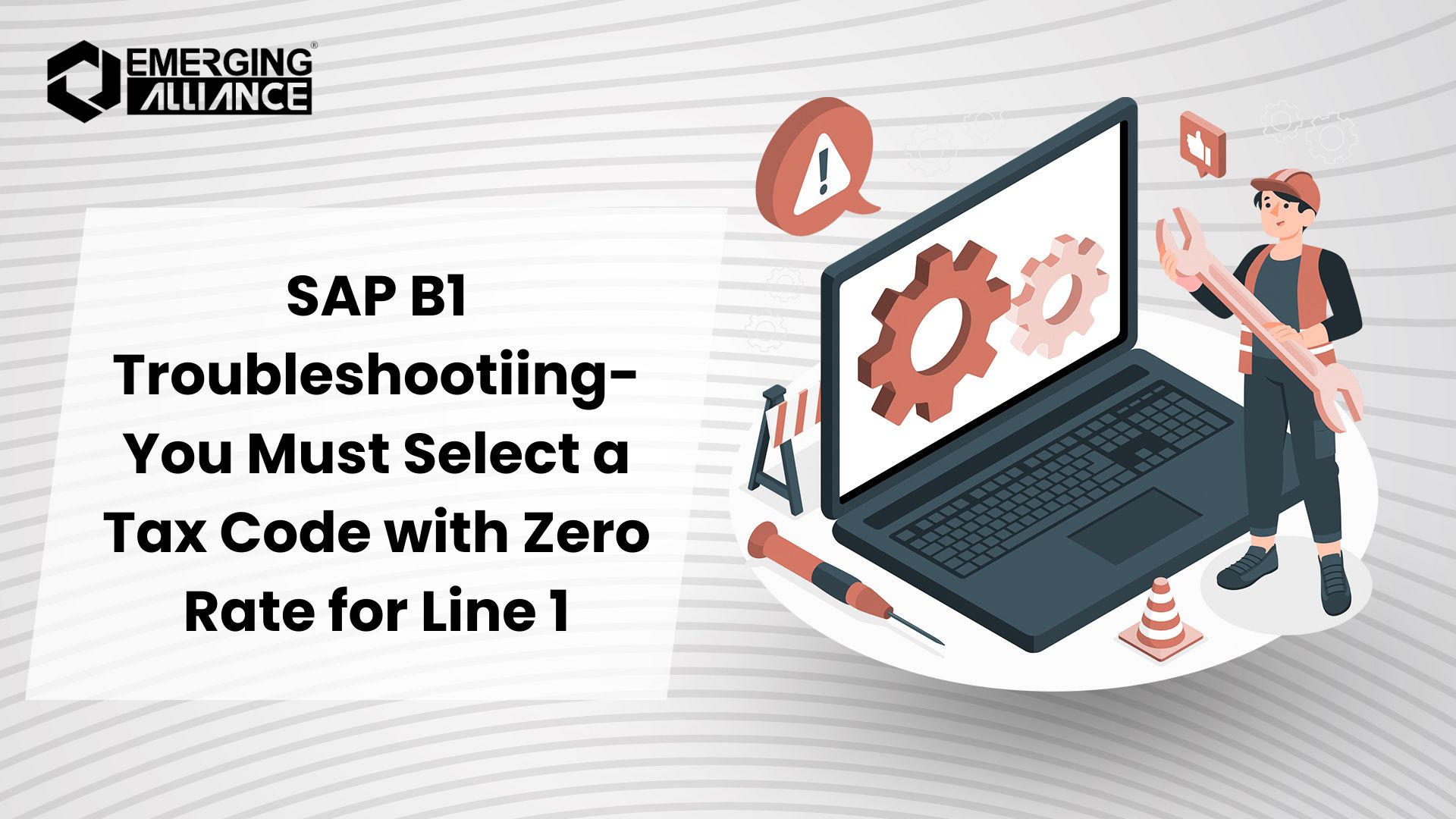
SAP B1 Troubleshootiing- You Must Select a Tax Code with Zero Rate for Line 1
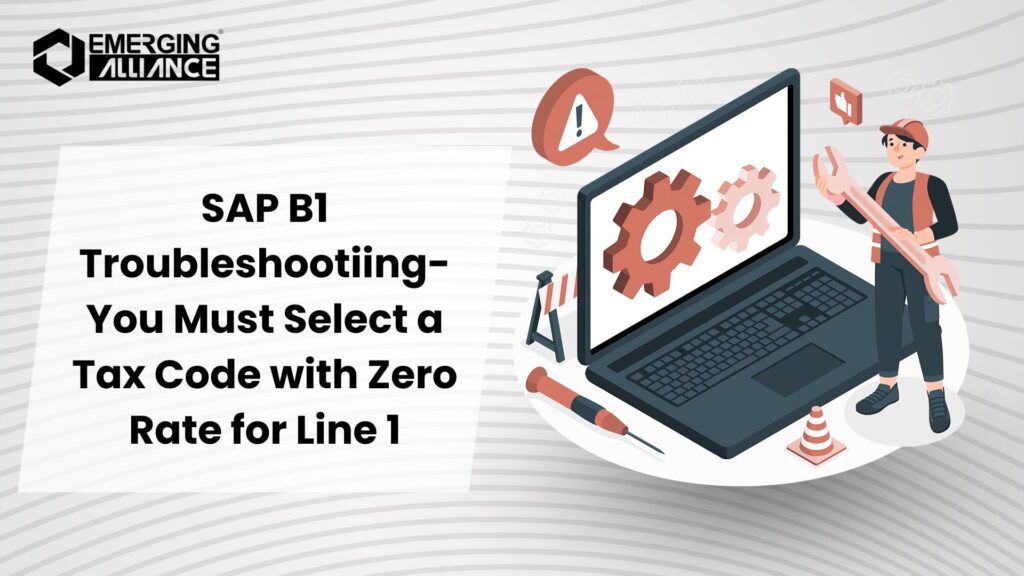
Troubleshooting the ‘Tax Code with Zero Rate’ Issue in SAP Business One
Error Description
This error typically occurs when processing a marketing document transaction. Users are unable to proceed due to the specified tax code conflict.
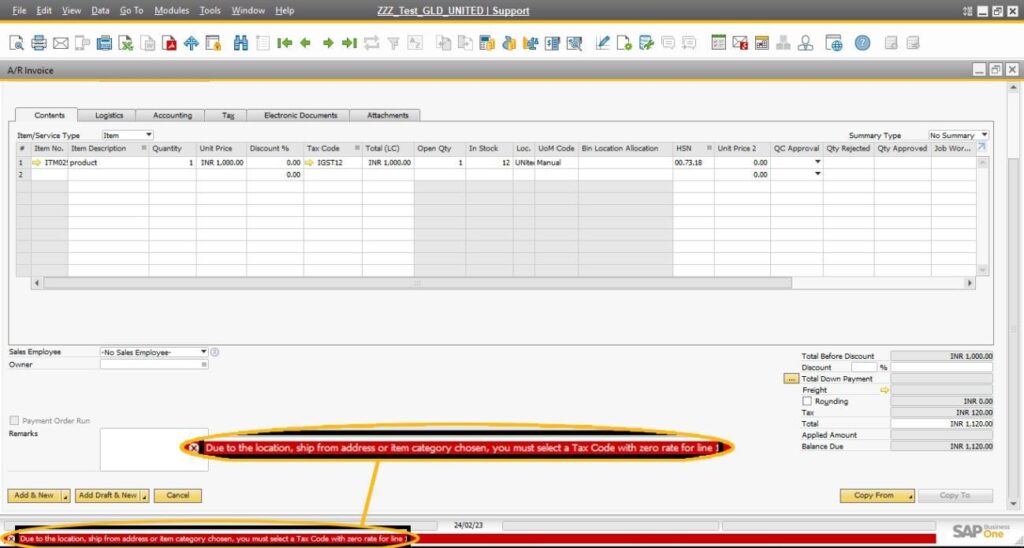
Root Cause
The error arises because the Tax Category under GST in the Item Master Data window is set to Nil Rated for the item mentioned in the error message.
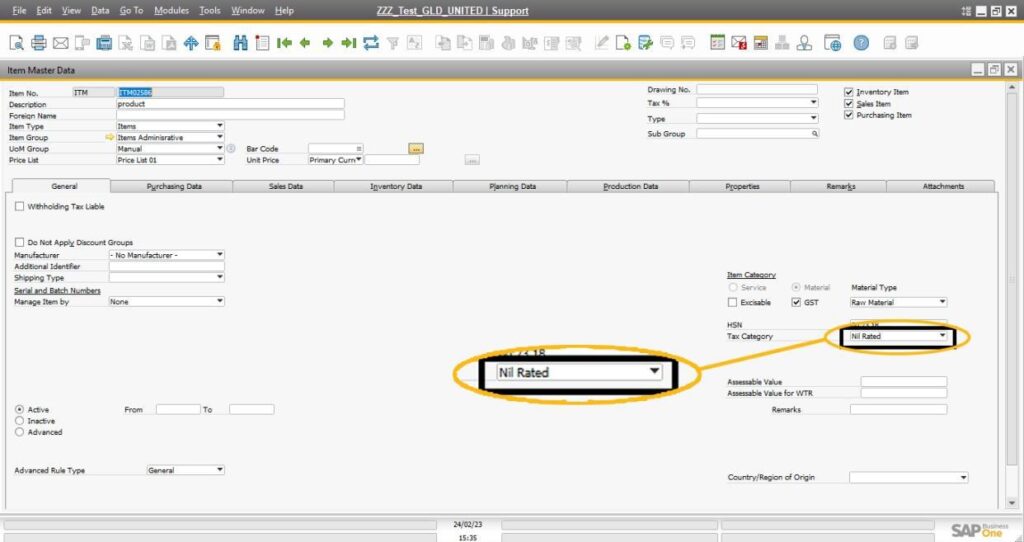
Solution
To resolve this error, you can use either of the two methods detailed below.
Method 1: Adjust the Tax Category in Item Master Data
- Open the Item Master Data for the specified item.
- Change the Tax Category under GST from Nil Rated to Regular.
- Delete the item from the line in the document.
- Re-add the item and try adding the document again.
The transaction should now process successfully.
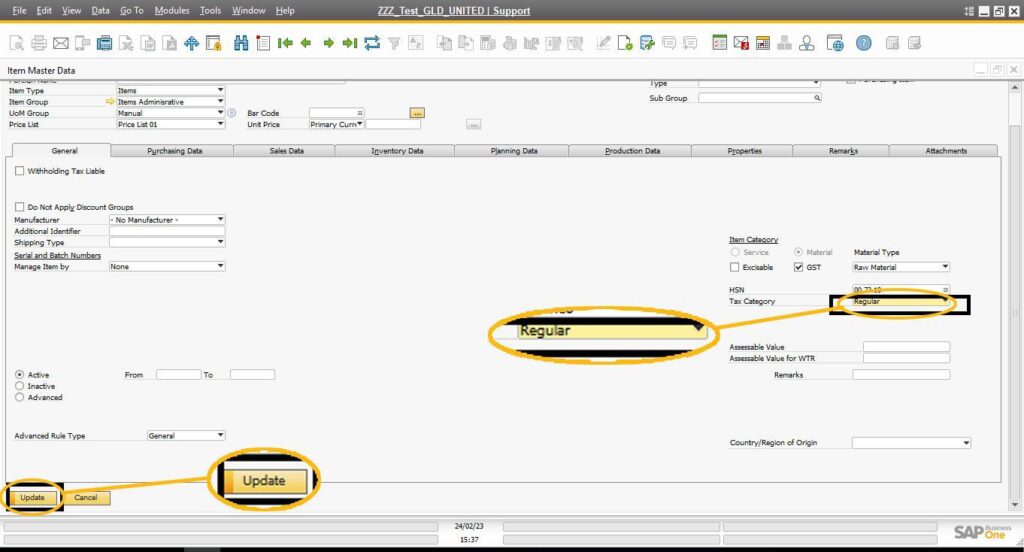
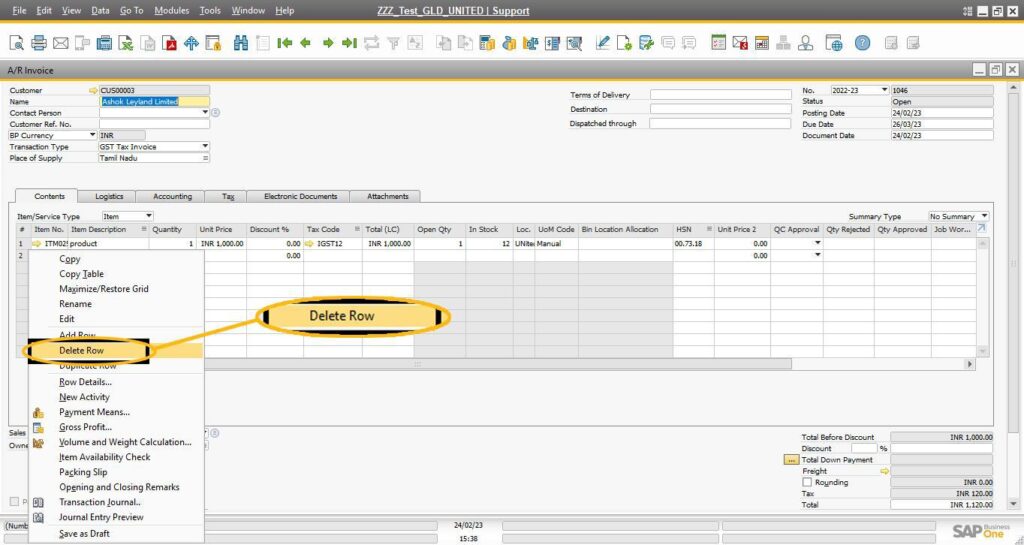
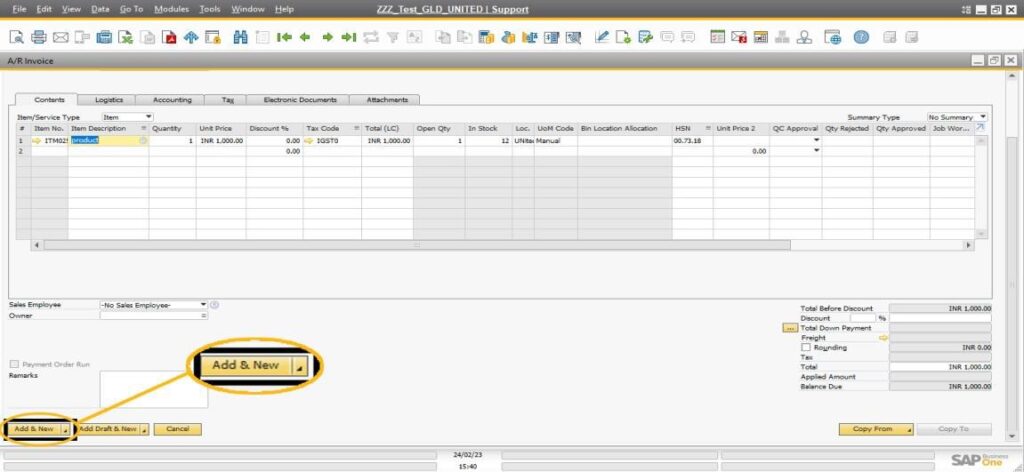
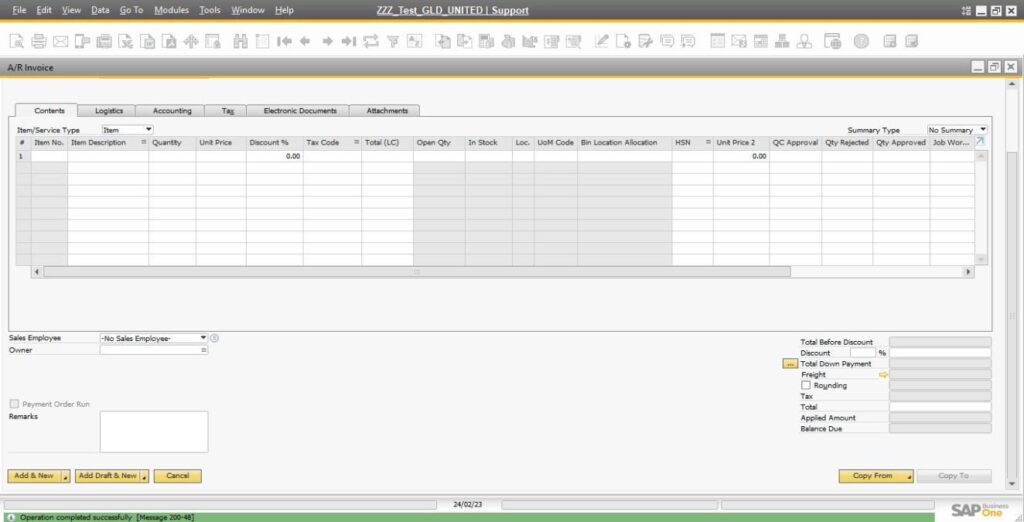
Method 2: Update the Tax Code in the Transaction
- Navigate to the transaction where the error occurs.
- Change the Tax Code in the relevant line to Zero Rated.
- Add the document again.
The document should post successfully.
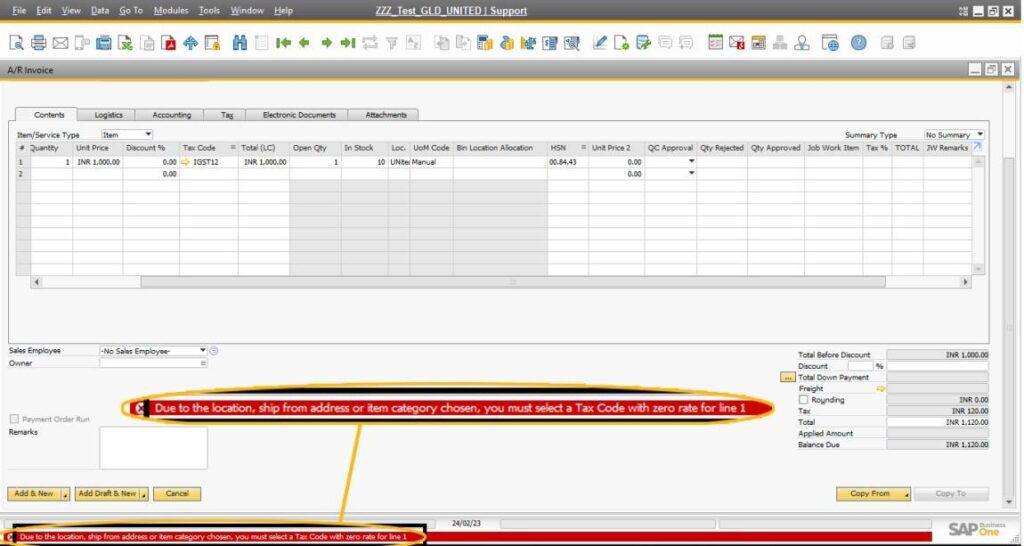
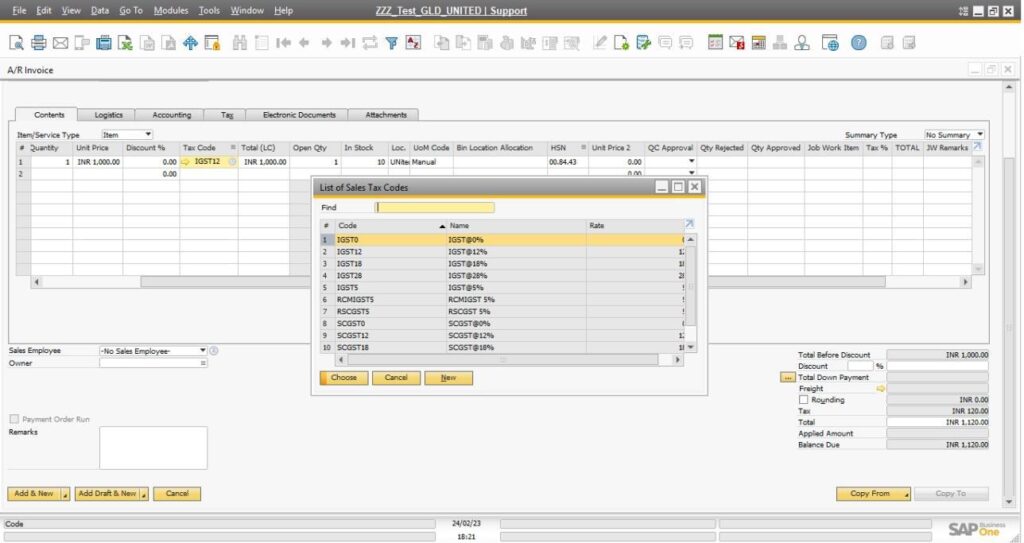
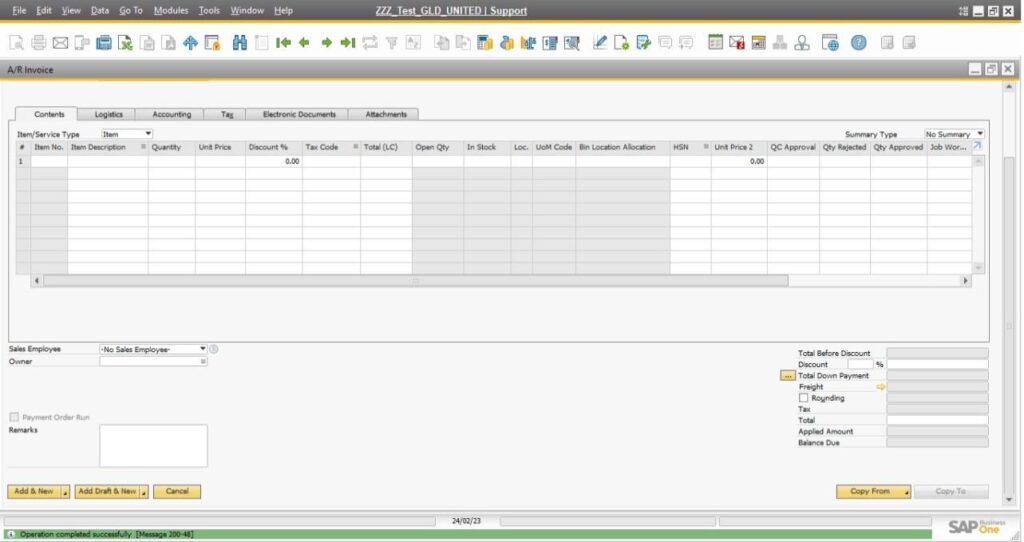
Errors like this in SAP Business One are common, but they can be resolved with a clear understanding of their root causes. The two methods above provide effective solutions to address the issue promptly. Regularly auditing your tax settings in the Item Master Data and ensuring the correct Tax Codes are applied during transactions can help avoid such errors in the future.
FAQs: Fixing the ‘Tax Code with Zero Rate’ Issue in SAP B1
What causes the “Tax Code with Zero Rate” error in SAP B1?
A: The error occurs when the item’s GST tax category is set to “Nil Rated” in the Item Master Data.
Where does this error typically appear?
A: It appears in marketing document transactions.
How can I resolve this error quickly?
A: Change the tax category in the Item Master Data or update the tax code in the transaction.
What is the first method to fix this error?
A: Change the tax category to “Regular” in Item Master Data and re-add the item.
What is the second method to fix this error?
A: Update the tax code to “Zero Rated” directly in the transaction.
Do I need to delete the item from the document to fix this?
A: Yes, for Method 1, delete and re-add the item after updating its tax category.
Will updating the tax code affect other items in the document?
A: No, it only applies to the specific line where the tax code is updated.
Can this issue be avoided in the future?
A: Yes, ensure correct tax categories and codes are set in the Item Master Data.
Is this issue specific to certain transactions?
A: It occurs when specific locations, ship-from addresses, or item categories are used.
Who can I contact if the issue persists?
A: Reach out to your SAP B1 consultant or refer to SAP B1 forums for help.
If you have further questions or need additional help, feel free to reach out or leave a comment at https://www.emerging-alliance.com/ to learn more about SAP Business One.



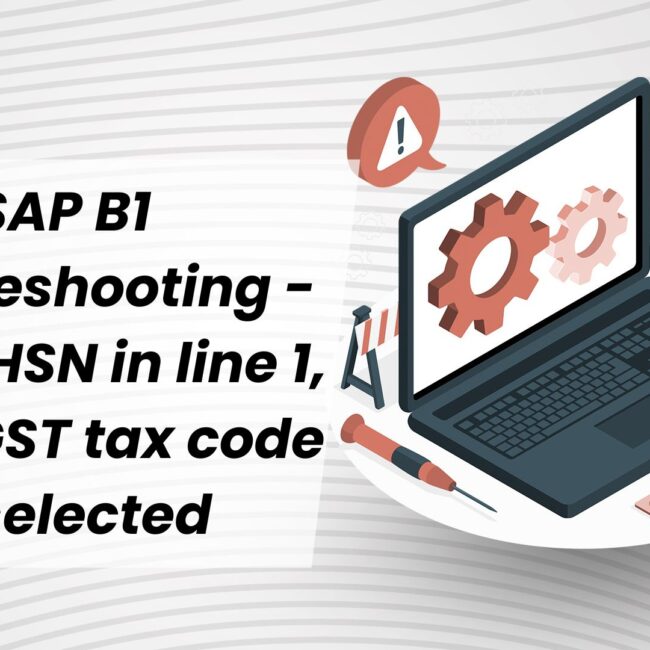
![SAP B1 Troubleshooting – Posting period locked; specify an alternative date [Msg 131 107]](https://www.emerging-alliance.com/wp-content/uploads/2025/01/SAP-B1-Troubleshooting-Solving-Stock-Challenges-Guide-to-Inventory-Errors-7_11zon-600x474.png)
![SAP B1 Troubleshooting - Only a production or template BOM can be defined as a purchase item, 'ITEM A00006' [Msg 3566-4]](https://www.emerging-alliance.com/wp-content/uploads/2025/01/SAP-B1-Troubleshooting-Solving-Stock-Challenges-Guide-to-Inventory-Errors-6_11zon-600x474.png)
![SAP B1 Troubleshooting – Inactive sales employee; specify active sales employee [Sales Order Sales Employee] [Msg 173207]](https://www.emerging-alliance.com/wp-content/uploads/2025/01/SAP-B1-Troubleshooting-Solving-Stock-Challenges-Guide-to-Inventory-Errors-5_11zon-600x474.png)
![SAP B1 Troubleshooting - Generate this document, first define numbering series in Administration module. [message 131-3]](https://www.emerging-alliance.com/wp-content/uploads/2025/01/SAP-B1-Troubleshooting-Generate-this-document-first-define-numbering-series-in-Administration-module.-message-131-3-600x474.jpg)