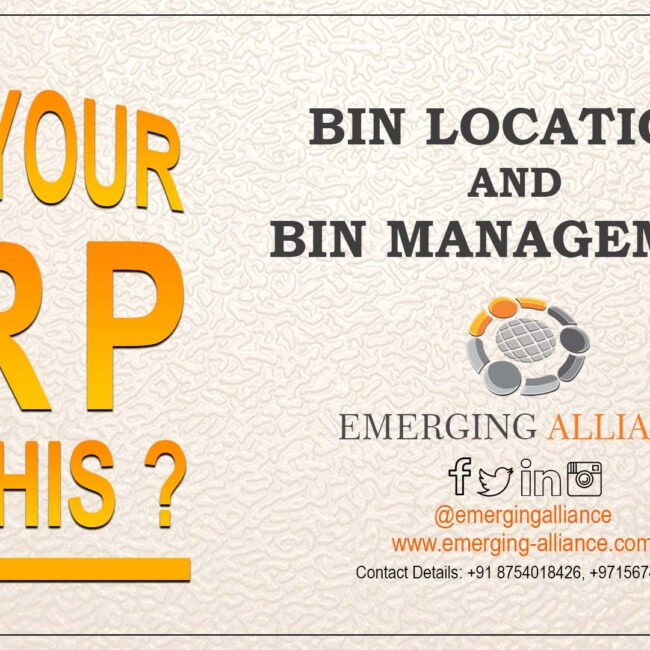RUNNING THE OPPORTUNITIES PIPELINE REPORT IN SAP B1

Perhaps one of the most important reports is the Opportunities Pipeline report, as it provides a visual answer to the perennial sales question, “What’s in the pipeline?” This report is used to analyze the open opportunities in the pipeline and makes it easy to identify the proportion of open opportunities in each stage relative to all open opportunities.
You can display the Opportunities Pipeline as a dynamically changing graphic by selecting Go to and by selecting Dynamic Opportunity Analysis or by right-clicking anywhere in the Opportunity Pipeline and selecting this option.
Customer relationship management and reporting:
The Dynamic Opportunity Analysis window represents each opportunity as a balloon whose size corresponds to the potential amount of the sales opportunity. Both open and closed opportunities are included. Each of the vertical divisions represents a stage in the sales process. The balloons move according to their changing status along the longitudinal axis, which represents the stages of the sales process.
To simplify customer relation management, functions related to CRM are also available in the CRM module on the main menu, you can find Business Partners, Activities, Campaigns, Opportunities, Orders, Quotations and CRM reports in this area of the application.
Get started today.
Visit: www.emerging-alliance.com