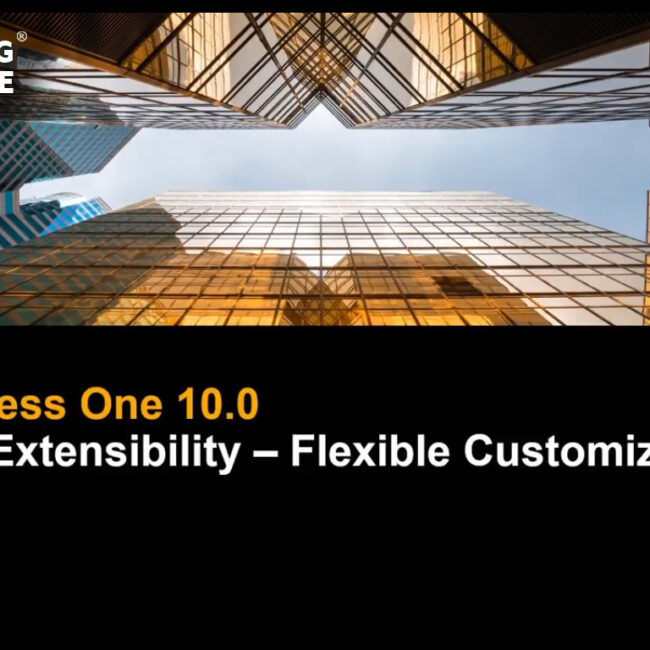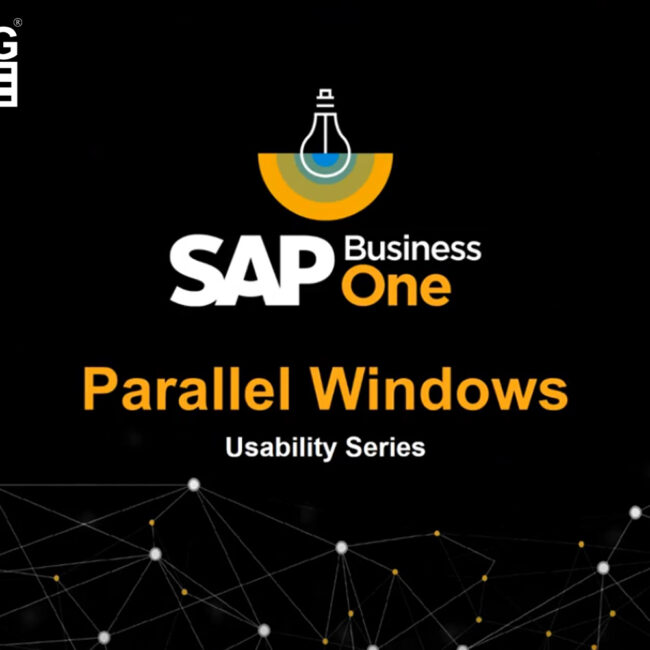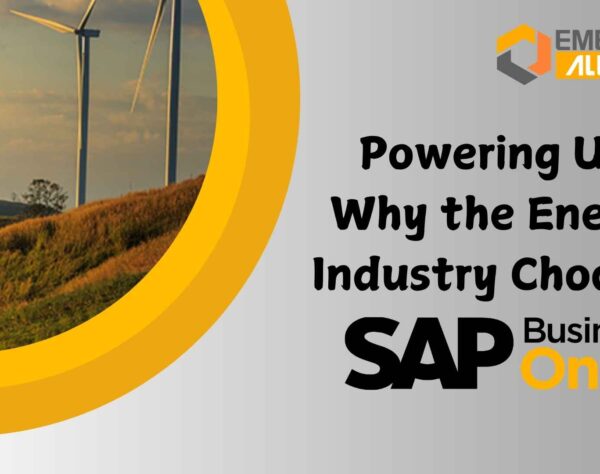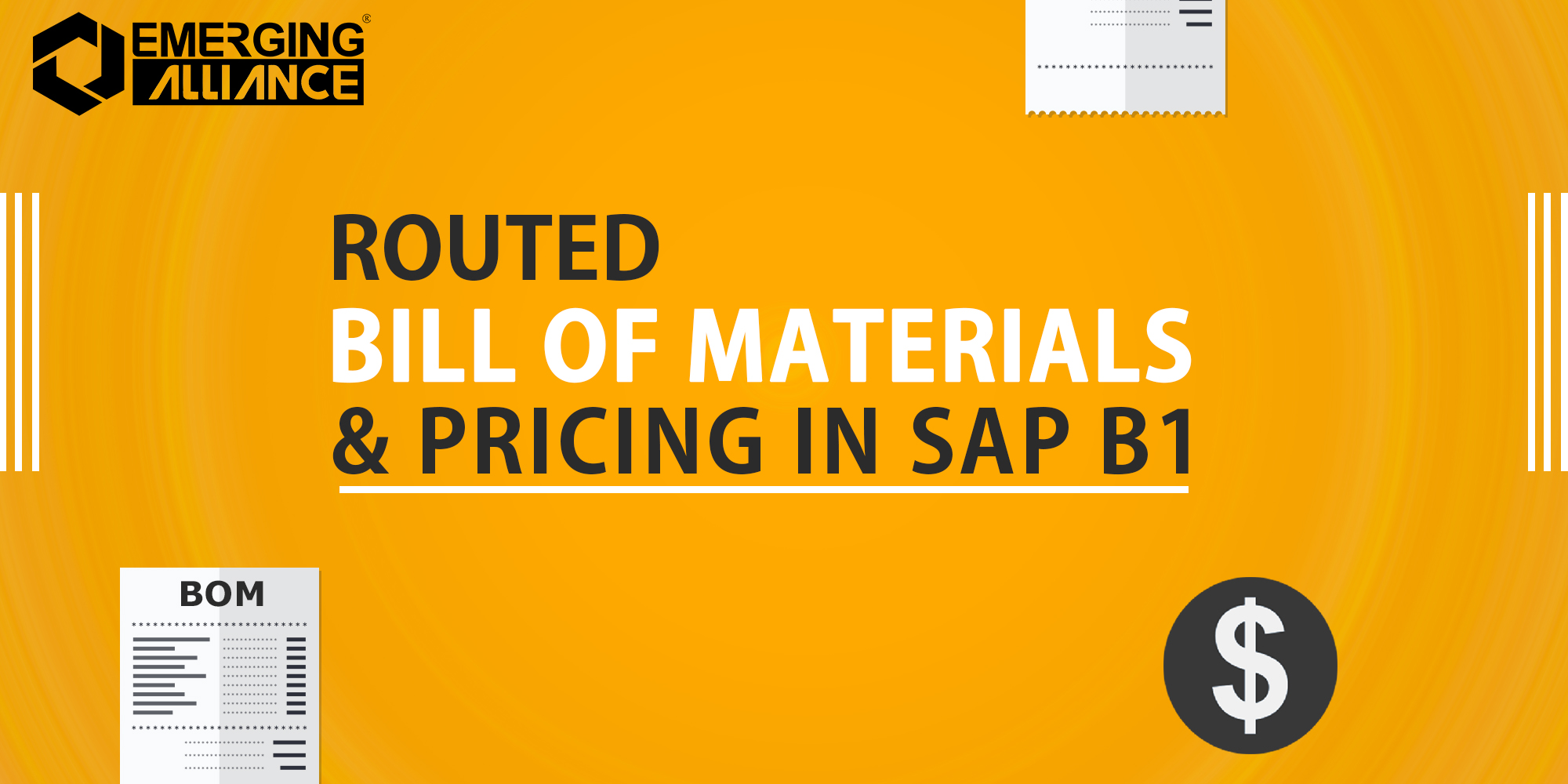
ROUTED BILL OF MATERIALS AND PRICING IN SAP BUSINESS ONE
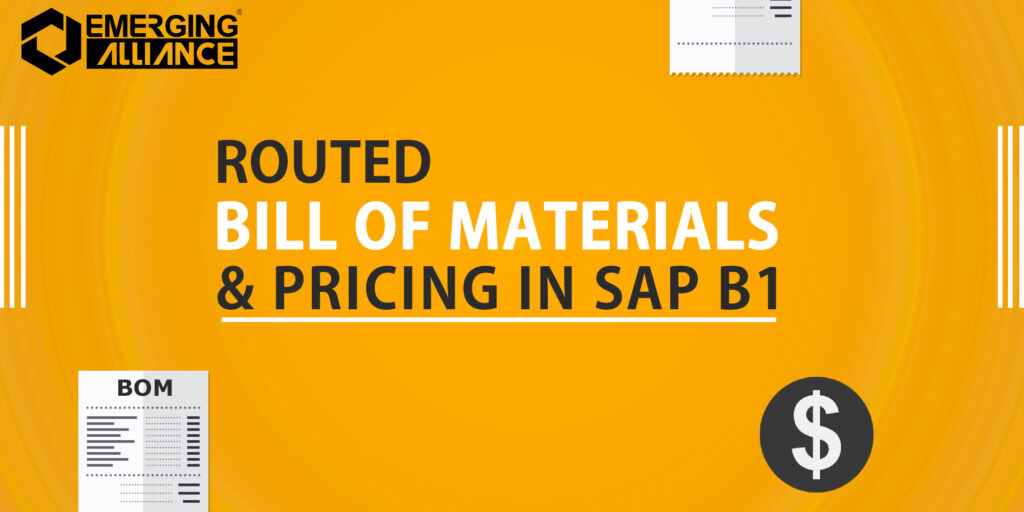
Bill of Materials Report Update
Starting from version 9.3, Patch level 02, a bill of materials can also be structured in stages, allowing production routing procedures.
Consider, OC WoodTrend company manufactures a range of different cabinets. Bills of materials for cabinets include both machine and employee type resources. These resources can affect the production time of the manufacturing stage.
Each stage can be dependent on its adjacent stage (either the stage before or the stage after), such that the start date or end date of a certain stage affects the start date or end date of the next stage. The routing procedure allows automatic calculation of the start date and end date of stages according to the production time of each stage.
Each stage has a route stage header and a route sequence number. The first row of the stage is the header, which contains a description for the stage. A row is set as the header once the Route Stage type is chosen. All rows that follow the header relate to the same stage and have the same route sequence number.
The image illustrates a routed bill of materials of a cabinet item and shows two stages. In the first stage, wooden plates are cut using a cutting machine, handled by a machine operator. Only after this stage is completed can the production procedure continue to the next stage: painting of the plates.
Then, note that there is 1 waiting day for the paint to dry after the stage is completed.
The route sequence number sets the order of appearance in the bill of materials. To change the placement of the entire stage, choose a different sequence number in the header row. When you do this, all associated route sequence numbers are changed as well. When any other row is moved from one stage to the other, the row inherits the new stage route sequence number.

In the unit price column, since this is a production bill of materials, we see the cost of each component. In a non-perpetual system, the unit price is the price of the item, taken from the price list.
The Product Price, indicated at the bottom of the Bill of Materials, can be derived from the component’s total unit price (multiply by row quantity). To copy the total unit price, we choose the down arrow, as indicated in the image.
Alternatively, the product price can be entered manually.
When you add or update the Bill of Materials, the product price is updated in the price list that appears in the header of the Bill of Materials.
Get started today.
Visit: www.emerging-alliance.com