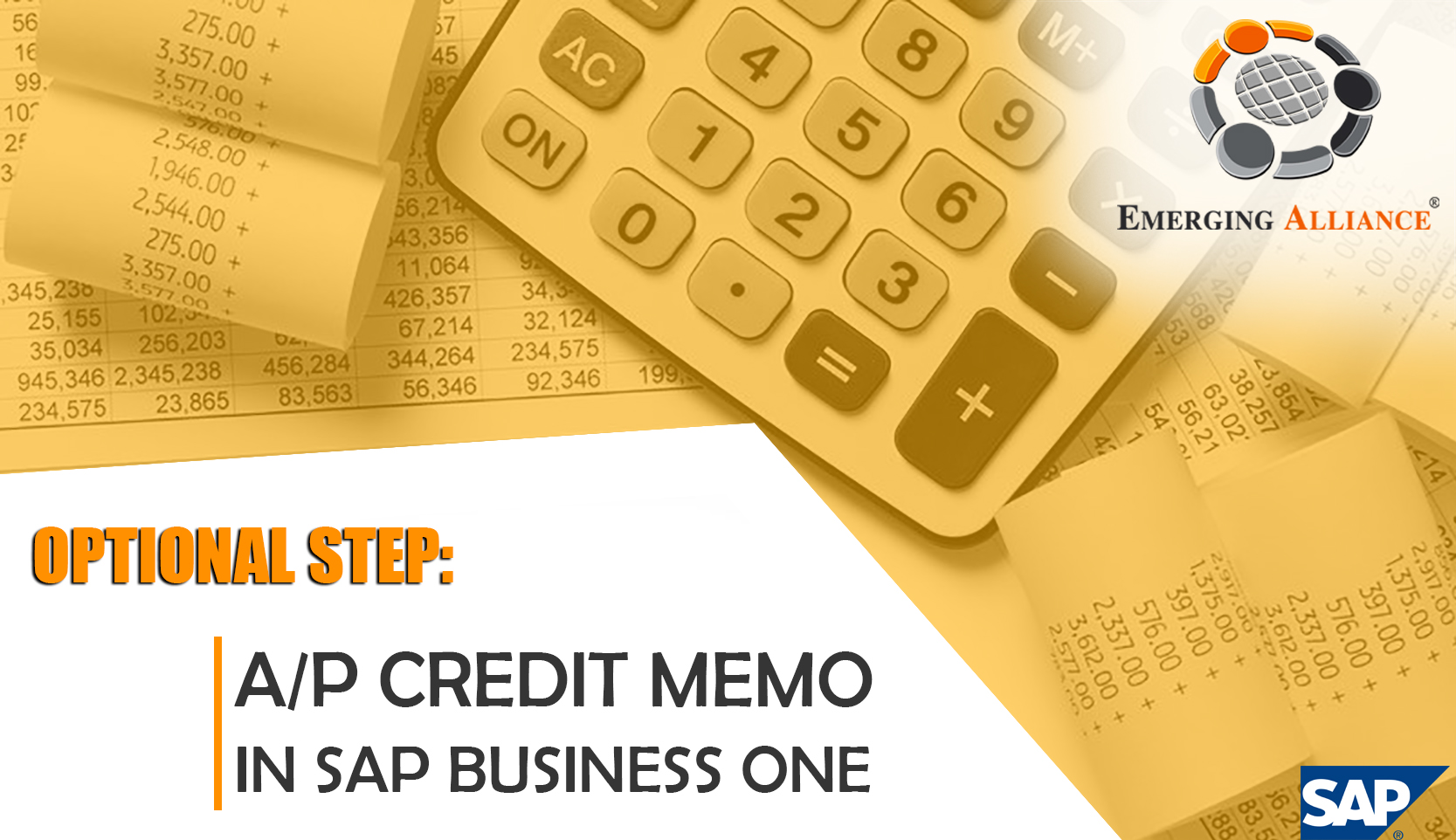
OPTIONAL STEP: A/P CREDIT MEMO IN SAP B1
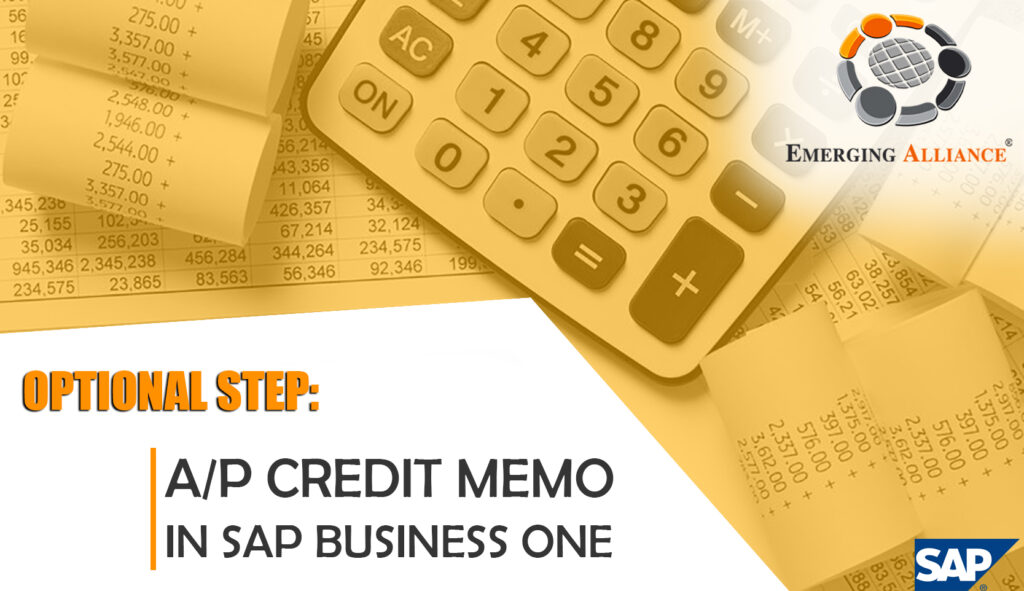
A/P CREDIT MEMO IN SAP B1 INVENTORY:
You can use the A/P credit memo in SAP Business One to reverse in part or entire inventory or accounting transactions posted by an A/P invoice in the case you return items later or realize you have made mistakes while entering data in previous related purchasing documents that have not been corrected. You can create an A/P credit memo using the A/P invoice as your base document. If you want to establish a link between the two transactions. However, you can also create an A/P credit memo without a base document.
If, before you execute an A/P invoice, you have returned items and the vendor has sent you a goods return document, first create a goods return in SAP Business One that will update the inventory quantities and values. When you receive a credit memo for the returned items from the vendor, create an A/P credit memo to update the accounting transactions. When you received a credit for being overcharged for a certain item, instead of using a service credit, you can enter the items but mark the Without Quantity Posting checkbox for the row to indicate the credit would be monetary only, without effect on inventory. Use the Form Settings to reveal this field. If you received a credit for being overcharged for tax, check the Tax Only box on the row level of the credit.
Get started today.
Visit: www.emerging-alliance.com







