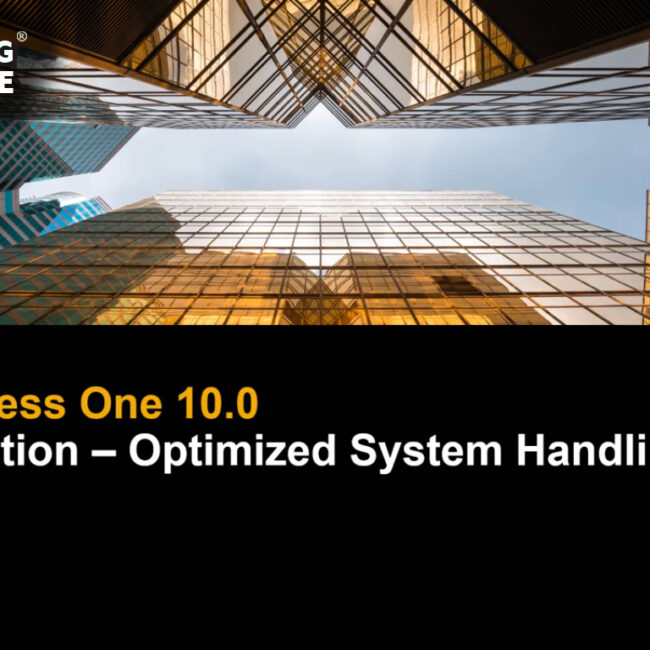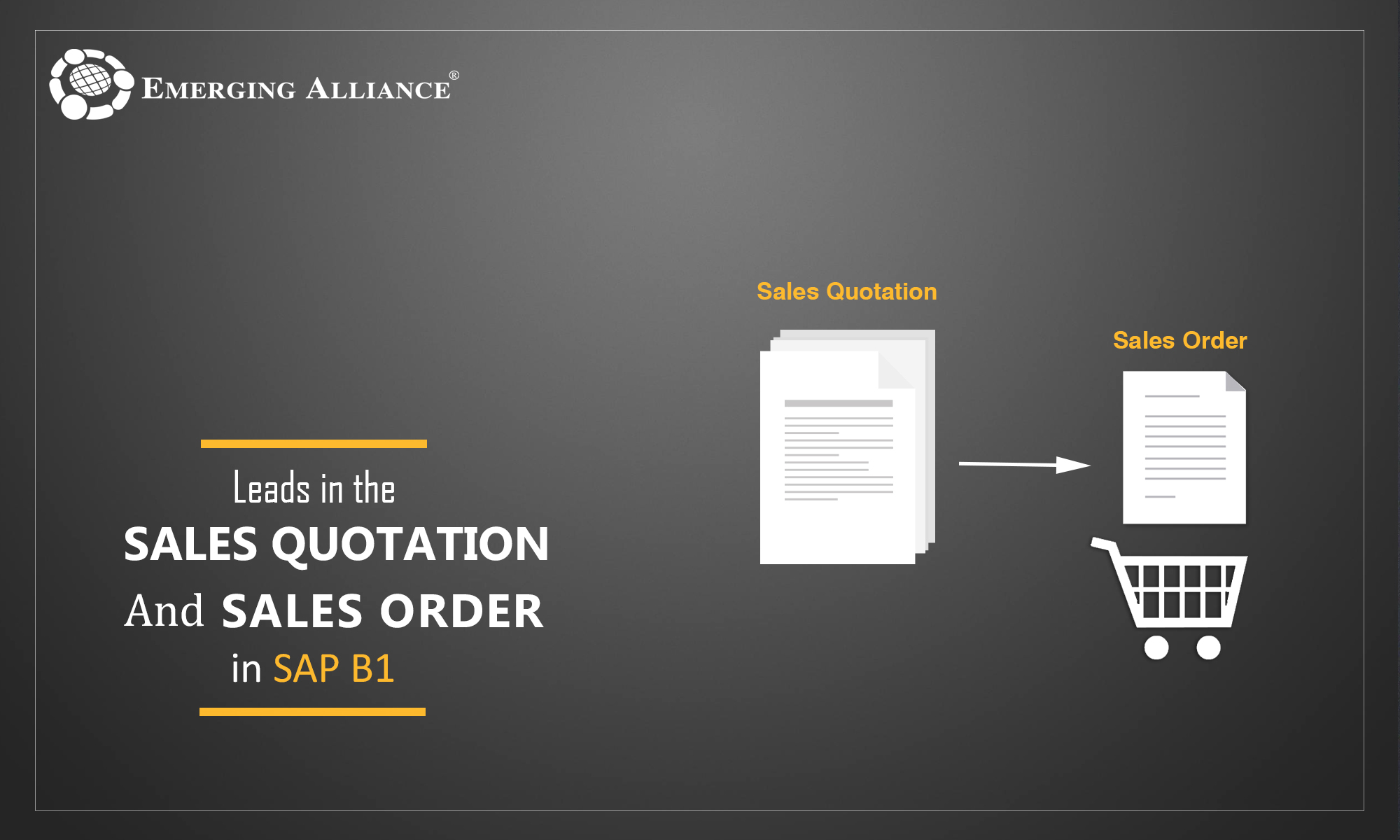
LEADS IN THE SALES QUOTATION AND SALES ORDER IN SAP B1
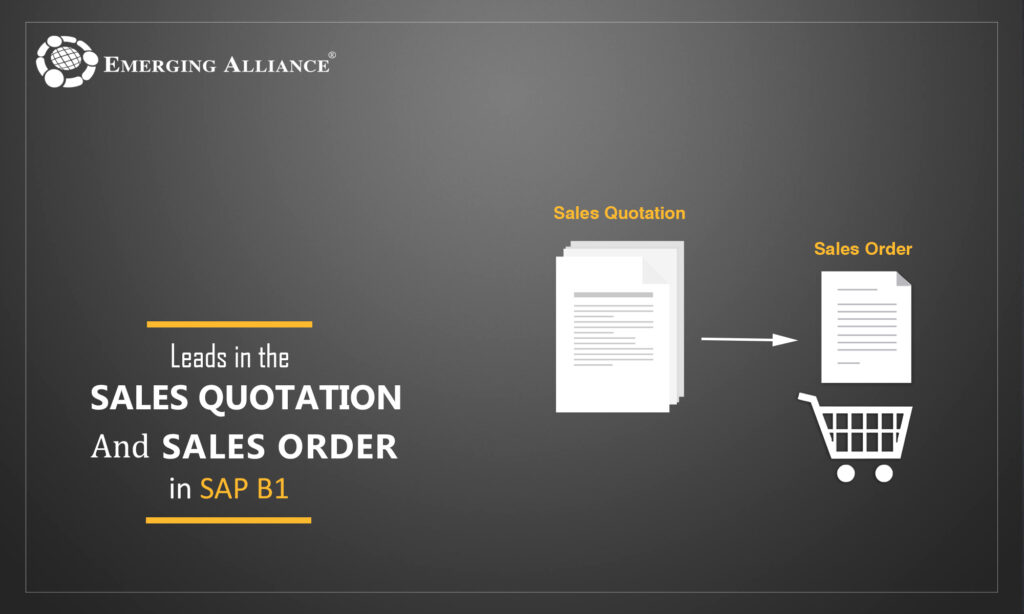
Leads in the sales quotation and sales order and invoice:
Let us take a look at using leads in sales documents in a typical business scenario.
A potential customer requests a quote for a personal computer with accessories.
We enter lead master data, items and quantities in a quotation.
The sales quotation acts as an offer to the prospect for specific goods at a specific price. The pricing for this item associated with the lead is automatically determined. We decide to give this potential customer an additional discount so we enter a manual discount of 1% into the quotation.
If the prospective customer decides to order the items, we copy the quotation to a sales order. All the information: the lead master data, the item, the pricing including the manual discount, is copied into the sales order. The lead can be converted to a customer now, for the sales order, or at the point of the delivery.
Get started today.
Visit: www.emerging-alliance.com