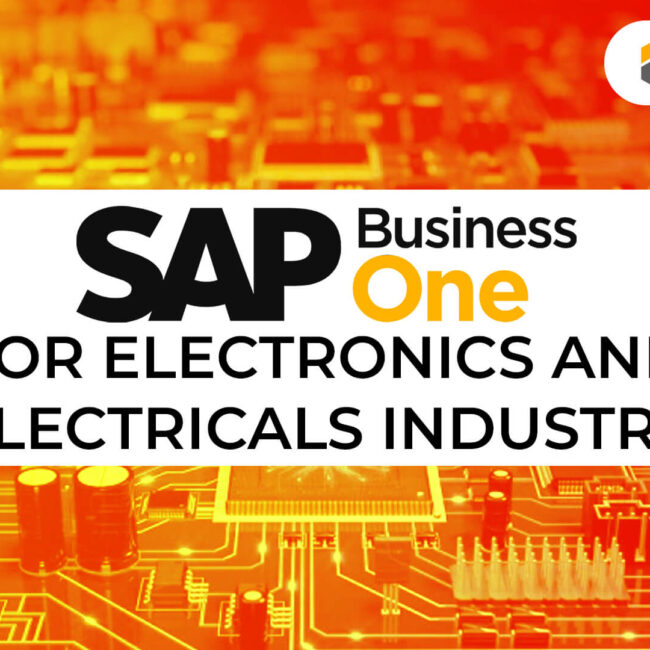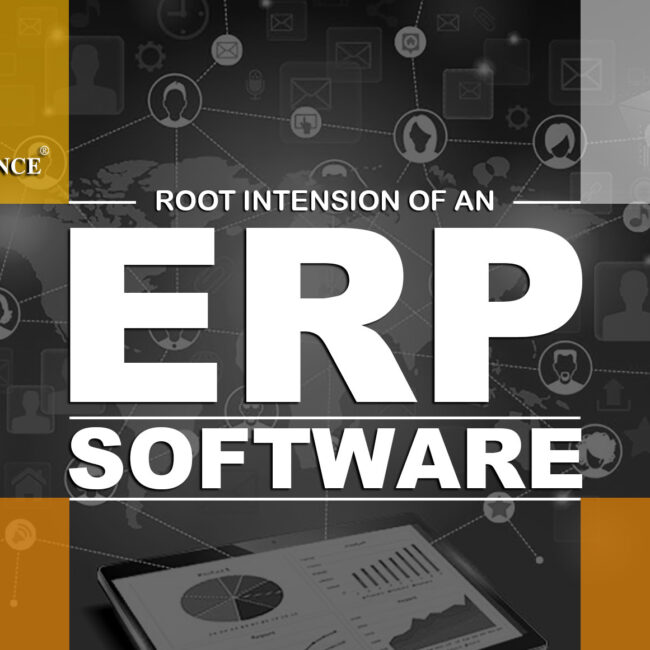KEY DATA – VENDOR IN SAP B1

When a Customer is Also a Vendor in SAP B1?
Vendor data identifies who is supplying the goods and services. Before purchasing documents can be created, the vendor must be entered in the SAP Business One list of business partners.
To locate existing vendor information, either click on the button to the right of the Vendor field in the document header or press the Tab key in the Vendor field. The List of Business Partners appears in a pop-up window. If you are authorized, you can enter new vendor information while creating a purchasing document. To do so, click on the New button on the bottom of the List of Business Partners pop-up window.
If you plan to issue the vendor a check using the payment wizard, make sure you have defined the payment method in the vendor business partner master data record. Alternately you can type the code or the name of the vendor. The system displays potential records to choose from that matches the information you entered.




Get started today.
Visit: www.emerging-alliance.com