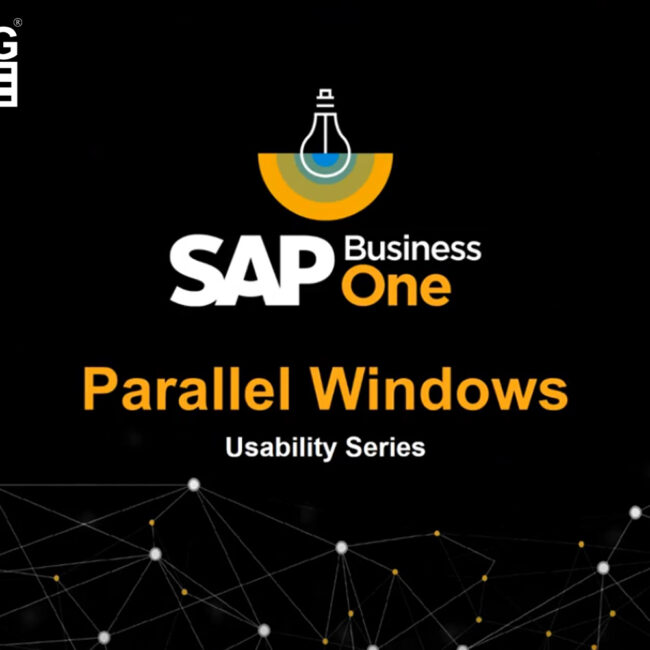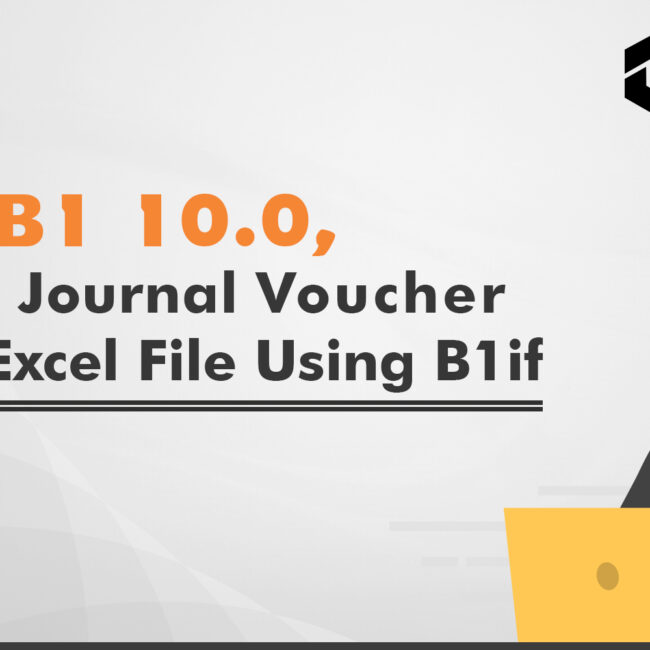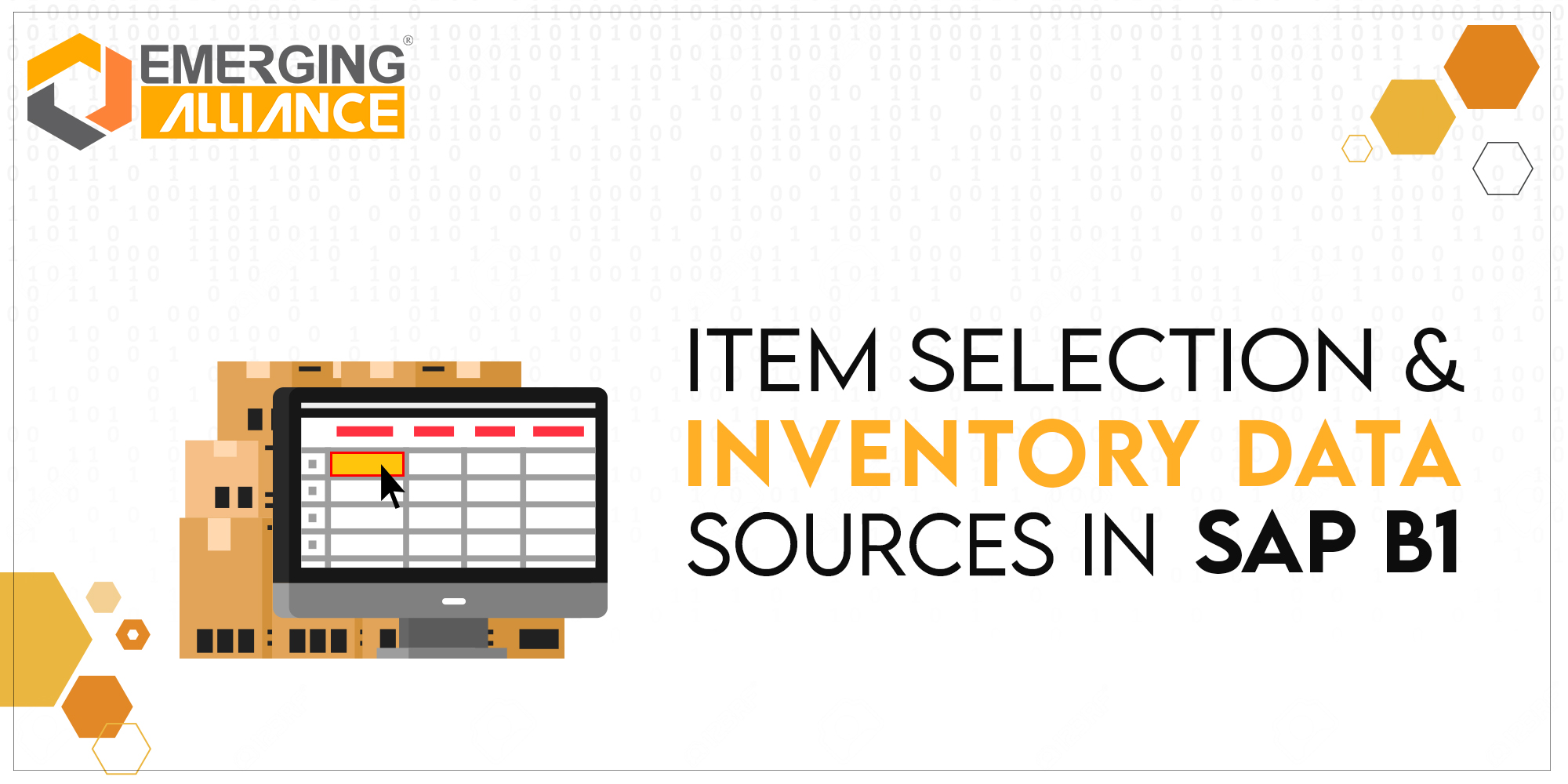
ITEM SELECTION AND INVENTORY DATA SOURCES IN SAP B1
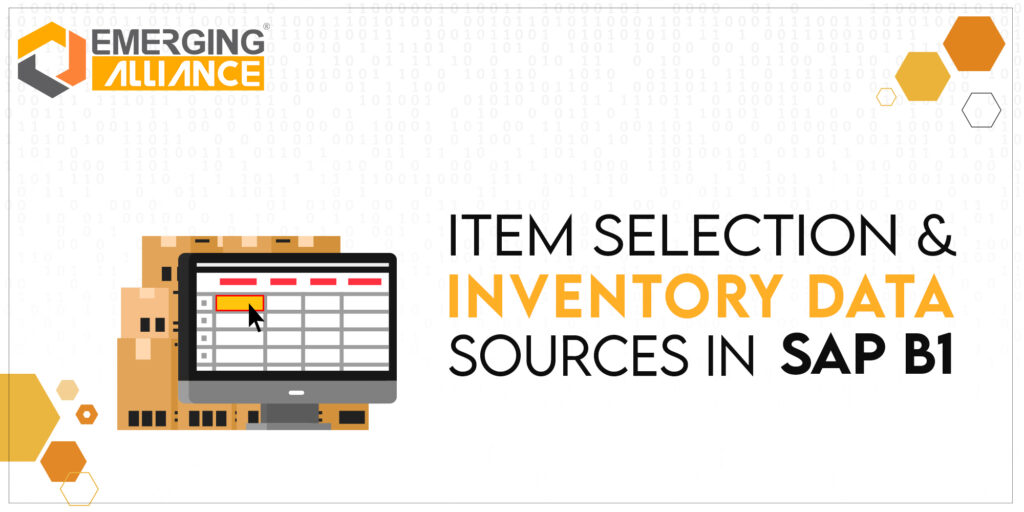
Inventory data sources for a Database:
Select the items you wish to include in the MRP run.
You can either run MRP with the planning parameters you defined previously for each item in the Item Master Data window, or you can define a set of parameters when running the MRP wizard and apply them to all the selected items in the MRP run. The parameters you define here are used only during the MRP run and are not saved in the item masters. It is possible to change the parameters at run time and you can rerun MRP multiple times to effectively do ‘what if’ analyses with different parameter values.
If you are running MRP for an item with a bill of materials, child items are included in the MRP run.
First, you decide whether you want to run MRP collectively for the entire company or to have it calculate requirements separately by the warehouse.
By default, MRP will consider existing inventory, demand and supply. You choose whether you want to consider the existing inventory or the minimum inventory level. You can also include a forecast to be consumed by sales orders.
If you choose Company, it will consolidate the existing inventory, demand and supply for all warehouses and make recommendations to the default warehouse of the item. If you choose Warehouse, it calculates the values separately for each warehouse.
Get started today.
Visit: www.emerging-alliance.com