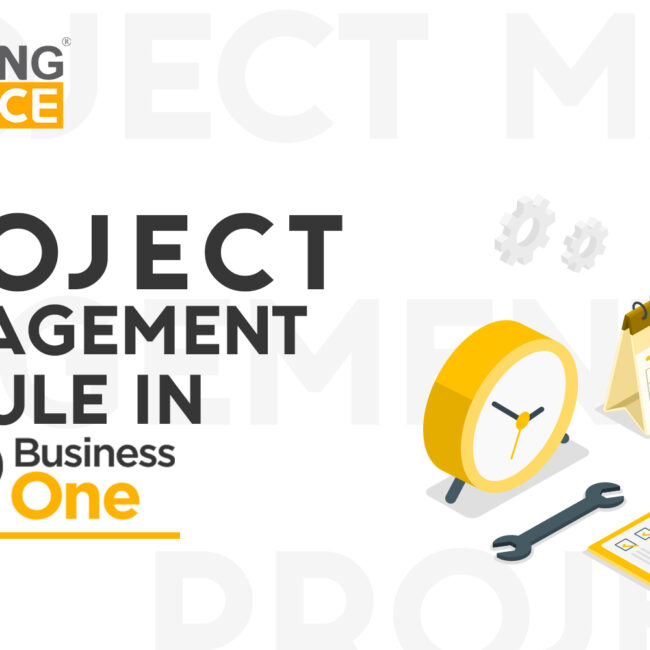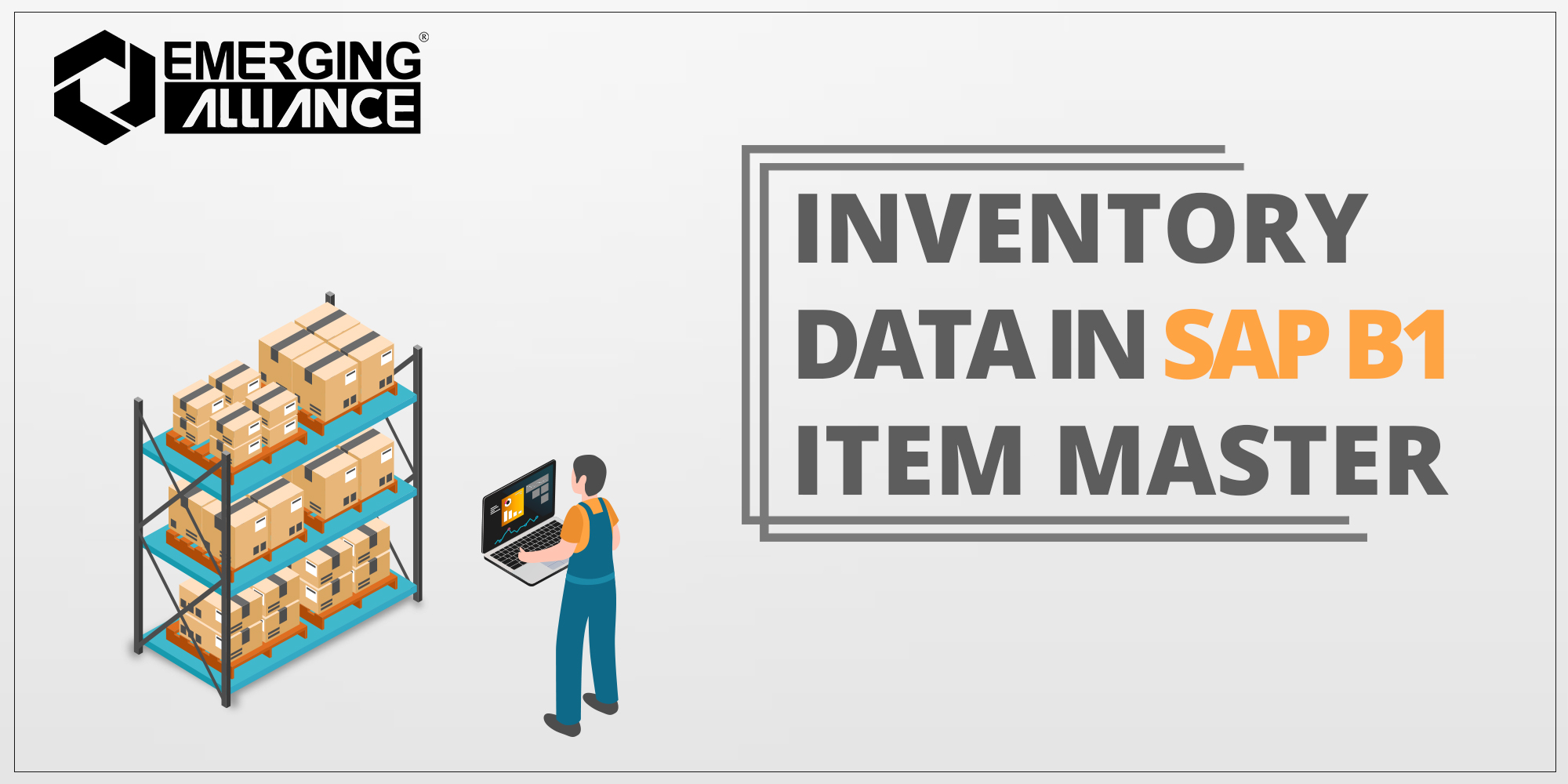
INVENTORY DATA IN SAP B1 ITEM MASTER

| This blog explains in detail how to manage Inventory data in SAP Business One using Item master.it shows the available quantity and sale orders. |
- The system tracks the quantities for each item and displays the quantities for each warehouse in the item master.
- The inventory data tab of the item master record shows us up-to-date information on stock levels and demand for the item for each warehouse. This information is updated dynamically so it shows a true picture at any time.
Using the inventory in the Item master:
- The quantity in stock, The committed quantity, The ordered quantity.
- The committed quantity, represents a reserved quantity such as the quantity ordered by customers, needed for components on a production order or the quantity set aside for transfer to another warehouse.
- The ordered quantity, represents either quantity ordered for purchase by your company but not yet delivered or the quantity on production orders for an item produced in-house or a quantity requested from another warehouse.
Finally, it shows the available quantity, which is the quantity available for your sales orders.
Get started today.