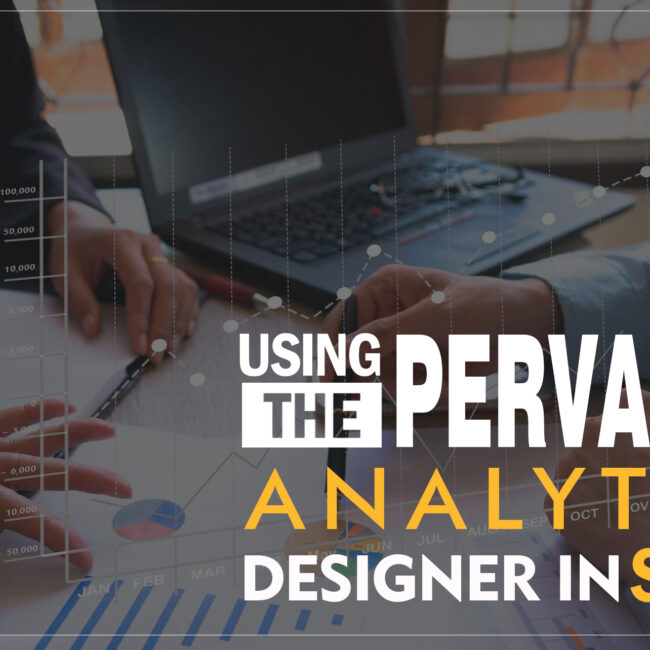INVENTORY COUNTING/PHYSICAL COUNT IN SAP BUSINESS ONE
PHYSICAL COUNTING FOR INVENTORY IN SAP BUSINESS ONE
Inventory counting is a reoccurring activity in every item based business. In SAP BUSINESS ONE ERP has a new end to end inventory counting process to provide a dynamic way for counting and posting stock quantity differences and to view the counting for the corresponding posting reports. You can setup the frequency of the cycle count and then you can select the warehouse and the item for which the physical count has to be executed, you can select multiple physical counters and assign them stock list this is to ensure that we cross check the physical count details with one count to other count and the inventory counting transaction report .You can see what has been counted, when and where it has been counted and the variances. The key benefits to this end to end stock counting process in sap business 9.0 is that it provides great reporting accuracy for the overall inventory management and supports much more dynamic and transparent counting in the inventory posting process. The whole process is much more flexible in setting up the count cycle and post corrections and stock take records, the physical count is a key requirement in any business management software which made available in SAP BUSINESS ONE ERP.
In this video you will get to see the following features:
- Administration
- Setup
- Inventory Cycle – Setup
- Cycle Count Determination – Setup
- Inventory Counting
- List of Users
- Inventory Counting – CR(System)
- Inventory Posting
- Serial Number Posting
- Inventory Counting Transactions Report – Selection Criteria