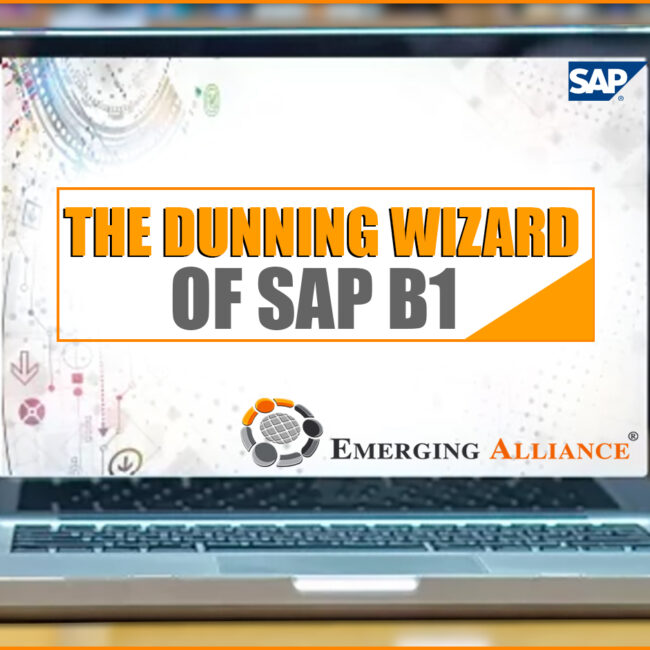IMPLEMENTING MULTIPLE UNITS OF MEASURE & MULTI BIN LOCATIONS IN SAP BUSINESS ONE

SAP Business One for Inventory and Warehouse Management
This is an information on inventory features that have been greatly enhanced in SAP Business One. Multiple units of measure and multiple bin locations. Starting with the multiple units of measure feature. We will know how to assign the units of measure two items, and gain an understanding of the relationship of different types of units of measure for items in sales, purchasing and inventory. We will also know how the unit of measurement groups are configured as well as how to sell and purchase in different units of measure for the same item. Next we will know how to configure the new bin management functionality that was first introduced in SAP Business One 9.0. We will know how warehouses can now be split into user-defined multiple sub levels supporting upto four sub level dimensions. This option gives us the flexibility to set up warehouses by zones, floors and bin. Additionally we will gain an understanding of the broad range of options that can be defined per bin location such as minimum and maximum level. Restrictions, bin dimensions, allocation processes, the handling of serial and batch items in multiple bin locations and many other business rules that can be configured. Once users understand the configuration of bins and locations they will be shown how SAP Business One transactions such as sales orders, purchase orders and inventory flow through the warehouse with multiple bin locations activated. This is very important for organizations that want to improve their inventory and warehouse efficiencies.
Get started today.
Visit: www.emerging-alliance.com