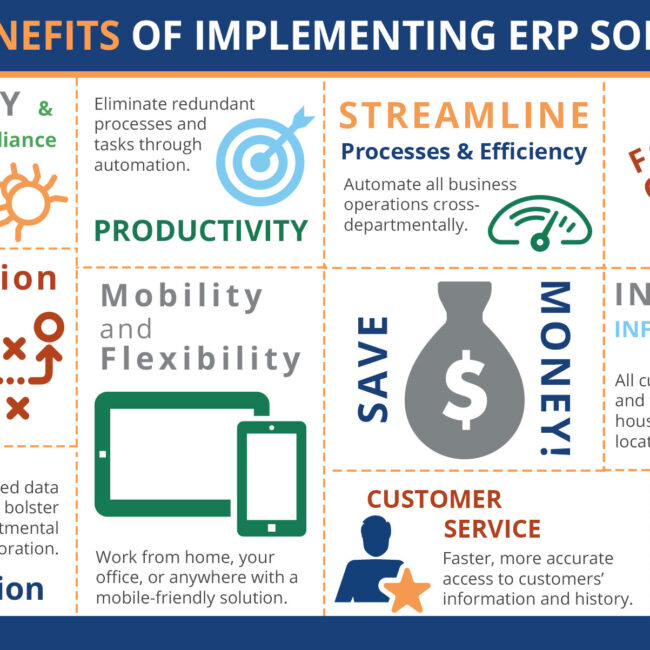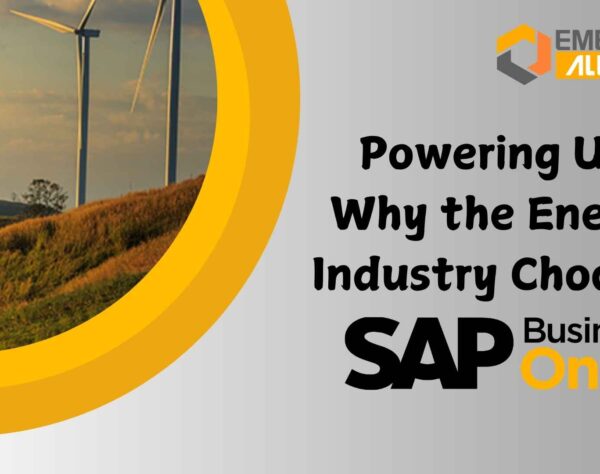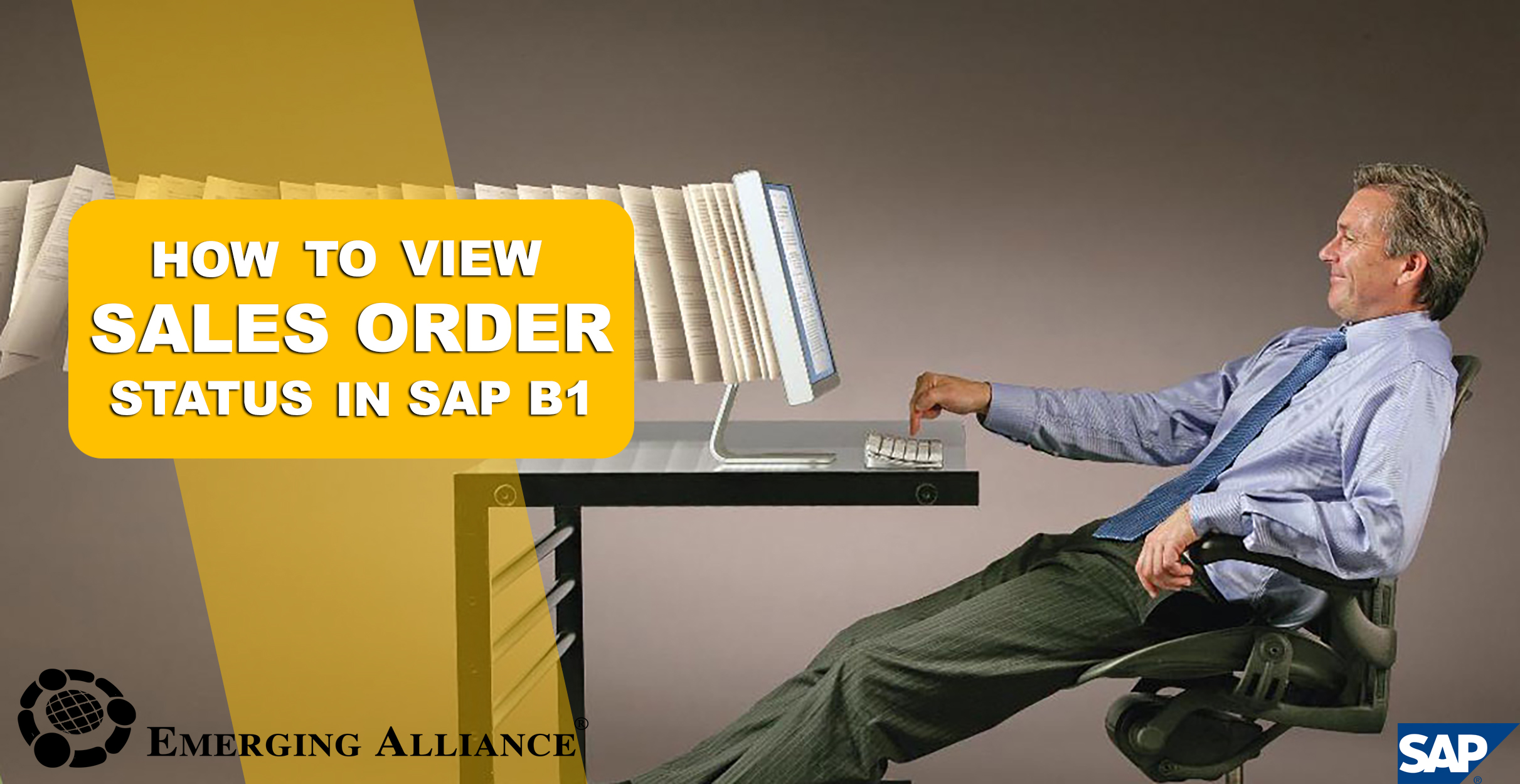
HOW TO VIEW SALES ORDER STATUS IN SAP B1
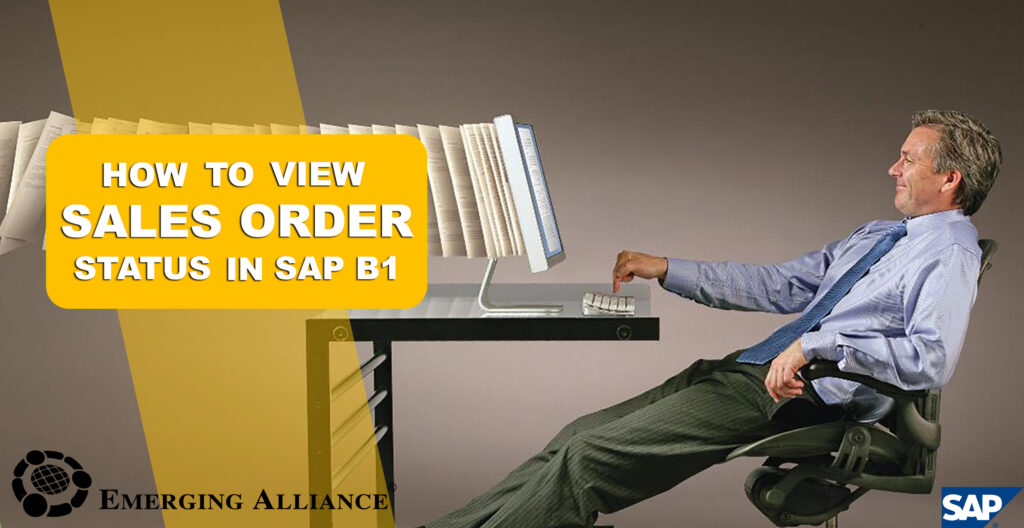
SALES AND ACCOUNT RECEIVABLE DOCUMENT:
OPTION 1 – Through the Business Partner Master Data
Open the business partner master data record from the Sales Order by clicking on the link arrow next to the Customer field.

To open the corresponding sales orders, click the link arrow next to the Orders field.

OPTION 2 – Using Drag & Relate
Choose the Drag & Relate tab on the left and open the folder Sales – A/R. To view all of the sales orders for the customer, select the customer number with the mouse (wait until the field is marked) and drag it onto the Sales Order report under Drag & Relate.
To view all open sales orders, double-click the Status column until Open is listed at the top. Click the Open status and drag it onto the Filter icon at the bottom-right.

Set the Status equal to “O”
Confirm the filter…

…to view the results.

OPTION 3 – Through the Open Items List
From the Sales Process Workbench, open the drop-down menu next to the Sales Order icon or Sales Reports and choose Open Items List.

Choose Sales Orders and double-click the Customer Code column header to sort the list by customer code.

OPTION 4 – Using the Enterprise Search
Open the Enterprise Search:
Enter the relevant customer number or name:
To narrow the results, open Sales Order in the Layout area and deselect the status Closed.

Get started today.
Visit: www.emerging-alliance.com