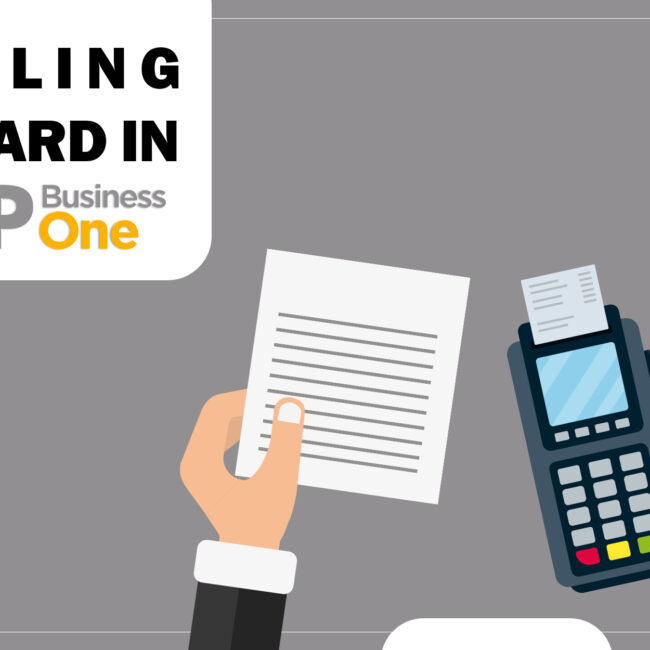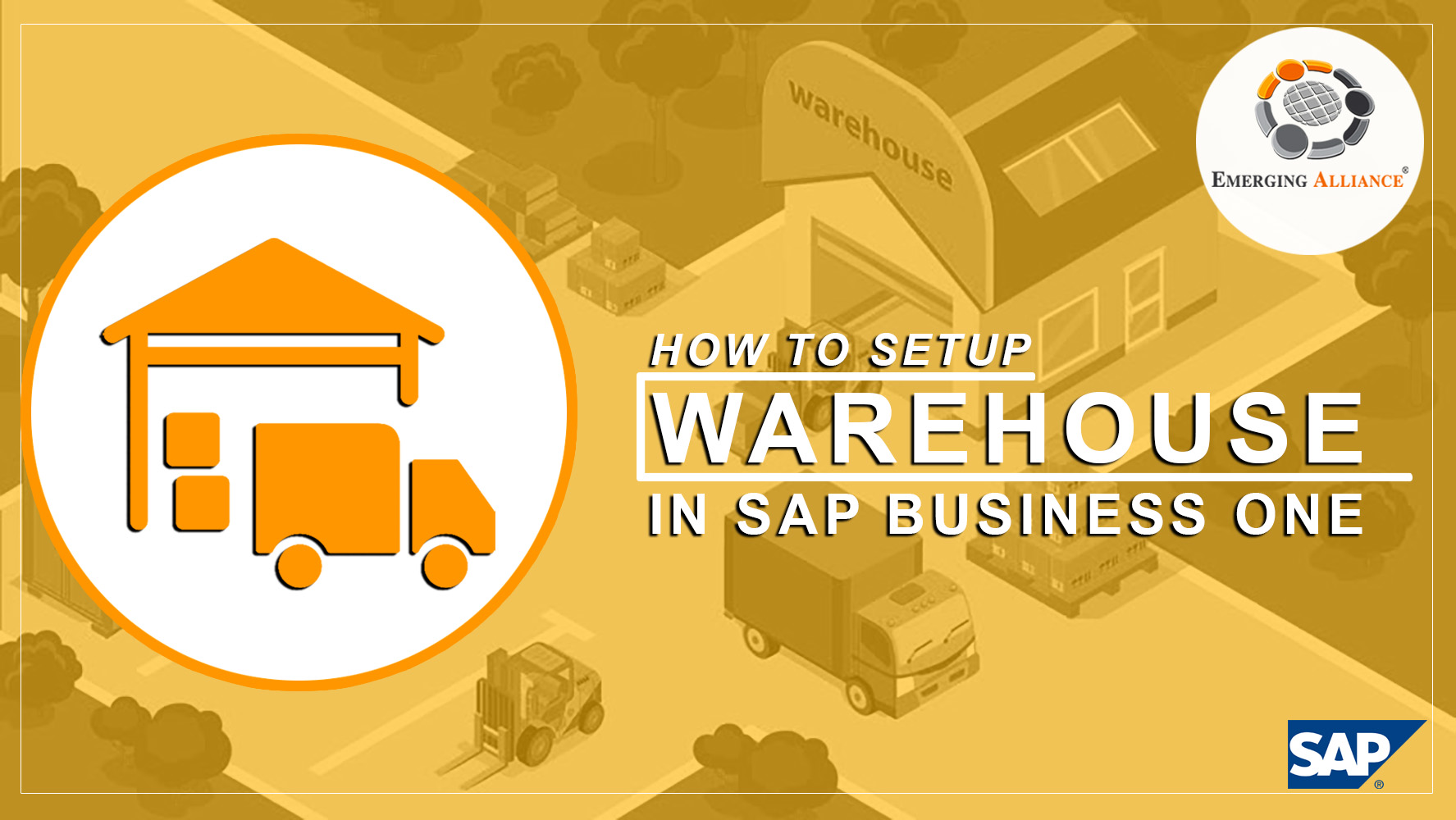
HOW TO SETUP WAREHOUSES IN SAP BUSINESS ONE?
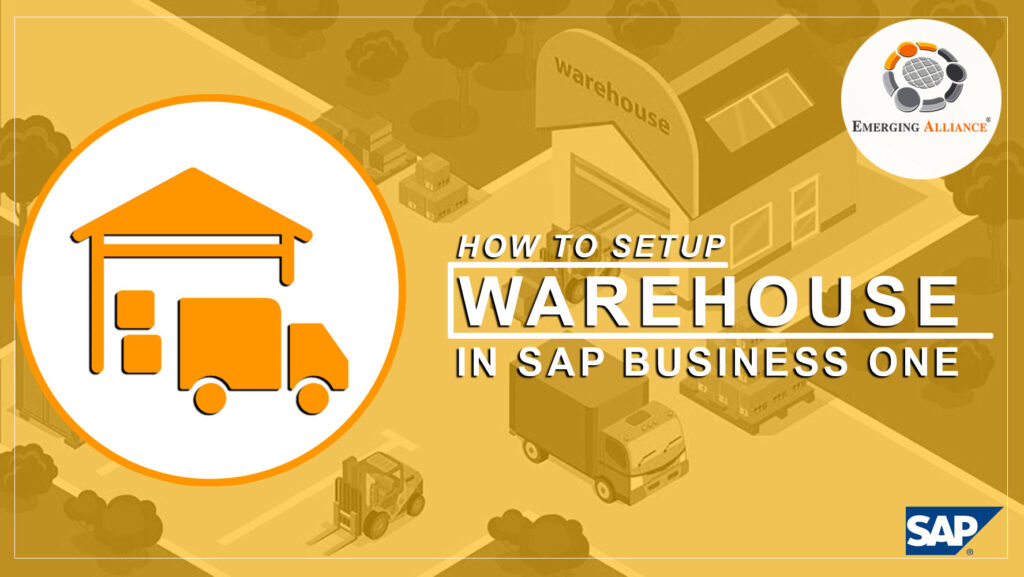
Set sales commission in SAP B1 code setup
You can set up a warehouse in SAP Business On and transfer items from one warehouse to another rather than doing goods issue. To do that, Go to set up tab under administration module, then click on inventory and open warehouses –setup tab. First thing to be done is to verify existing warehouses available in the system to check the sequence. Enter the next sequence in warehouse code field box in warehouses setup window. Fill in Warehouse name, Tax code, Location and click add. Warehouse is created successfully. Now, You can see the created warehouse in List of warehouse screen. Go to inventory tab and then select inventory transfer, this is where an item invert or transfer is done from one warehouse to another. If a group is going for a tradeshow, they can be pull out the items from General warehouse and transfer to the trade show warehouse. the key feature is you can make sure to distinguish in which warehouses the items are available at present.
Get started today.
Visit: www.emerging-alliance.com