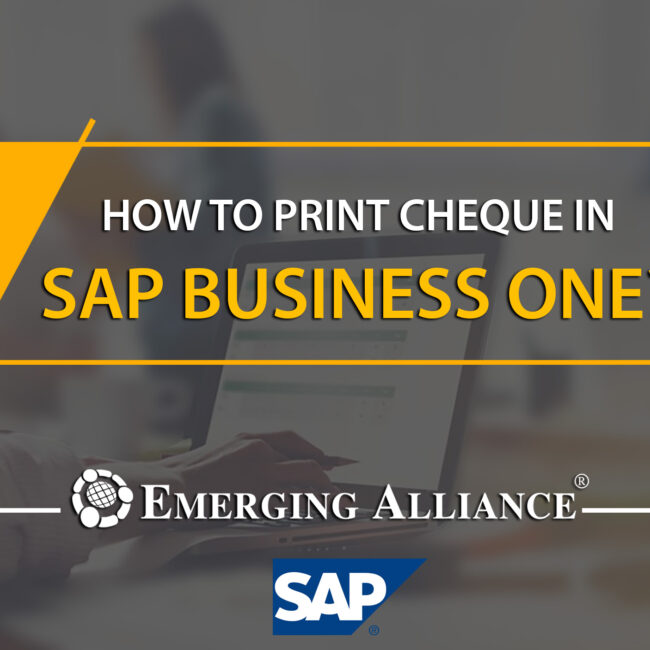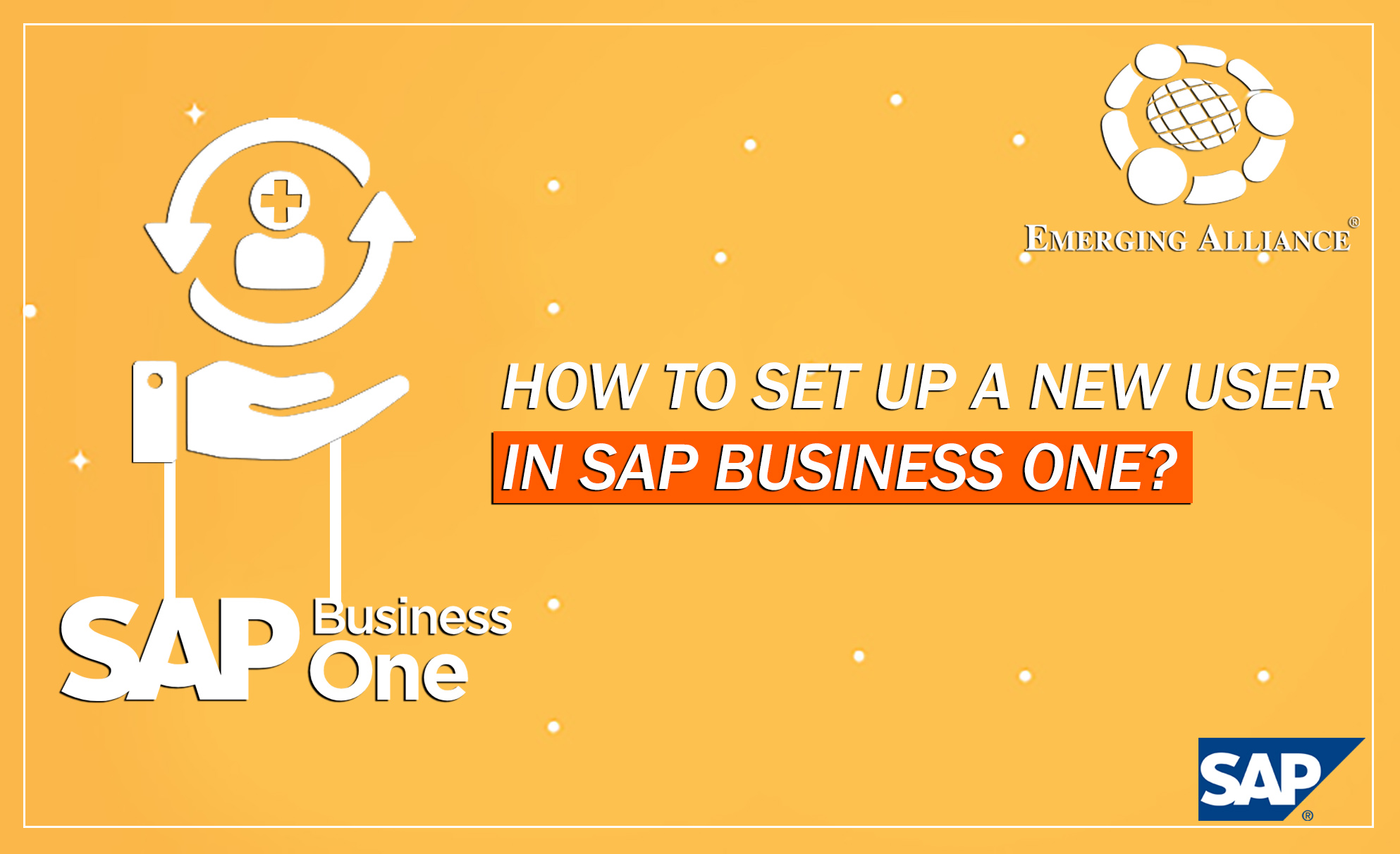
HOW TO SET UP A NEW USER IN SAP BUSINESS ONE?
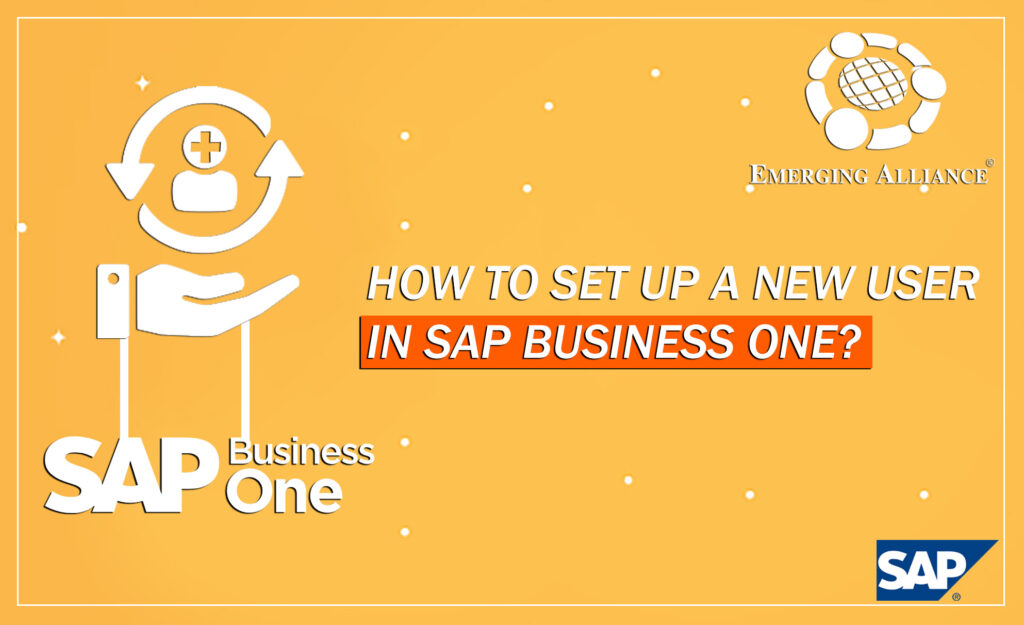
Set up a New User in SAP B1 Account:
This Blog explains how to set up a new user and provide an access in SAP Business One system. Go to the setup, under general option get into user menu. Click the add mode and fill in the user details like first name, last initial, email ID and phone number if required. The next key part is providing a password for the new user. Create a temporary password and select create password on next logon tab to make the system prompt the new user to change the password after logging in or during the next log in. From the user’s option we can also go through and browse the existing users. You can also select a branch or department of the user as well.
Get started today.
Visit: www.emerging-alliance.com