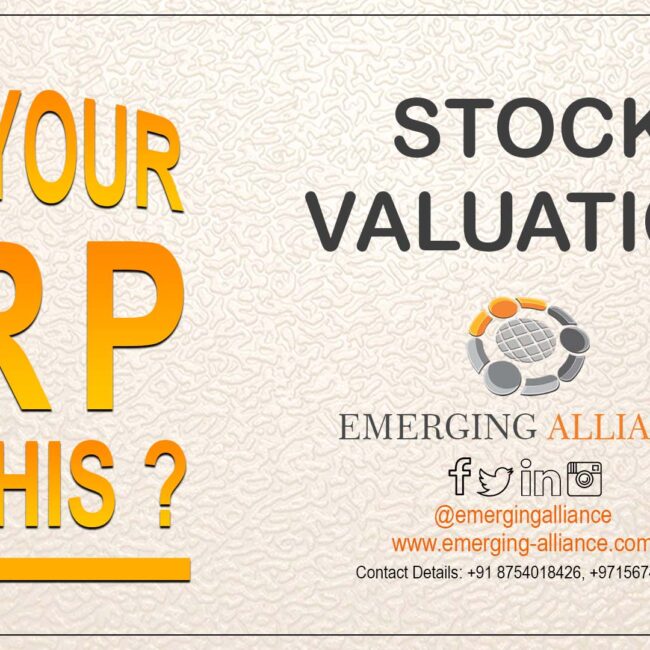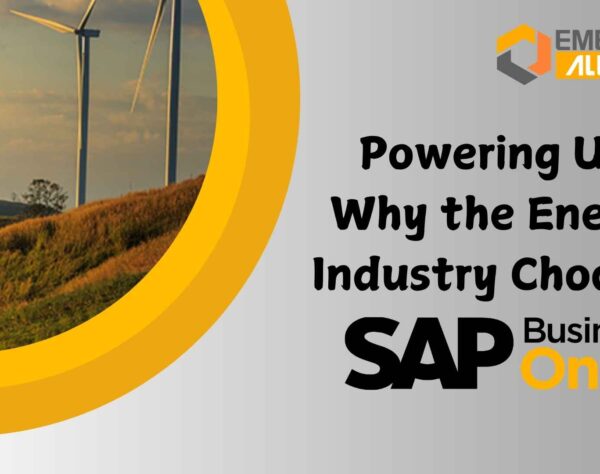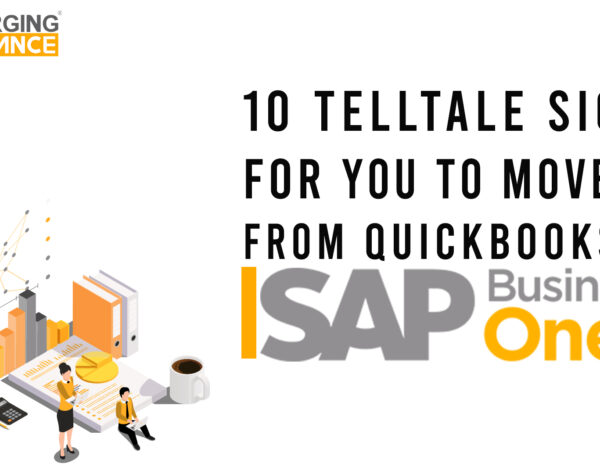HOW TO COPY FORM SETTINGS BETWEEN USERS IN SAP B1?

How to copy form settings for a new user in SAP B1?
This blog explains How to copy form settings for a new user in SAP B1? If the new user is from sales or other team, form settings allows the new user to copy the forms from the rest of the team members. To do this, Open User setup screen. Under administration module, Go to setup option, click general and then select users. In the user setup page, select a new user from List of users screen to whom form settings need to be copied. Click on copy form settings, and select an existing user to copy the form settings. Finally, Click continue in the system message to override the existing form settings.
Get started today.
Visit: www.emerging-alliance.com