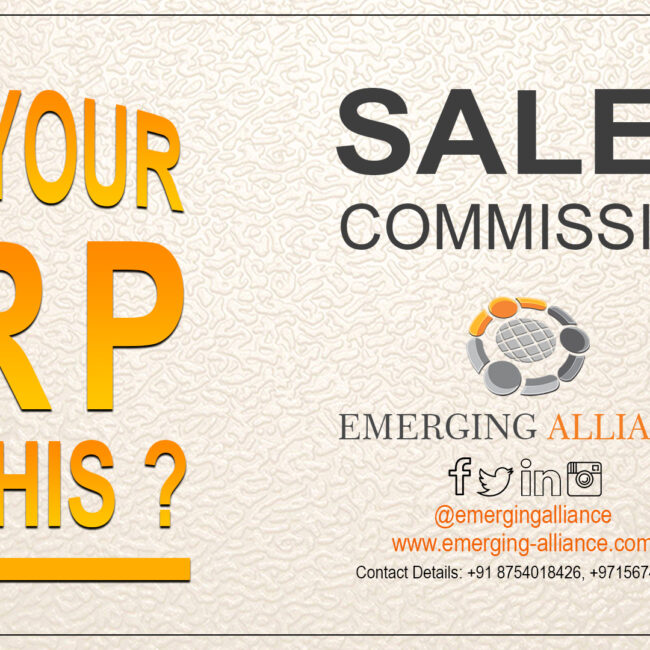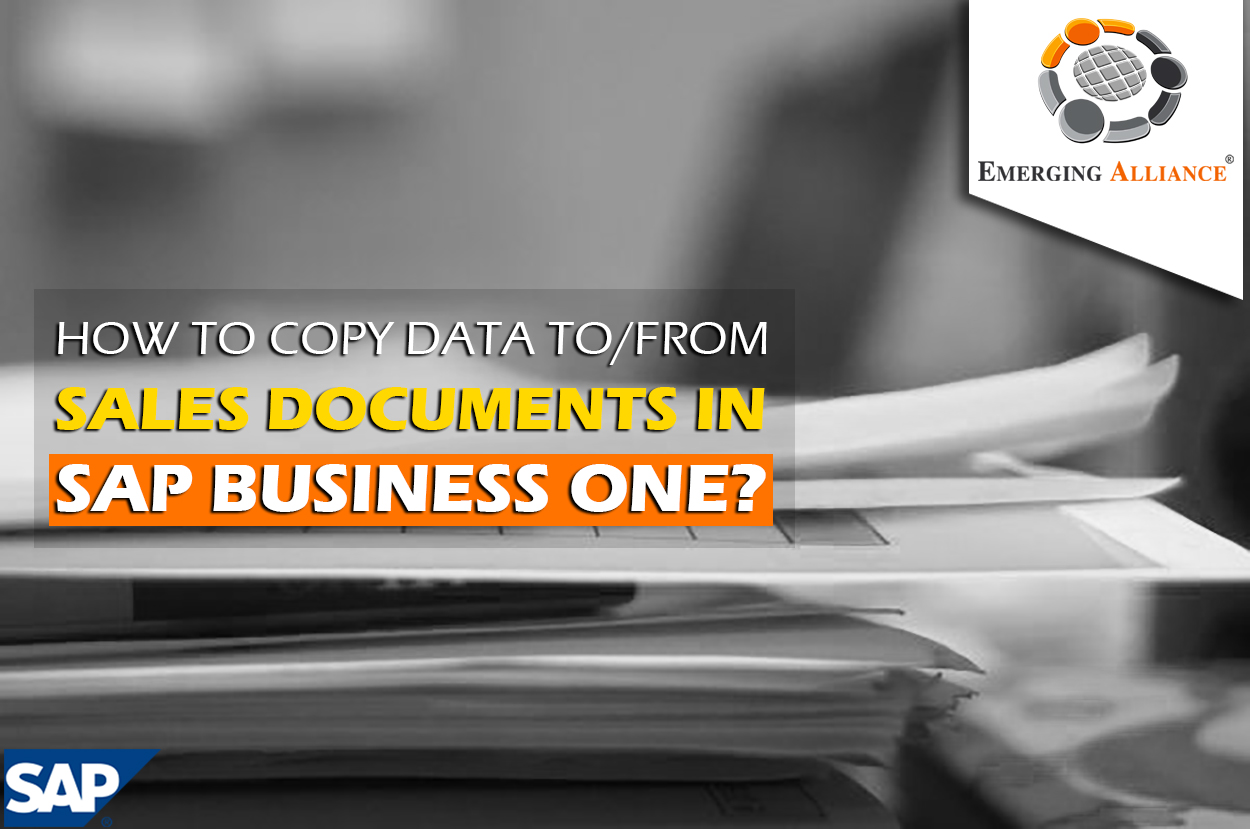
HOW TO COPY DATA TO/FROM SALES DOCUMENTS IN SAP B1
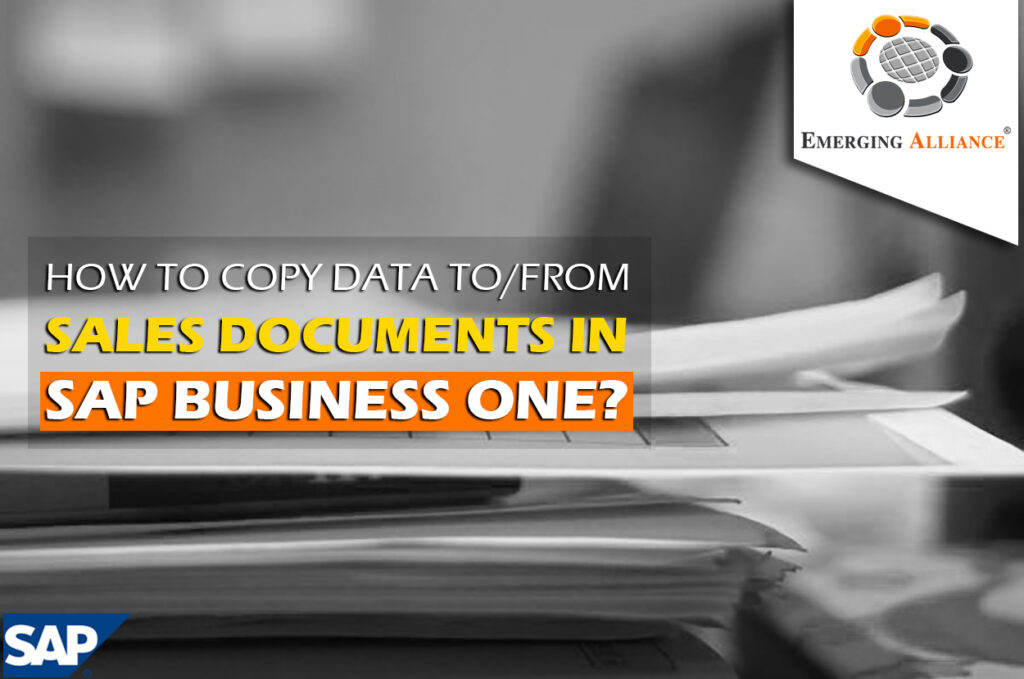
SALES MODULE DOCUMENTS IN SAP B1 :
SAP Business One has beautiful functionality to copy data from One screen to another in single click which saves time and avoids human error which is common in manual entries. To copy data from sales quotation to sale order. Go to sales Module and pull up sales quotation screen. Open the last sales quotation entry which was done. From there go down to ‘copy to’ option and select sales order. Now the Customer data, line item data are copied to sale order screen. Select Delivery date add into the system. Now, the sales order is created successfully without any manual entry. Similarly, Data from sale order can be copied to Delivery using same methodology or ‘copy from’ option. To use that, Open Delivery screen, enter customer code and select ‘copy from’ option in the bottom of the screen and select the sales order. List of sales order pops up. Select the one to fetch data from that particular sale order. Click finish and add. This feature can be also be used to copy data from Purchase Order to GRPO or A/P Invoice.