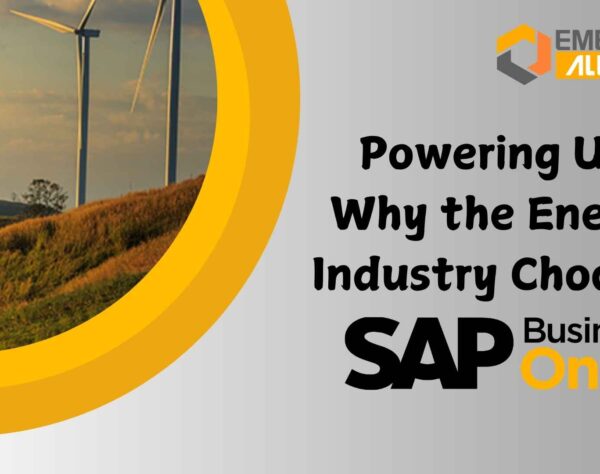HOW TO CHANGE PRICE LISTS IN BP MASTER DATA?

Changes to pricing listings in the BP master data field:
When creating new Business partner in SAP B1, under the payment term, the price list is available which can be set to a specific one of the price lists. This is driven off the payment terms. So going to the payments we can find that it has been set down to the base price. You can change base price to distribution sales and update the payment term. Go back to the price list in business partner master data window to check whether it is updated. In order to have different payment terms, go into administration system and then click initialization and general settings and from there go to the business partner. The default payment term for the customer in this case is net 30, adjustment is done in payment terms setup. When a new business partner is created, it will set the default of the payment terms whatever is mentioned in the price list.