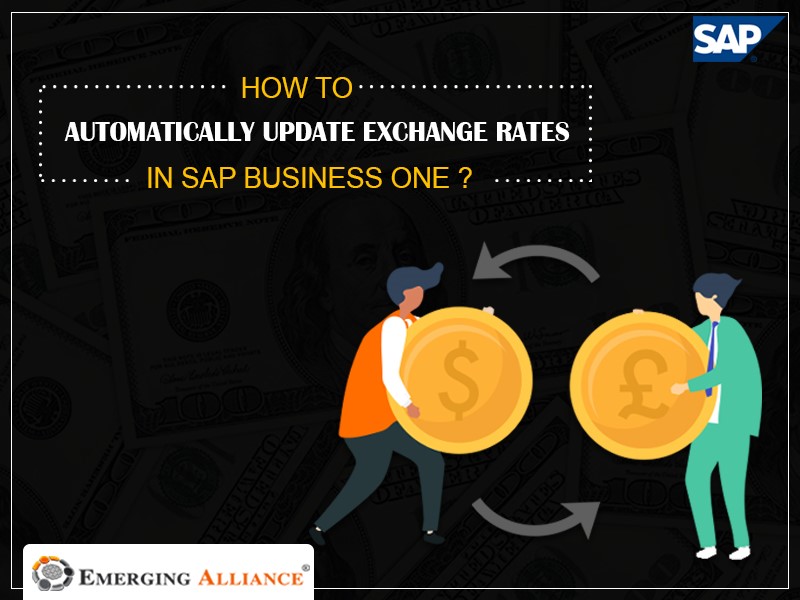
HOW TO AUTOMATICALLY UPDATE EXCHANGE RATES IN SAP B1?

UPDATE AND EXCHANGE RATES IN SAP B1 AND INDEXES
SAP Business One has a provision to automatically update exchange rates. Go to the main menu of SAP Business One, click on ‘administration’ module, and go to ‘exchange rates and indexes’ to view current exchange rate value used in the database. Go to the ‘system initialization’ in the main menu and click on the ‘company details’. Here the database is in US dollars. However, SAP B1 has capability to manage different currencies that you want to use in the system. Right now the ‘exchange rates and indexes’ screen is blank. But we can automatically import exchange rates each day when you start up SAP Business One system.
To do that, Go to ‘Add-Ons’ in the main menu, click ‘Add-On-Manager’ and open ‘exchange rates and indexes’ screen. Now you can find that the exchange rates have been provided for today based on the European central bank. You can also choose different providers based on the locality. Go back to ‘Add-ons’, under ‘configuration’ you have ‘online exchange rate configuration’ feature. Select the relevant Bank source currency to fetch exchange rate data. Using this functionality, you can automate the exchange rates into the SAP system and no need to open and update the ‘exchange rates and indexes’ every time.





Get started today.
Visit: www.emerging-alliance.com







