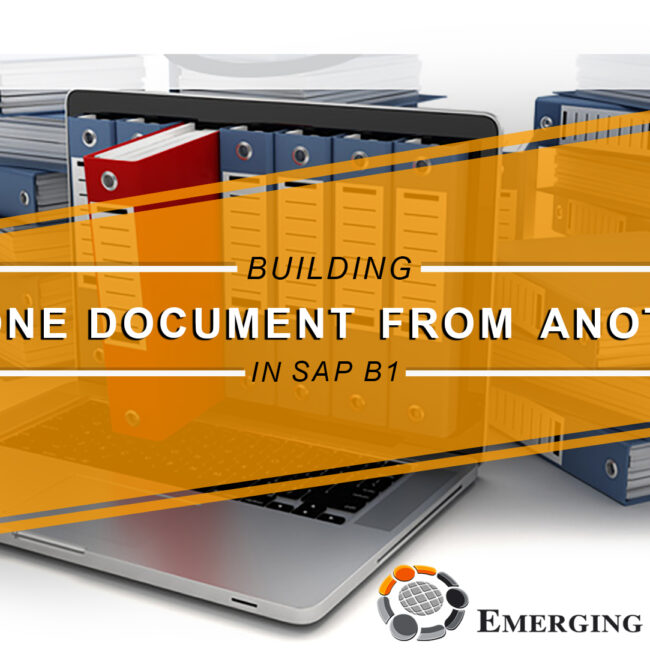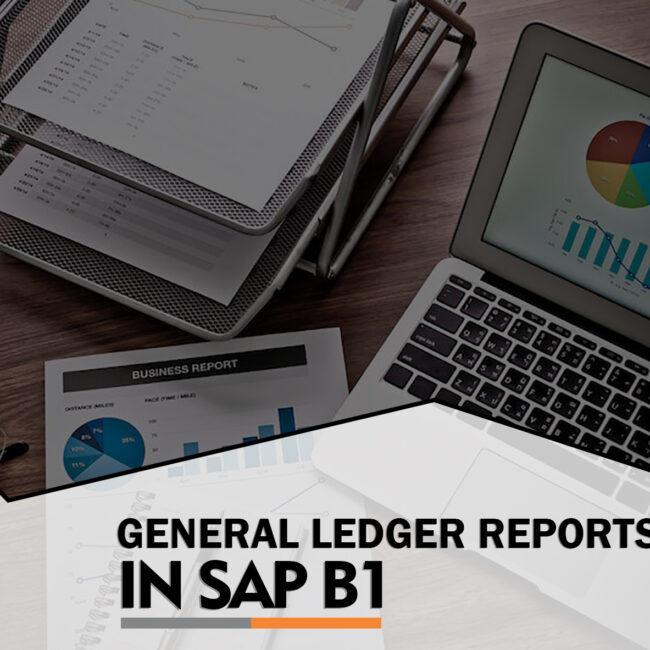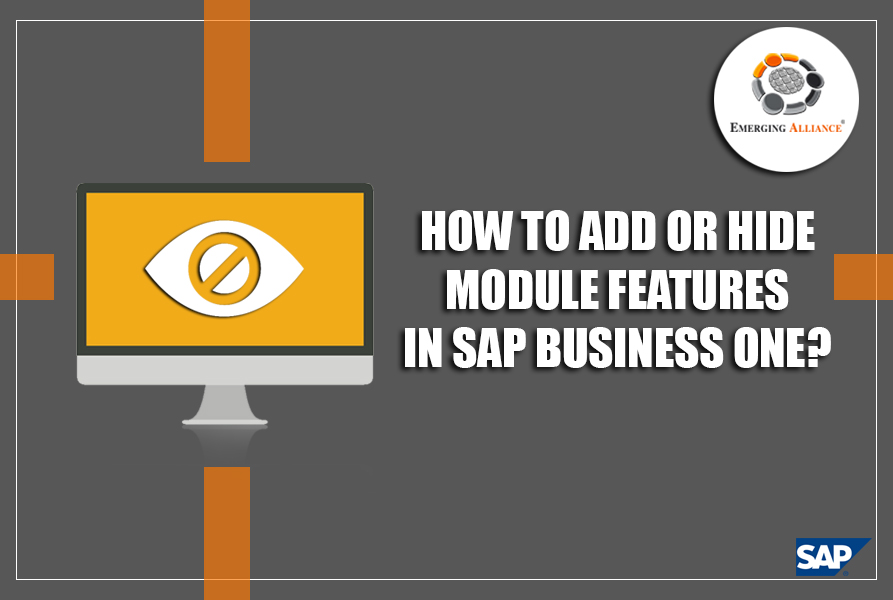
HOW TO ADD OR HIDE MODULE FEATURES IN SAP BUSINESS ONE?
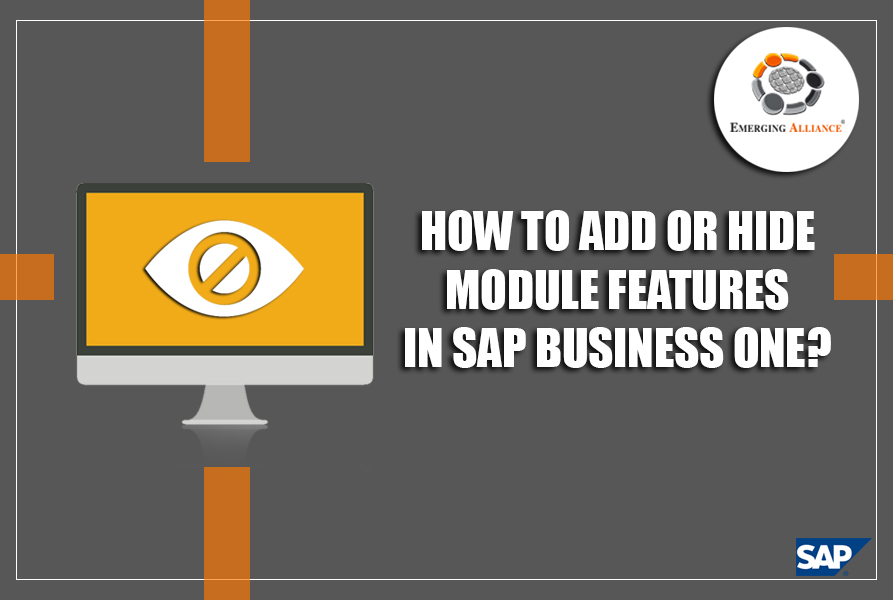
HIDE MODULE FEATURES IN SAP B1 USER-DEFINED FIELDS:
SAP Business one system has a provision to add or hide modules and features depending on the user’s requirement. Features which are not in use can be hidden. To do that, Go to the tools menu on top of the screen, select form settings. Form settings – main menu window pops up listing all the modules. Drilldown to see the features available in module. Tick or untick the checkbox parallel to the listed feature to Add or hide that particular feature. For example, Uncheck sales quote, update and click ok. Now, Go back to Main menu and get into sales module, the user can notice that the ‘sales quotation’ feature is hidden. To re-add hidden feature, go back to form settings –main menu under the same tools menu, and tick check box of the sales quotation. Finally, update and select ok.
Get started today.
Visit: www.emerging-alliance.com