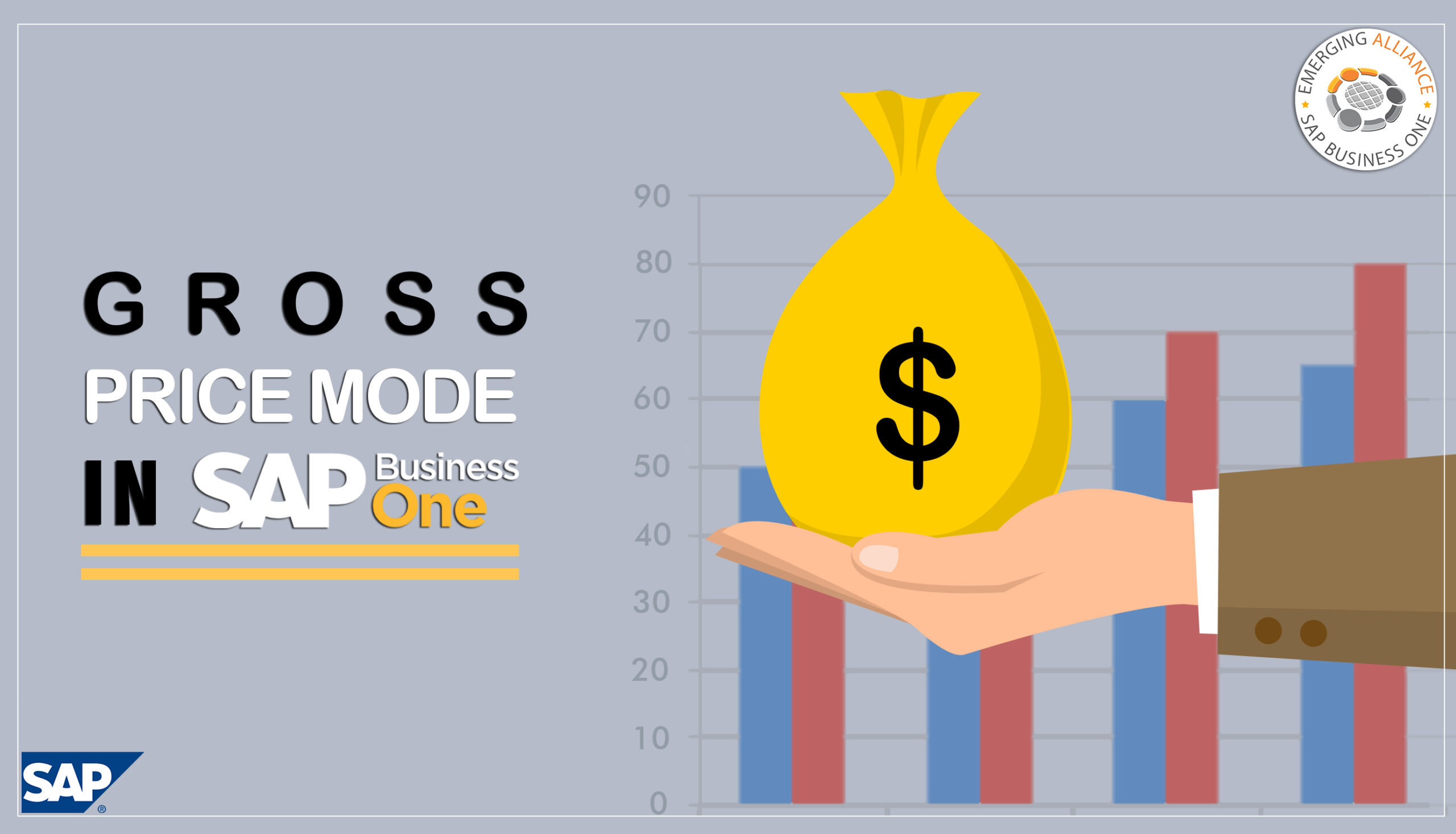
GROSS PRICE MODE IN SAP BUSINESS ONE

Customer set to gross price mode.
In SAP Business one, a price list can be identified as gross price list, meaning the prices in it include tax. If you often work with gross prices, you can have more robust functionality revolving the gross price mode by ‘Enabling Separate Net’ and ‘Gross Price Mode’ To do this Under ‘Administration’ module, select ‘System Initialization’ and go to ‘Company Details’ then click ‘Basic Initialization tab’. Note that this setting is irreversible.
Once enabled, you will find additional fields to support this functionality:
On the business partner master data, you can choose if this customer or vendor is using net or gross prices on the payment terms tab. At the same time, you need to assign a price list that is set to gross price mode, as explained before once the business partner is selected, the unit price field is disabled. Item’s prices should be entered in the Gross Price column, where we create an invoice for a customer set to gross price mode.

Get started today.
Visit: www.emerging-alliance.com







