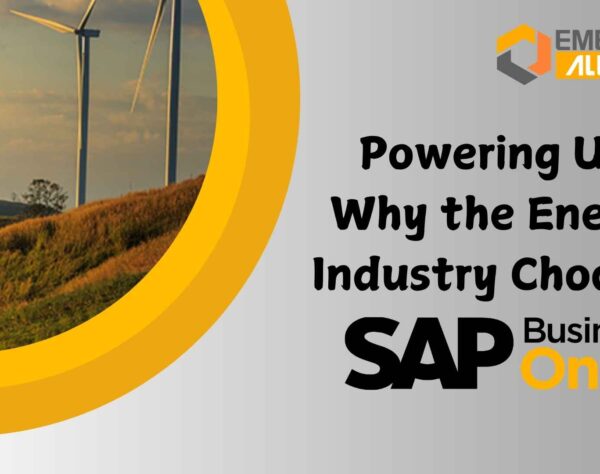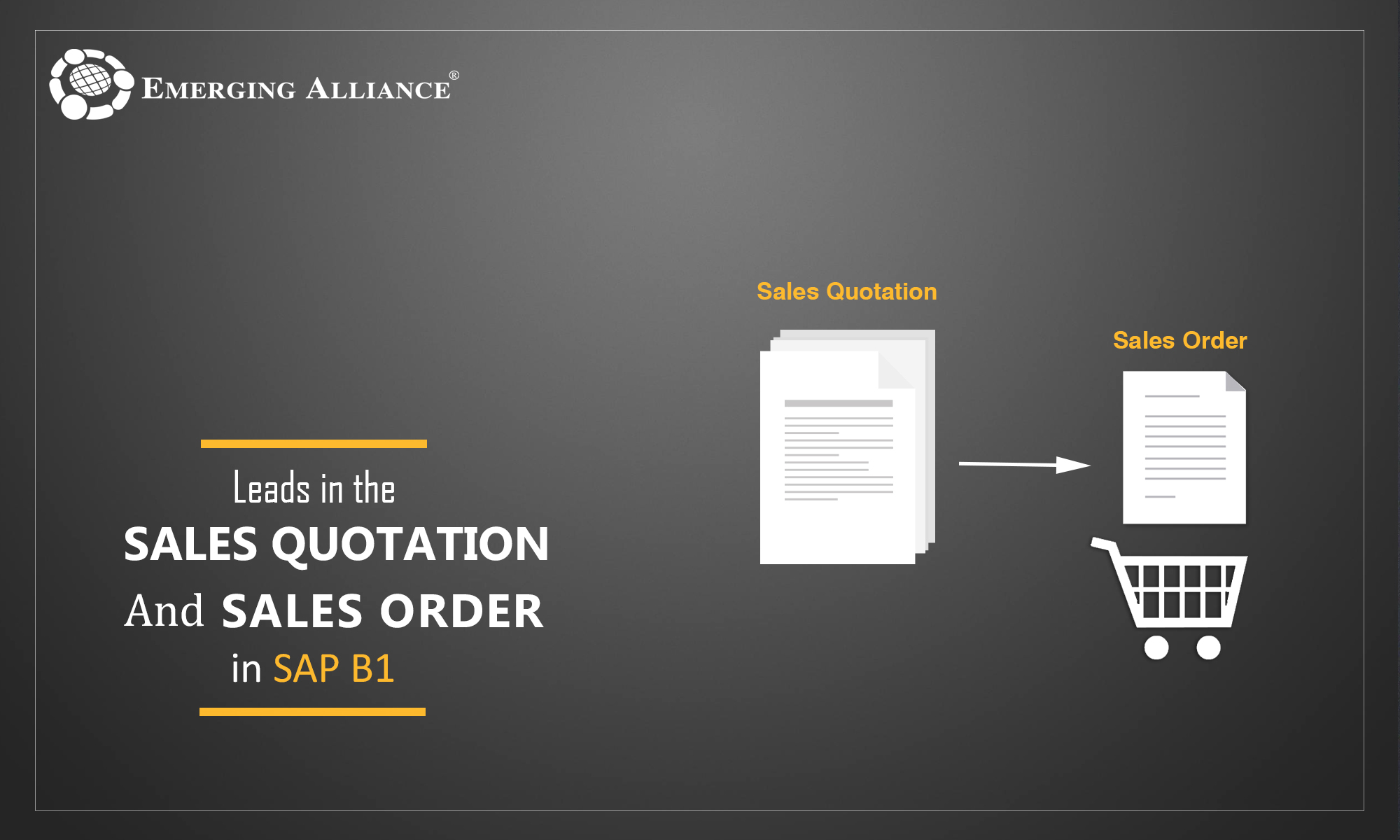
SIMPLIFIED SALES QUOTE GENERATION WITH SAP BUSINESS ONE
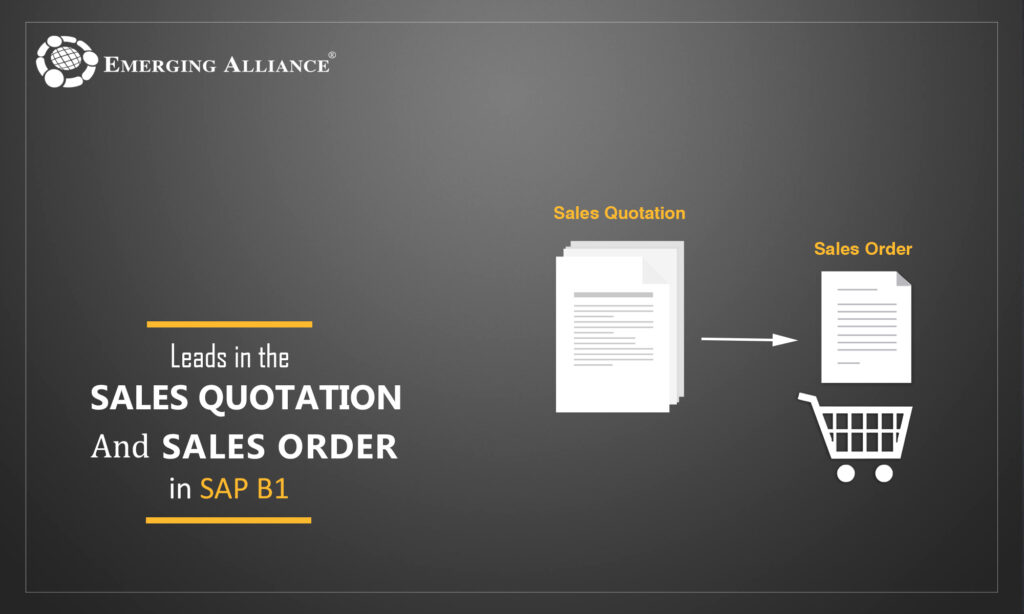
Simplified sales quote generation with SAP Business One
Generating a sales quotation and sending it to a prospective client has to be one of the most crucial and nerve wrecking steps when it comes to doing a business. But what if i tell you it doesn’t have to be as much of a big deal? SAP Business One can make everything as simple as it gets. Generating Sales quotation is hassle free with SAP Business one. SAP Business one has complete and full fledged Sales quotation capabilities.
The Sales Process in SAP Business One usually constitutes of four basic steps : Sales Quotation, Sales Order, Delivery and A/R Invoice. Before we deep dive into the world of sales process, what actually is Sales quotation? Sales Quotation is a non-legal binding document that is sent to a prospective client or customer outlining your company’s product and service offerings. The Quotation can be seen as the first step in the sales process as it is merely informational; gauging the clients interest in your offering. . Now that we know what and why a sales quotation is used for, here’s how SAP Business plays a friend in need role in generating one.
Here is a simplified guide to generate sales quotation using SAP Business One.
You can enter the following data at the header level.




So, how can you turn a possible sales opportunity to a promising client of yours? The answer is simple; with the information gathered on the opportunity and entered into Business One you are able to provide them with a complete document that lists the products or services that they need along with how, when and where they will get it. With every feature SAP Business One provides you, the possibilities are unlimited.