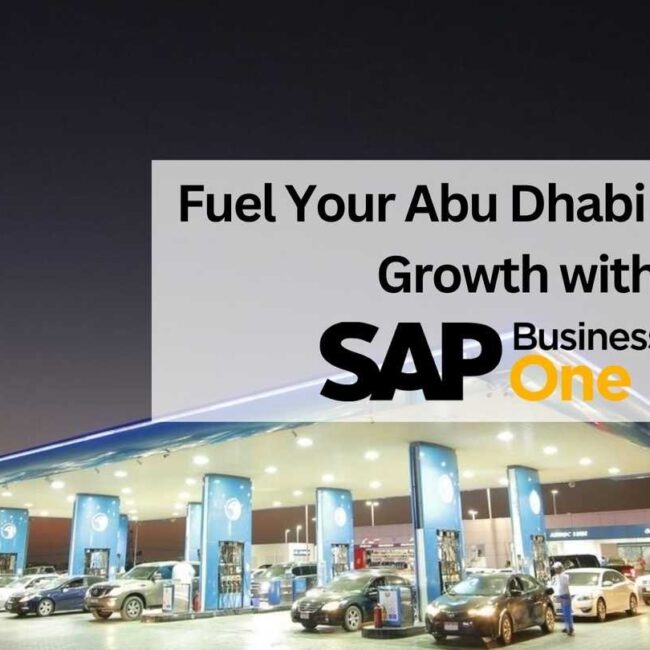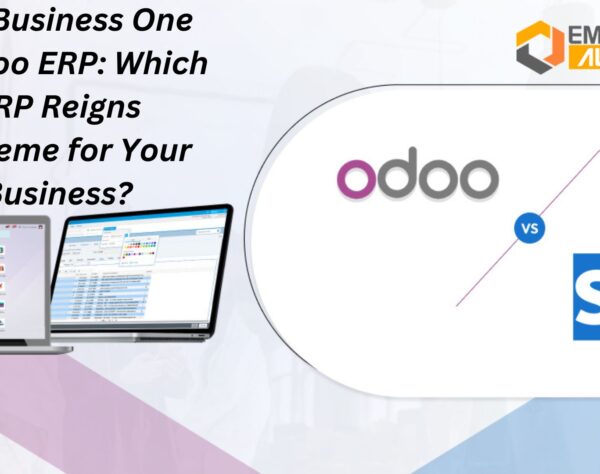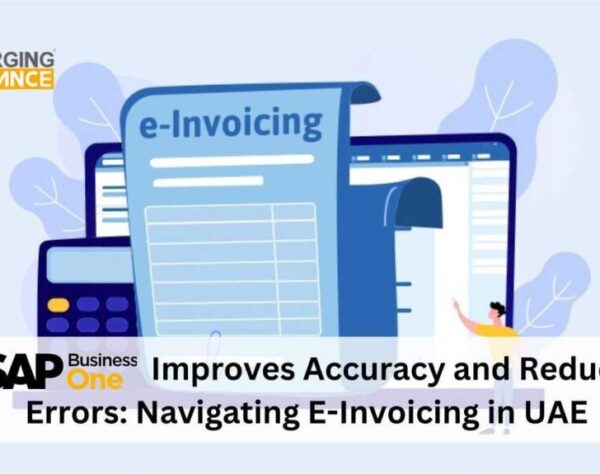Enhance Service Call Creation Using QR Codes in SAP Business One

Optimize Your Service Call Process Using SAP Business One and QR Codes
If you’re an equipment manufacturer, distributor, or trader, after-sales service is critical for your business. Then this blog Content will deliver service call progress using QR Codes in SAP Business One
At Emerging Alliance, we’ve implemented SAP Business One to automate service processes, helping businesses elevate their operations. Let’s delve into how this solution works straightforwardly and efficiently:
Serial Number Generation & QR number in SAP Business One
The process begins with the generation of unique serial numbers for each piece of equipment. For manufacturers, this step is integrated into the end of the production process. For distributors or traders, serial numbers are assigned during the goods receipt process in SAP Business One. These serial numbers are meticulously recorded in the system, ensuring traceability and accountability when the equipment is invoiced and delivered to customers.
QR Code Generation in SAP Business One
Next, we move to the generation and utilization of QR codes. Each QR code encapsulates the serial number, item code, and, if necessary, the customer’s name. These QR codes are printed and affixed to the equipment, providing a convenient and consistent method for service call initiation. It’s crucial to standardize the QR code label size across all equipment to streamline operations and reduce costs. Additionally, extra QR code labels should be available for replacements, and the QR code should also be included on the invoice as a backup.
QR Code Scanning and Service Call Creation in SAP B1 Software
When a customer encounters a problem with their equipment, they can simply scan the QR code affixed to it. This action directs them to a URL where they receive a one-time password (OTP) for authentication. Once authenticated, a service ticket is automatically created in SAP Business One. The service call includes vital details such as the serial number, item code, customer information, and any applicable warranties. Furthermore, a technician can be automatically assigned based on the customer’s master data.
Service Call Execution
The assigned technician receives an alert on their SAP Business One mobile application, which is compatible with both Android and iOS devices. The app provides all necessary details, including customer information, location, and the nature of the problem. The technician then contacts the customer to schedule a visit, resolves the issue, and gets a sign-off on the mobile app. After successfully resolving the problem, the service ticket is closed, and the customer receives a confirmation email. For added convenience, SMS or WhatsApp notifications can also be configured.
Handling Existing Equipment
For equipment already in the field, it is essential to generate QR code labels and create isolated equipment cards in SAP Business One. This ensures that all equipment, including those not originally sold by you, can be serviced using the same automated process.
In Conclusion, by integrating QR codes with SAP Business One, you can streamline your after-sales service, ensuring prompt and efficient handling of customer issues implementing this solution will elevate your service processes, enhance customer satisfaction, and take your business to the next level.
If you manage after-sales service and need an automated service ticket system using QR codes, please reach out to us at Emerging Alliance. We’re here to help you implement or enhance your system to achieve optimal service automation.
Thank you for reading, and stay tuned for more insightful content on SAP Business One.
If you would like to know more about our ERP services, please visit us at: https://www.emerging-alliance.com/