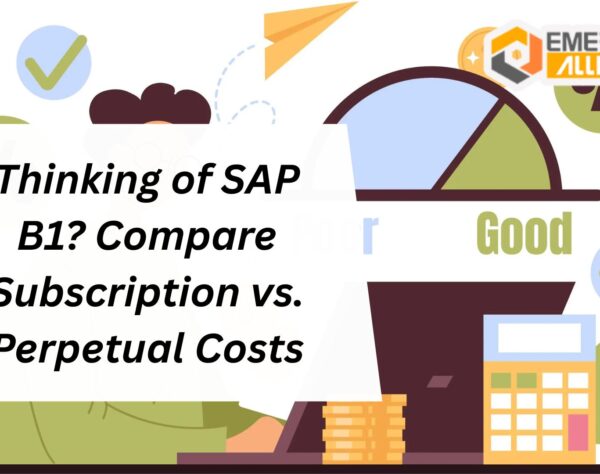Drive Profitability: How SAP B1 Enables Smarter Pricing Decisions

Optimize Your Pricing Strategy with SAP Business One for Maximum Profitability
When it comes to maximizing profitability, one of the most critical decisions any business can make is pricing. Incorrect pricing strategies can lead to lost revenue, decreased market share, or eroded profit margins. To drive profitability and make data-driven pricing decisions, businesses need robust software that provides accurate insights and flexibility. SAP Business One (SAP B1) is one such tool that empowers companies to make smarter pricing decisions, streamline their pricing processes, and optimize profit margins.
In this blog post, we’ll explore how SAP Business One (SAP B1) enables businesses to leverage smarter pricing strategies,https://www.emerging-alliance.com/sap-business-one-pricing-plan/ and we’ll also dive into the SAP B1 pricing details.
What is SAP Business One?
SAP Business One is an integrated enterprise resource planning (ERP) solution designed for small to medium-sized businesses (SMBs). It covers a wide range of business processes, including financial management, sales, purchasing, inventory, and customer relationship management (CRM). Its user-friendly interface and flexibility make it an excellent choice for businesses looking to optimize their operations and boost profitability.
How SAP Business One Supports Smarter Pricing Decisions
Pricing is not just about marking up a product and hoping for the best. With SAP Business One, companies can optimize their pricing strategy in several key ways:
1. Dynamic Pricing Models
SAP Business One allows businesses to implement dynamic pricing models that can adapt to changing market conditions, customer demands, and cost structures. By integrating real-time data from various sources, businesses can automatically adjust prices based on factors like inventory levels, production costs, or competitor pricing.
2. Price List Management
SAP B1 allows for the creation of multiple price lists for different customer segments or regions. Businesses can assign specific price lists to customers, ensuring that each customer gets the best possible deal based on their relationship with the company. This flexibility is particularly useful for businesses with diverse customer bases, varying pricing requirements, or complex pricing structures.
3. Automated Price Adjustments
With SAP Business One, businesses can automate price adjustments based on predefined rules. For example, businesses can set up automatic price increases or decreases when certain conditions are met, such as raw material cost increases or seasonal discounts. This helps reduce manual errors and ensures that pricing is always in line with the company profitability goals.
4. Cost-Plus Pricing
SAP Business One makes it easy to implement cost-plus pricing, where businesses set prices based on the cost of production plus a desired profit margin. The system can calculate the cost of goods sold (COGS) and apply the appropriate markup, streamlining the pricing process and improving accuracy.
5. Real-Time Analytics for Pricing Decisions
SAP B1 integrates business intelligence tools that provide real-time analytics and insights into pricing strategies. Managers can access detailed reports and dashboards, allowing them to analyze trends, measure price elasticity, and monitor profitability across different product lines. These insights help businesses make informed decisions on price optimization, discounts, and promotions.
SAP Business One Pricing & Licensing
Understanding SAP Business One pricing and licensing is crucial when considering this powerful ERP solution. The cost of SAP Business One varies depending on several factors, including the number of users, modules, and customizations your business requires.
SAP B1 Price List and Costs
Typically, SAP Business One pricing is based on the number of users and the specific modules your company needs. Here are some key details to consider:
- SAP Business One Price List: Pricing starts with the basic system for a single user and can increase depending on the additional modules (like manufacturing, CRM, or business intelligence) and user licenses.
- SAP Business One Price for Licensing: There are two main types of licenses available for SAP Business One:
- Professional User License: This type is for users who need full access to all features within SAP B1, such as management or decision-makers.
- Limited User License: Ideal for users who require access to specific functions like sales or customer service.
SAP Software Price in India
The cost of SAP Business One software in India varies based on factors such as the modules selected, the number of users, and the level of customization required. Pricing may also differ depending on the implementation partner and the scope of ongoing support.
It’s also important to consider the SAP license cost per year for software maintenance, updates, and technical support, which typically ranges from 15% to 20% of the initial license fee. This ensures your system remains up-to-date and fully functional.
Additional Licensing Costs
When calculating the total cost of SAP Business One, businesses must also account for additional expenses, such as:
- Implementation Fees: These fees include the cost of installing and configuring SAP B1 to meet your business’s specific needs.
- Training Fees: Training your team to effectively use SAP B1 can incur additional costs.
- Support and Maintenance: Ongoing support and software updates are typically billed annually.
SAP License Cost Per Year
The annual SAP license cost is a vital consideration for businesses planning to implement SAP B1. As mentioned earlier, the maintenance fee (typically 15-20% of the license cost) is paid every year to ensure you get software updates, technical support, and access to new features. This helps keep your business competitive and ensures the system is always operating at peak performance.
Key Benefits of SAP Business One for Pricing Optimization
- Enhanced Decision-Making: With SAP B1, businesses gain access to accurate, real-time data that informs pricing decisions. This helps managers adjust prices dynamically, maximize profits, and respond to market conditions.
- Greater Profit Margins: By automating pricing rules and integrating cost information, businesses can ensure they are always pricing products and services optimally, leading to better profit margins.
- Flexibility and Scalability: SAP B1 offers a flexible pricing model that can scale with your business as it grows. Whether you’re a small business or an expanding enterprise, SAP B1 can adapt to your pricing needs.
SAP Business One is an invaluable tool for businesses looking to enhance their pricing strategies and drive profitability. By leveraging its powerful pricing features, such as dynamic pricing, automated adjustments, and in-depth analytics, companies can make smarter pricing decisions and improve their bottom line.
When considering SAP Business One for your business, it’s essential to understand SAP B1 pricing and licensing details, including the SAP Business One price list, SAP Software price in India, and annual licensing costs. With this knowledge, you can plan for a cost-effective and scalable ERP solution that aligns with your business goals.
SAP Business One Pricing FAQs: Everything You Need to Know
1. What is SAP Business One (SAP B1)?
SAP Business One (SAP B1) is an integrated ERP solution designed for small and medium-sized businesses. It helps streamline various business processes, including financials, sales, inventory, and customer relationship management.
2. How does SAP Business One help with pricing decisions?
SAP Business One enables smarter pricing decisions by providing tools for dynamic pricing, automated price adjustments, and real-time analytics. It helps businesses optimize pricing strategies based on market conditions and internal costs.
3. What is the SAP Business One pricing model?
The SAP Business One pricing model is based on the number of users and the specific modules your business requires. There are professional and limited user licenses, and additional costs may include implementation, training, and maintenance fees.
4. How much does SAP Business One cost in India?
The cost of SAP Business One in India typically starts around ₹3,00,000 for a single user license. However, the total cost depends on factors like the number of users, chosen modules, and required customizations.
5. What is included in the SAP B1 price list?
The SAP B1 price list includes the cost for different user licenses, modules, and optional features like business intelligence tools, CRM, and manufacturing management. The price varies based on the modules and user licenses selected.
6. Can I automate pricing changes in SAP Business One?
Yes, SAP Business One allows businesses to automate pricing adjustments based on pre-defined rules. This can include automatic price increases due to cost changes or seasonal discounts.
7. How does SAP Business One help improve profit margins?
SAP Business One helps businesses improve profit margins by ensuring accurate cost calculations and pricing strategies. It also allows for automated pricing and provides analytics to adjust prices for maximum profitability.
8. What is the SAP license cost per year?
The SAP license cost per year typically includes maintenance and support fees, which are usually around 15-20% of the initial software license fee. This covers software updates, technical support, and new features.
9. Is SAP Business One scalable for growing businesses?
Yes, SAP Business One is scalable. As your business grows, you can add more users, modules, and functionalities to accommodate your expanding needs, making it a flexible solution.
10. What benefits does SAP Business One offer for pricing optimization?
SAP Business One provides businesses with flexible price lists, dynamic pricing models, real-time analytics, and automated pricing adjustments. These features help businesses make smarter pricing decisions that maximize profit and remain competitive.
Are you ready to optimize your pricing strategy and drive profitability with SAP Business One? Reach out to an authorized SAP Business One partner to get a personalized quote and start your journey toward smarter pricing decisions today!