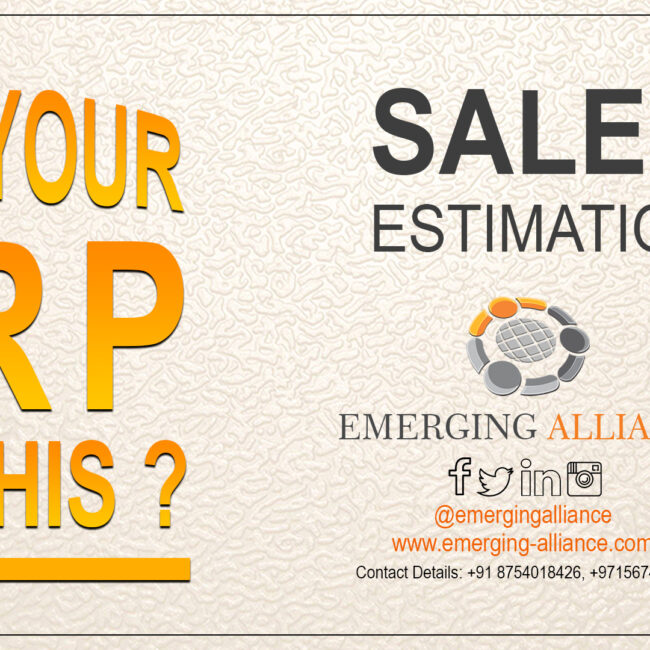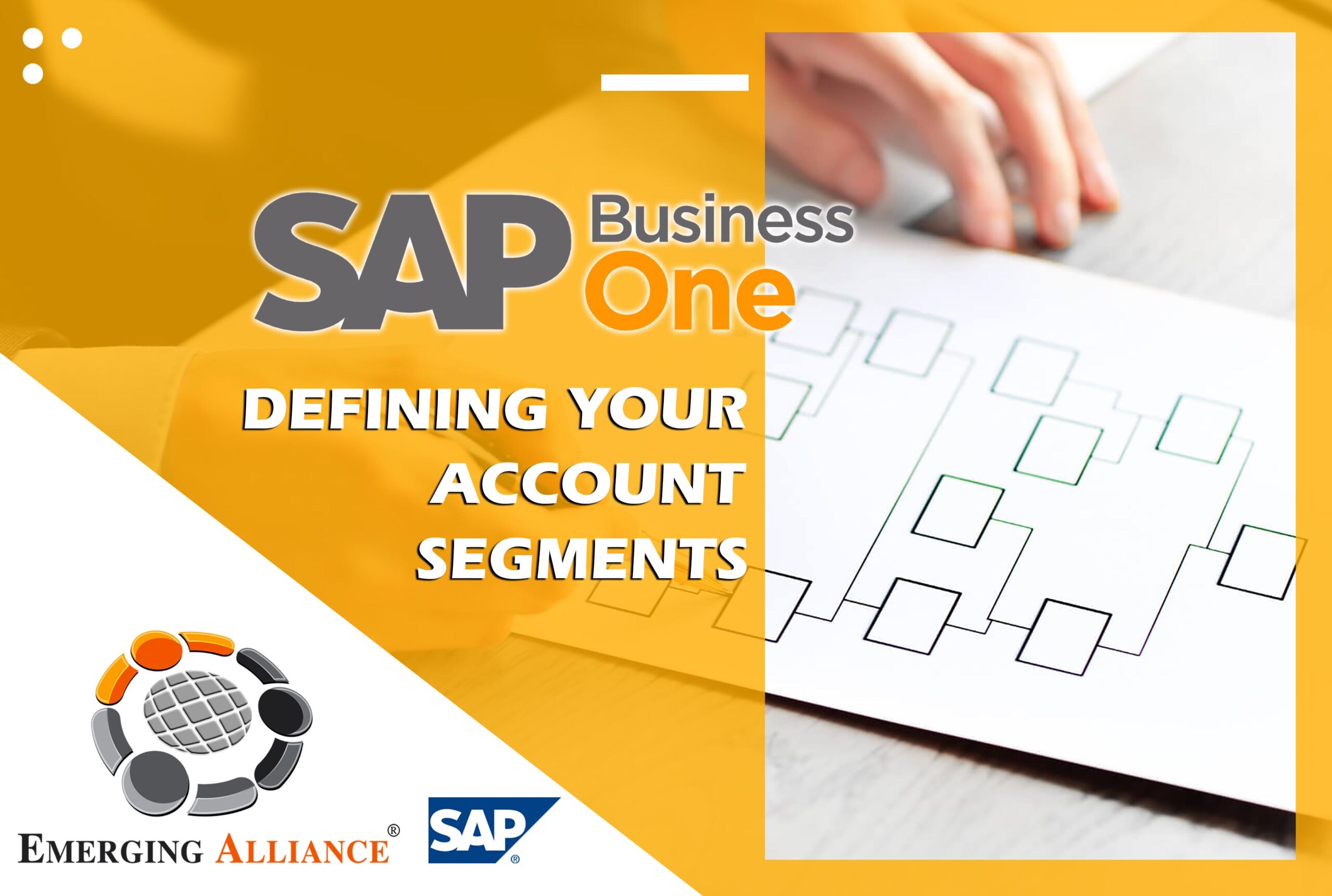
DEFINING YOUR ACCOUNT SEGMENTS IN SAP B1
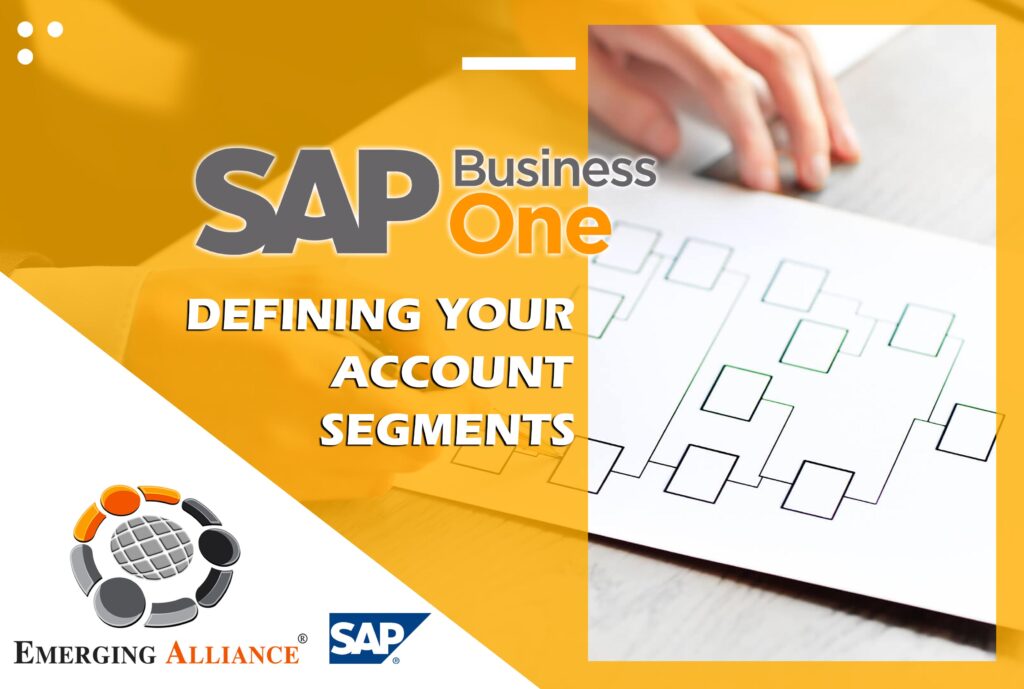
Account Segments in SAP B1 Authorization Table:
If you plan to use a segmented chart of accounts, the next step for your implementation partner and you is to decide on and define the account segments you need.
To define account segments, go to Administration → Setup → Financials → Account Segmentation. You must have at least the first, natural account segment, but you can rename it or change its length, as you can with all other segments. Usually, companies determine their account segments based on their business processes and financial reporting needs. They can represent divisions, departments, regions, lines of business, entities, branches, and so forth.
SAP Business One provides four default account segments and allows up to 10. During setup you can change the size and name of any segment, as well as delete the entire segment, but the first segment must always be the natural account segment. To delete segments, right-click the last segment row and choose Delete Row.
Account segment alert. It is important that your implementation partner and you plan your use of account segments very carefully because although you can add a segment, existing segments cannot be deleted once the very first G/L account is created; and you cannot change the length or the type of a segment later on. Once you have defined all your account segments in SAP Business One, you have created the foundation for a fully qualified chart of accounts, which, in other words, is the concatenation of all account segments. A fully qualified account code, includes all account segments. For example, a travel expense account code used by your company’s marketing department looks exactly like the travel expense account code used by your sales department, except for the segment of the account code representing the department. Note that account segmentation is not mandatory. Depending of the company, and the county localization, segmentation may not be necessary.
Get started today.
Visit: www.emerging-alliance.com