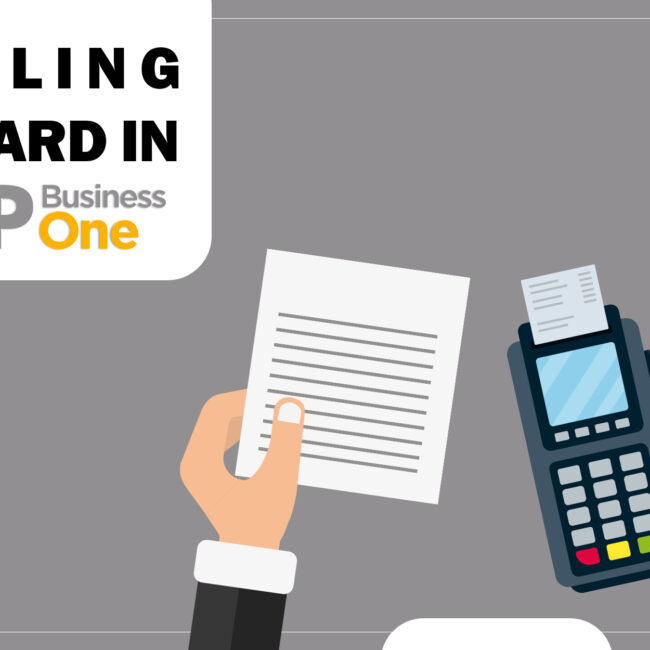CREDIT CARDS – SAP BUSINESS ONE

Credit Cards-SAP B1 Merchant Services:
|
|
Go to the customer ‘sales order’ screen in SAP Business one. Under the accounting tab, the system has a provision to manage credit cards. It is easy setup and to pay by credit card. The credit card can be authorized while on the phone with a customer. This will indicate authorization until ready to process it invoicing. Different credit cards can be punched in this case, one thing by default is the visa. Go to the ‘manage credit cards’ screen and add a new credit card to their account. For example, American express card with an expiration date of 12/12, and in the contact information, type the name Fred and capture his billing address to match up with the credit card. But this is not going to be set as default here, again visa is set as default. But the credit card will be in active status if the customer calls and the customer could choose ‘use their MX card’. Enter that into the system and t authorize the card to process the transaction. Save the credit card to the customer file yet again which can be seen under ‘payment terms in the ‘business partner master data’ screen. The credit card information is being stored in the ‘payment terms. Go to credit card type and select visa, now it is stored along with the encryption. The new American Express card which was added appears on the ‘manage credit cards’ screen. It is very easy to manage credit cards in SAP Business One.