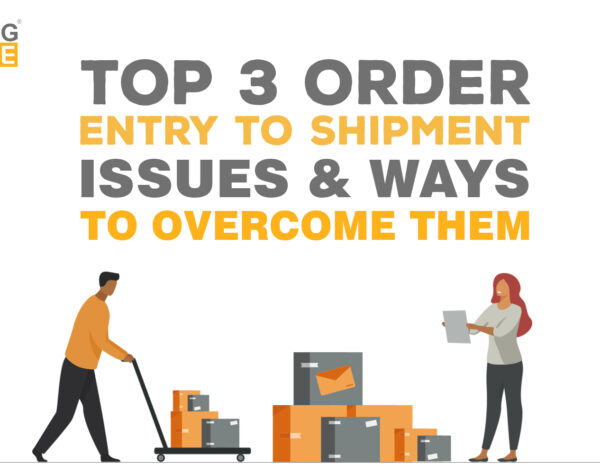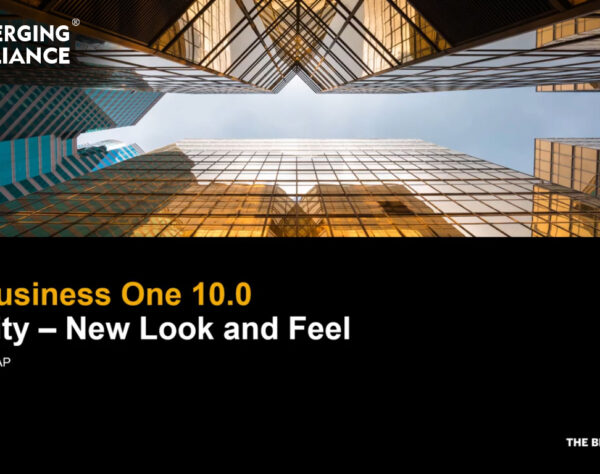CREATING AND POSTING A GOODS RECEIPT PO

HOW TO DO A GOOD RECEIPT IN SAP:
A goods receipt PO can be created without a purchase order by selecting the document name in the module menu, or it can be built from an existing PO. If you are basing your goods receipt PO on an existing PO, you may copy all the data contained in the PO or use the draw document wizard to select the data to copy from one or more existing PO’s. Even if you copy all data from an existing PO you can still adjust quantities and prices – as well as dates, vendor, and item information—before you post (add) the document.
Regardless of how you create your goods receipt PO, there should be no differences between the data in the goods receipt PO and the vendor’s shipping document (packing slip) sent with the items, because the details in the vendor’s document are legally binding. If there are any discrepancies between the base PO data and the vendor’s shipping document, you should resolve them with the vendor before you post your goods receipt PO.
Get started today.
Visit: www.emerging-alliance.com